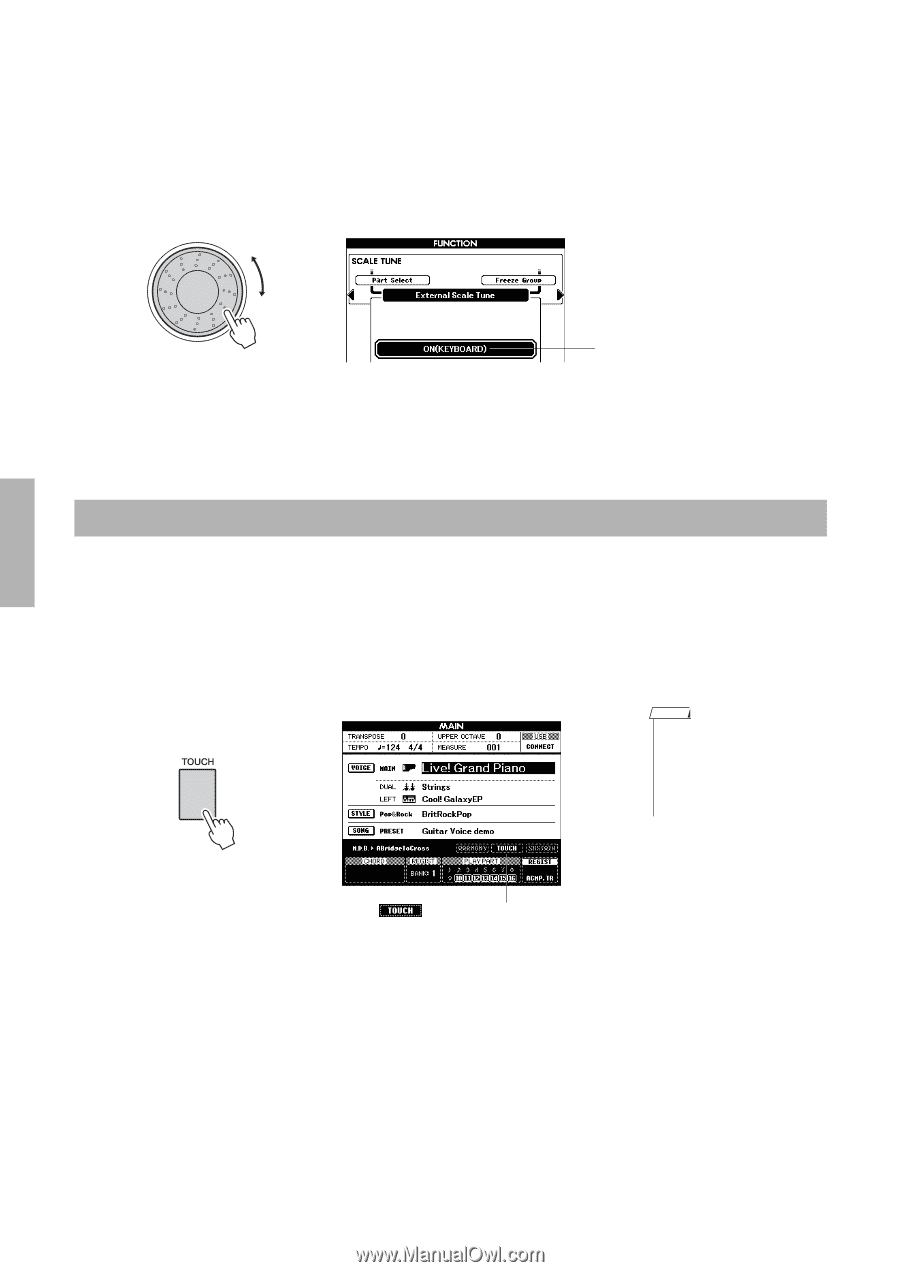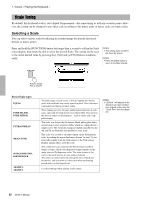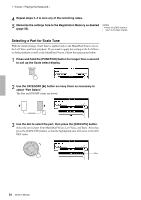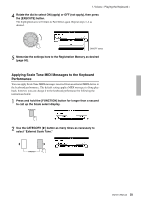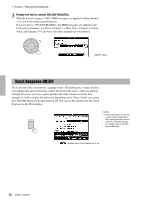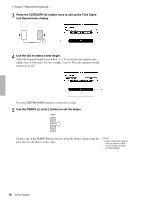Yamaha PSR-S650 Owner's Manual - Page 26
Touch Response ON/OFF, Rotate the dial to select ON KEYBOARD. - midi
 |
View all Yamaha PSR-S650 manuals
Add to My Manuals
Save this manual to your list of manuals |
Page 26 highlights
1. Voices - Playing the Keyboard - 3 Rotate the dial to select ON (KEYBOARD). With the default setting of "OFF," MIDI messages are applied to Song channels 1-16, not to the keyboard performance. If you set this to "ON (KEYBOARD)," the MIDI messages are applied to the keyboard performance as follows: Channel 1 = Main Voice, Channel 2 = Dual Voice, and Channel 3 = Left Voice; the other channels are not affected. ON/OFF status Touch Response ON/OFF The keyboard of this instrument is equipped with a Touch Response feature that lets you dynamically and expressively control the level of the voices with your playing strength. However, you may want to produce the same volume no matter how strongly or softly you play the keyboard, depending on the Voice. In this case, press the [TOUCH] button to turn this function off. You can see the on/off status for Touch Response in the Main display. NOTE • Touch Sensitivity, or how the sound volume responds to the playing strength, can be set in the Function display. For details, refer to the Reference Manual. Appears when Touch Response is on 26 Owner's Manual