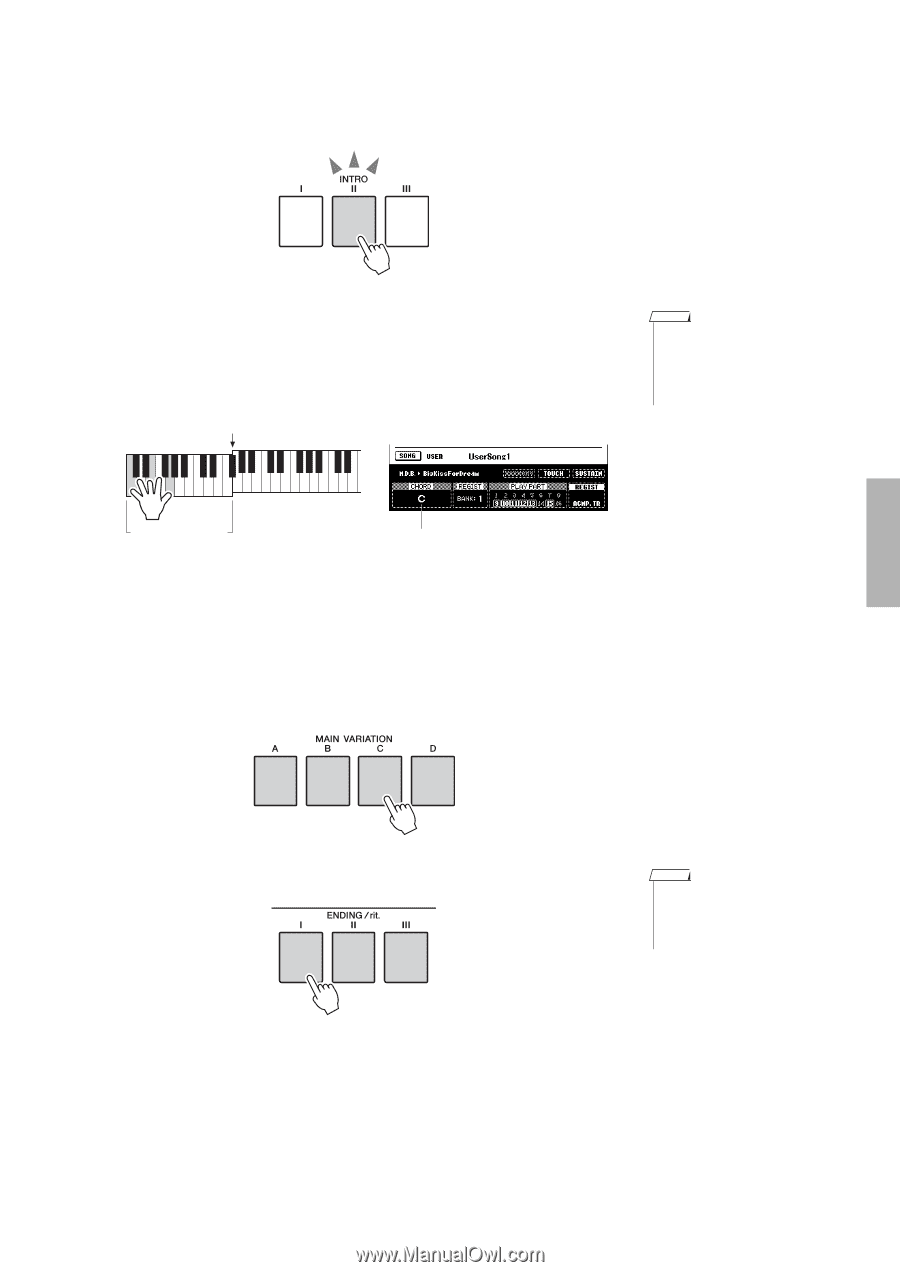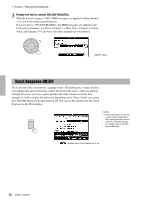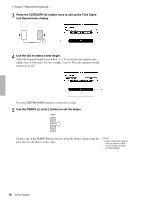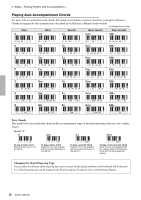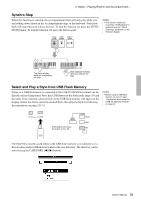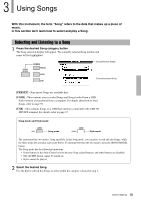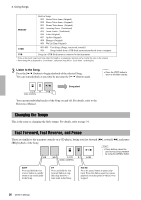Yamaha PSR-S650 Owner's Manual - Page 31
Play a chord in the Auto Accompaniment range to start the Intro,
 |
View all Yamaha PSR-S650 manuals
Add to My Manuals
Save this manual to your list of manuals |
Page 31 highlights
7 Press one of the INTRO [I]-[III] buttons. The selected Intro button lights. 2. Styles - Playing Rhythm and Accompaniment - 8 Play a chord in the Auto Accompaniment range to start the Intro section. Try playing a C major chord. (See "Playing Auto Accompaniment Chords" on page 32.) Split Point NOTE • The Baroque Air Style in the MOVIE & SHOW category does not have a Rhythm part, and so does not produce any rhythm sound. Auto Accompaniment range Chord When the playback of the intro is finished, it automatically leads into the Main Variations. 9 Press one of the MAIN VARIATION [A]-[D] buttons. The Main Variation corresponding to the pressed button plays following an automatic fill-in. 10 Press one of the ENDING/rit. [I]-[III] buttons. NOTE • The Style Volume can be adjusted in the Function display. For details, refer to the Reference Manual. This switches to the Ending section. When the Ending is finished, the Style playback stops automatically. You can have the Ending gradually slow down (ritardando) by pressing the same ENDING/rit. button again while the Ending is playing back. Owner's Manual 31