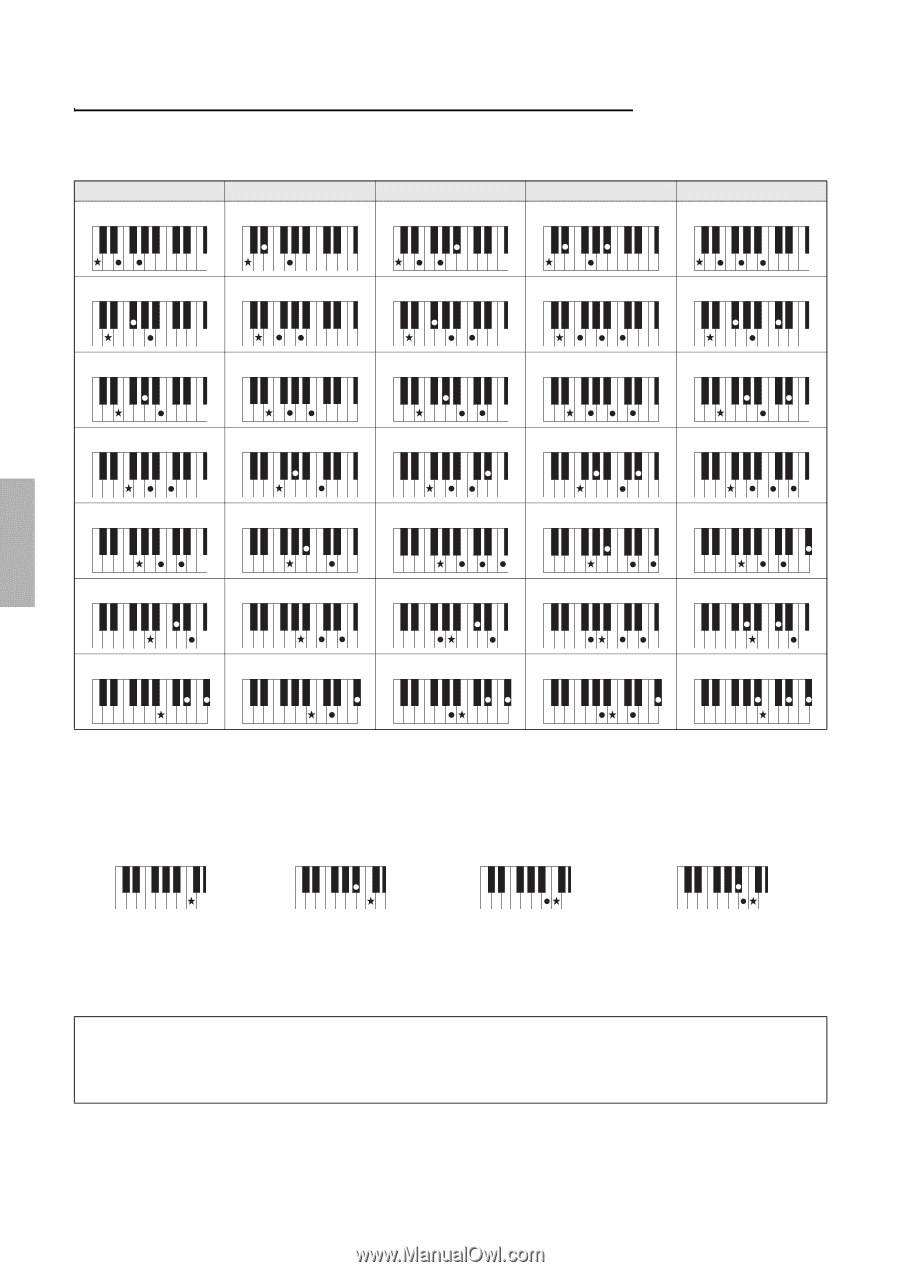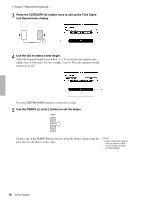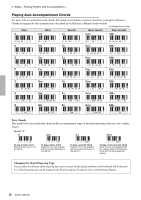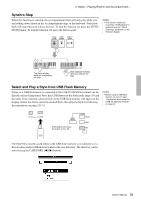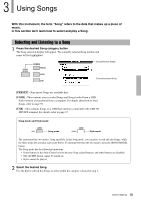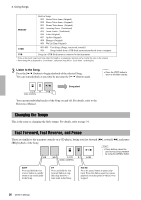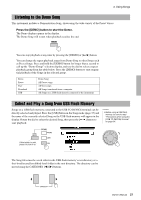Yamaha PSR-S650 Owner's Manual - Page 32
Playing Auto Accompaniment Chords, Easy Chords, Changing the Chord Fingering Type
 |
View all Yamaha PSR-S650 manuals
Add to My Manuals
Save this manual to your list of manuals |
Page 32 highlights
2. Styles - Playing Rhythm and Accompaniment - Playing Auto Accompaniment Chords For users who are unfamiliar with chords, this handy chart features common chords for your quick reference. Chords recognized by this instrument are described in the Reference Manual on the website. Indicates the root note. Major Minor Seventh Minor Seventh Major Seventh C Cm C7 Cm7 CM7 D Dm D7 Dm7 DM7 E Em E7 Em7 EM7 FC Fm F7 Fm7 FM7 G Gm G7 Gm7 GM7 A Am A7 Am7 AM7 B Bm B7 Bm7 BM7 Easy Chords This method lets you easily play chords in the accompaniment range of the keyboard using only one, two, or three fingers. For root "C" C Cm C7 Cm7 To play a major chord Press the root note () of the chord. To play a minor chord Press the root note together with the nearest black key to the left of it. To play a seventh chord Press the root note together with the nearest white key to the left of it. To play a minor seventh chord Press the root note together with the nearest white and black keys to the left of it (three keys altogether). Changing the Chord Fingering Type You can select the different chord fingering type such as normal chords played anywhere on the keyboard will be detected in it. Chord fingering type can be changed in the Function display. For details, refer to the Reference Manual. 32 Owner's Manual