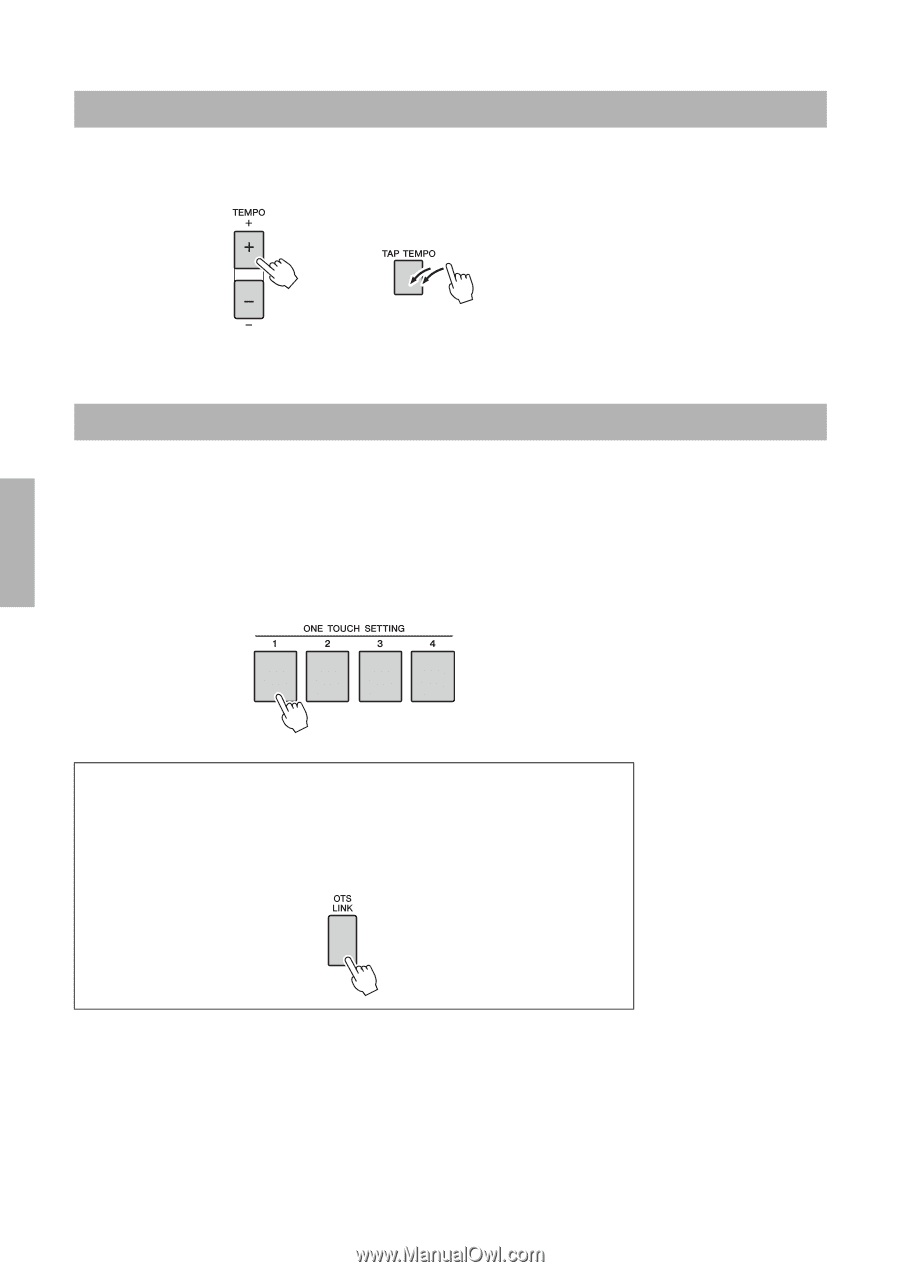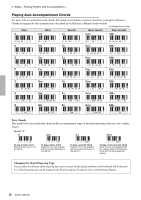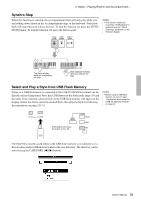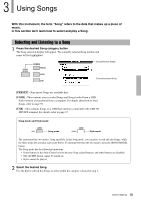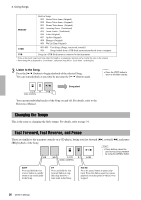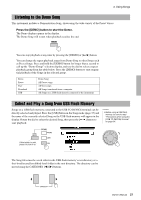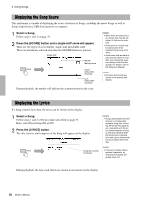Yamaha PSR-S650 Owner's Manual - Page 34
Changing the Tempo, One Touch Setting, Variation Change and OTS OTS LINK
 |
View all Yamaha PSR-S650 manuals
Add to My Manuals
Save this manual to your list of manuals |
Page 34 highlights
2. Styles - Playing Rhythm and Accompaniment - Changing the Tempo You can use the TEMPO [+] and [-] buttons to adjust the playback tempo as required before or during playback. While the TEMPO pop-up is shown on the display, you can also use the dial to adjust the value. Pressing the TEMPO [+]/[-] buttons simultaneously resets the tempo to the default value. or The Tempo can also be changed during playback by tapping the [TAP TEMPO] button twice at the desired tempo. One Touch Setting With all the choices available on the instrument, sometimes selecting the ideal Voice to play with a Song or Style can be confusing. The One Touch Setting feature automatically selects four ideally matched Voices for the Style you've selected. Select the desired Style (See page 29), then press one of the ONE TOUCH SETTING [1]-[4] buttons to call up the appropriate panel settings. As soon as you play a chord with your left hand, the selected Style starts. Try selecting other ONE TOUCH SETTING [1]-[4] buttons and listen to the results. Variation Change and OTS (OTS LINK) When one of the Main Variations [A]-[D] changes to another Main Variation while OTS LINK is on, the OTS number (1-4) automatically changes according to the selected variation number. Press the [OTS LINK] button to turn on the OTS link. 34 Owner's Manual