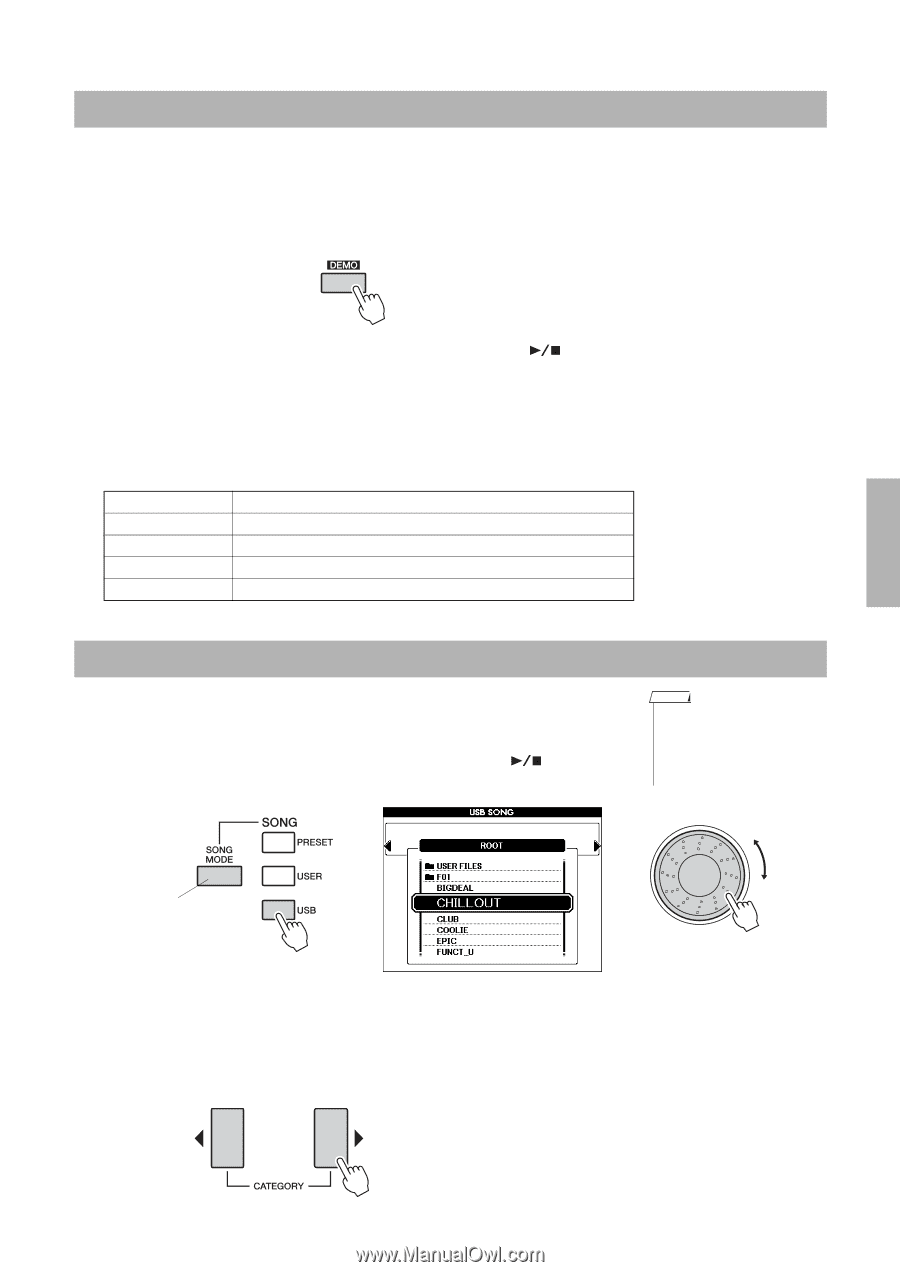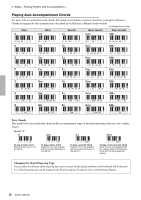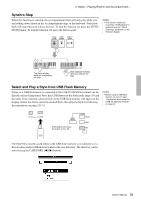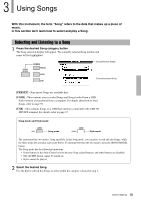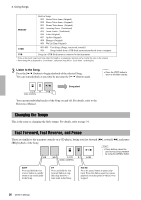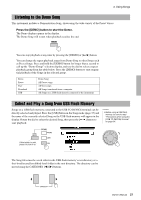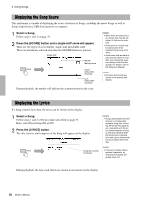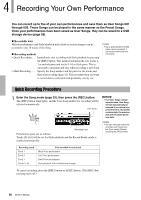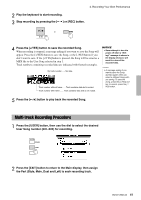Yamaha PSR-S650 Owner's Manual - Page 37
Listening to the Demo Song, Select and Play a Song from USB Flash Memory - downloads for
 |
View all Yamaha PSR-S650 manuals
Add to My Manuals
Save this manual to your list of manuals |
Page 37 highlights
3. Using Songs Listening to the Demo Song This instrument includes a Demonstration Song, showcasing the wide variety of the Preset Voices. Press the [DEMO] button to start the Demo. The Demo displays appear in the display. The Demo Song will restart when playback reaches the end. You can stop playback at any time by pressing the [DEMO] or [ ] button. You can change the repeat playback target from Demo Song to other Songs such as Preset Songs. Press and hold the [DEMO] button for longer than a second to call up the "Demo Group" selection display, and use the dial to select a repeat playback group from the table below. Press the [DEMO] button to start sequential playback of the Songs in the selected group. Demo Preset User Download USB Demo Song All Preset songs All User songs All Songs transferred from a computer All Songs on a USB flash memory connected to the instrument. Select and Play a Song from USB Flash Memory Songs on a USB flash memory connected to the USB TO DEVICE terminal can be directly selected and played. Press the [USB] button in the Song mode (page 35) and the name of the currently selected Song on the USB flash memory will appear in the display. Rotate the dial to select the desired Song, then press the [ ] button to start playback. NOTE • Before using a USB flash memory, be sure to read "Precautions when using the [USB TO DEVICE] terminal" on page 54. If this button is unlit, press it to turn it on. The Song files must be saved either in the USB flash memory's root directory or a first-level/second-level/third-level folder in the root directory. The directory can be moved using the CATEGORY [] buttons. Owner's Manual 37