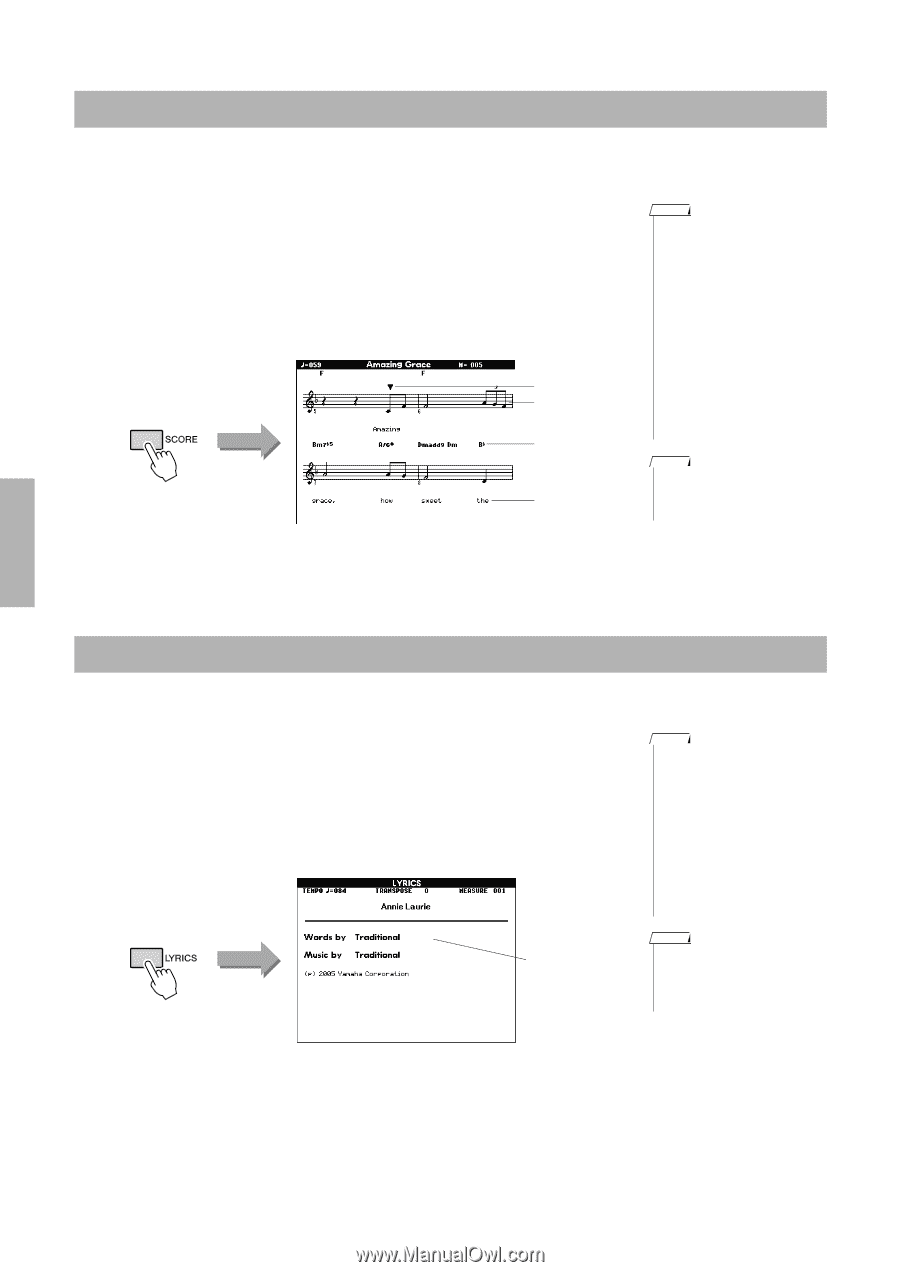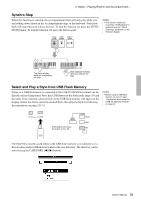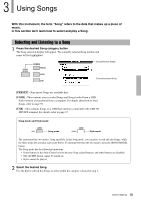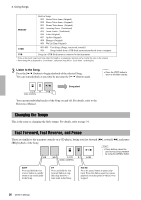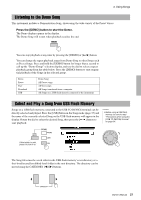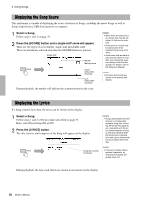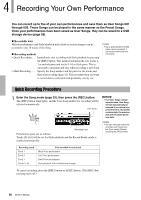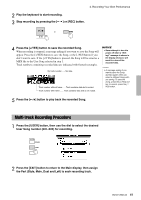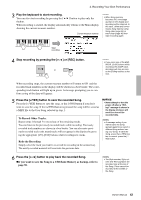Yamaha PSR-S650 Owner's Manual - Page 38
Displaying the Song Score, Displaying the Lyrics, Select a Song.
 |
View all Yamaha PSR-S650 manuals
Add to My Manuals
Save this manual to your list of manuals |
Page 38 highlights
3. Using Songs Displaying the Song Score This instrument is capable of displaying the scores (notation) of Songs, including the preset Songs as well as Songs loaded from a USB flash memory or computer. 1 Select a Song. Follow steps 1 and 2 on page 35. 2 Press the [SCORE] button and a single-staff score will appear. There are two types of score display: single-staff and double-staff. These are alternately selected each time the [SCORE] button is pressed. Single-staff Marker Melody score Chord (Only when included) Lyric (Only when included) During playback, the marker will indicate the current position in the score. NOTE • When there are many lyrics in a Song, they may be displayed in two rows a measure. • Some lyrics or chords may be abbreviated if the selected Song has a lot of lyrics. • Small notes that are hard to read may be easier to read after you change the quantize setting in the Function display. For details, refer to the Reference Manual. NOTE • No lyrics and chords are shown in the double staff display. Displaying the Lyrics If a Song contains lyric data, the lyrics can be shown on the display. 1 Select a Song. Follow steps 1 and 2 of the procedure described on page 35. Here, select Preset Song 004 or 005. 2 Press the [LYRICS] button. The title, lyricist, and composer of the Song will appear on the display. Song title, Lyricist, Composer NOTE • Songs downloaded from the Internet or commercially available Song files, including XF format files (page 6), are compatible with the lyrics display features as long as they are standard MIDI file format files containing lyric data. Lyrics display may not be possible with some files. NOTE • If the lyrics display shows garbled characters, try changing the display language (page 12). During playback, the lyrics and chords are shown in succession on the display. 38 Owner's Manual