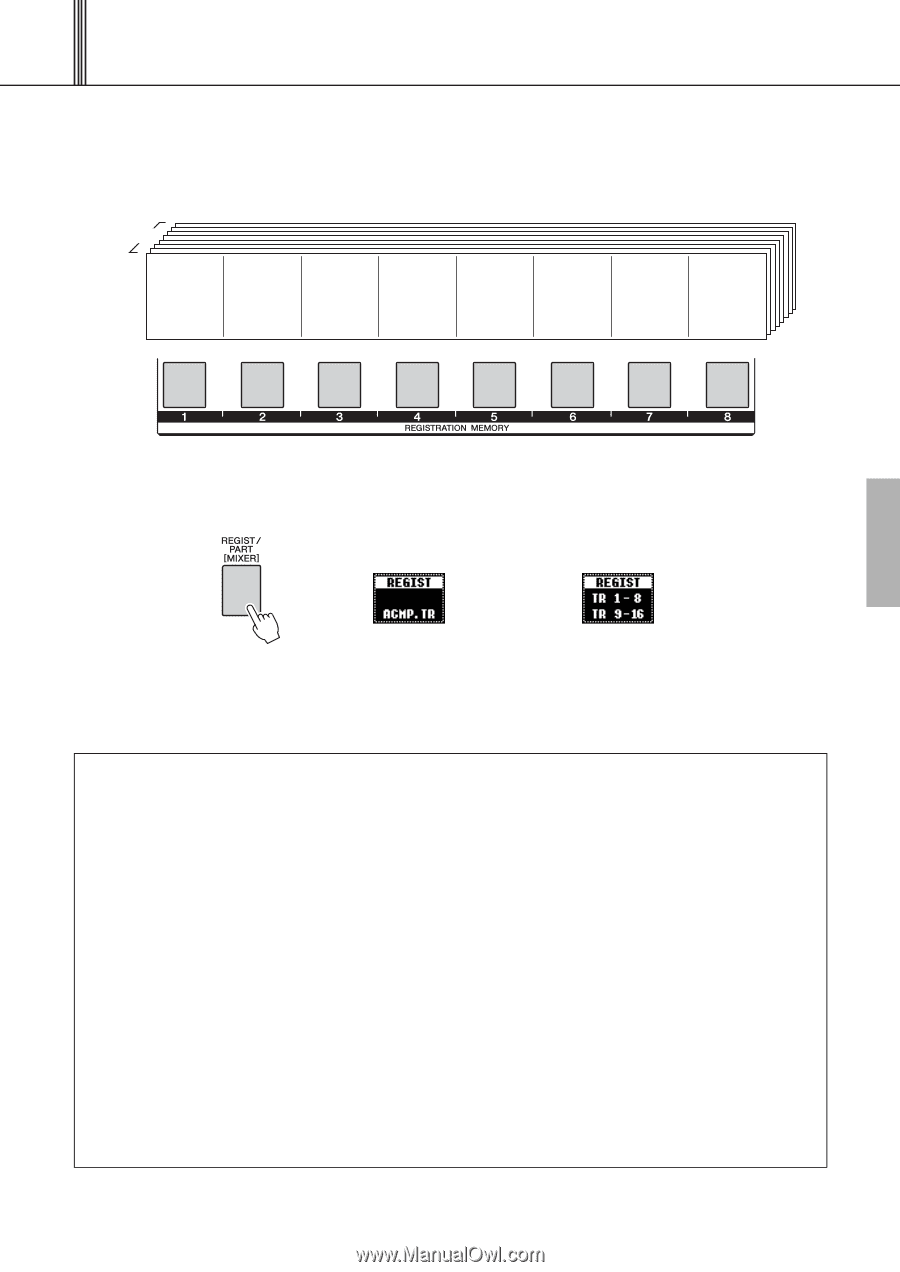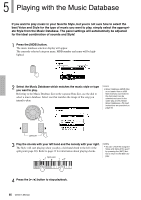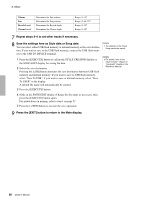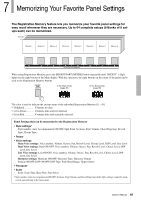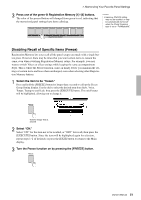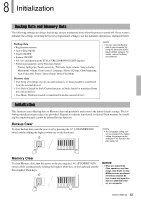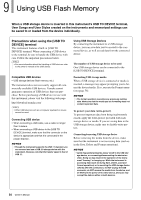Yamaha PSR-S650 Owner's Manual - Page 49
Memorizing Your Favorite Panel Settings
 |
View all Yamaha PSR-S650 manuals
Add to My Manuals
Save this manual to your list of manuals |
Page 49 highlights
7 Memorizing Your Favorite Panel Settings The Registration Memory feature lets you memorize your favorite panel settings for easy recall whenever they are necessary. Up to 64 complete setups (8 Banks of 8 setups each) can be memorized. 8 Banks Memory 1 Memory 2 Memory 3 Memory 4 Memory 5 Memory 6 Memory 7 Memory 8 When using Registration Memory, press the [REGIST/PART [MIXER]] button repeatedly until "REGIST" is highlighted at the right bottom of the Main display. With this operation, the eight buttons on the center of the panel can be used as the Registration Memory buttons. In the Style mode (page 35) In the Song mode (page 35) The color is used to indicate the current status of the individual Registration Memory [1] - [8]. • Unlighted Contains no data. • Lit in Green Contains data and not selected. • Lit in Red Contains data and currently selected. Panel Settings that can be memorized to the Registration Memory • Style settings* Style number, Auto Accompaniment ON/OFF, Split Point, Sections, Style Volume, Chord Fingering, Reverb Type, Chorus Type • Tempo • Voice settings Main Voice settings: Voice number, Volume, Octave, Pan, Reverb Level, Chorus Level, DSP Level, Dry Level Dual Voice settings: Dual ON/ OFF, Voice number, Volume, Octave, Pan, Reverb Level, Chorus Level, DSP Level, Dry Level Left Voice settings: Left ON/OFF, Voice number, Volume, Octave, Pan, Reverb Level, Chorus Level, DSP Level, Dry Level Harmony settings: Harmony ON/OFF, Harmony Type, Harmony Volume Sustain ON/OFF, DSP ON/OFF, DSP Type, Pitch Bend Range, Upper Octave • Transpose • Scale Scale, Scale Tune, Base Note, Part Select * Style number, Auto Accompaniment ON/OFF, Sections, Style Volume and Chord Fingering in the Style settings cannot be memorized and called up in the Song mode. Owner's Manual 49