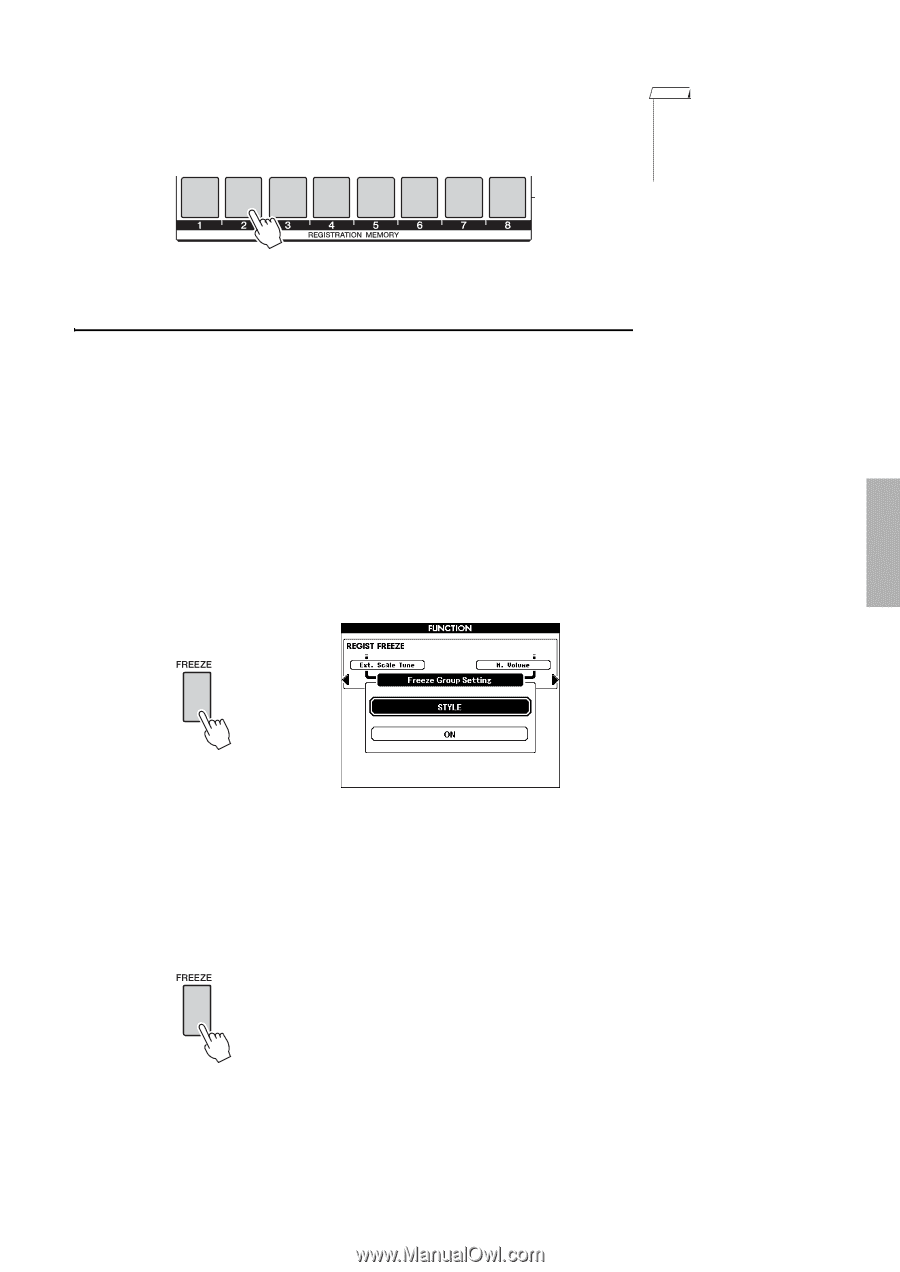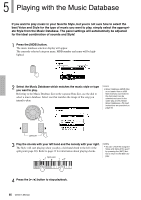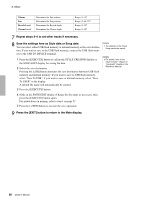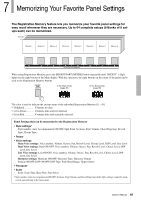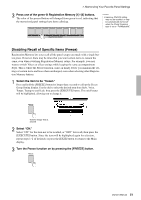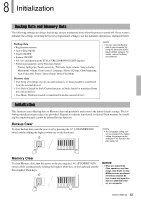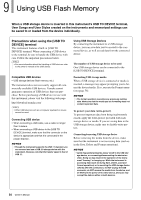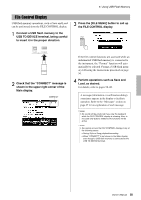Yamaha PSR-S650 Owner's Manual - Page 51
Disabling Recall of Specific Items Freeze, Select the item to be frozen., Select ON.
 |
View all Yamaha PSR-S650 manuals
Add to My Manuals
Save this manual to your list of manuals |
Page 51 highlights
7. Memorizing Your Favorite Panel Settings 3 Press one of the green-lit Registration Memory [1]-[8] buttons. The color of the pressed button will changed from green to red, indicating that the memorized panel settings have been called up. NOTE • Harmony ON/OFF setting may not be recalled, or may be automatically turned off when the Chord Fingering type is set to "FullKeyboard." Disabling Recall of Specific Items (Freeze) Registration Memory lets you recall all the panel setups you made with a single button press. However, there may be times that you want certain items to remain the same, even when switching Registration Memory setups. For example, you may want to switch Voices or effect settings while keeping the same accompaniment Style. This is where the Freeze function comes in handy. It lets you maintain the settings of certain items and leave them unchanged, even when selecting other Registration Memory buttons. 1 Select the item to be "frozen." Press and hold the [FREEZE] button for longer than a second to call up the Freeze Group Setting display. Use the dial to select the desired item from Style, Voice, Tempo, Transpose and Scale, then press the [EXECUTE] button. The on/off status will be highlighted, allowing you to change it. Hold for longer than a second 2 Select "ON." Select "ON" for the item not to be recalled, or "OFF" for recall, then press the [EXECUTE] button. Since the item will be highlighted again for selection, repeat steps 1-2 (if desired), or press the [EXIT] button to return to the Main display. 3 Turn the Freeze function on by pressing the [FREEZE] button. Owner's Manual 51