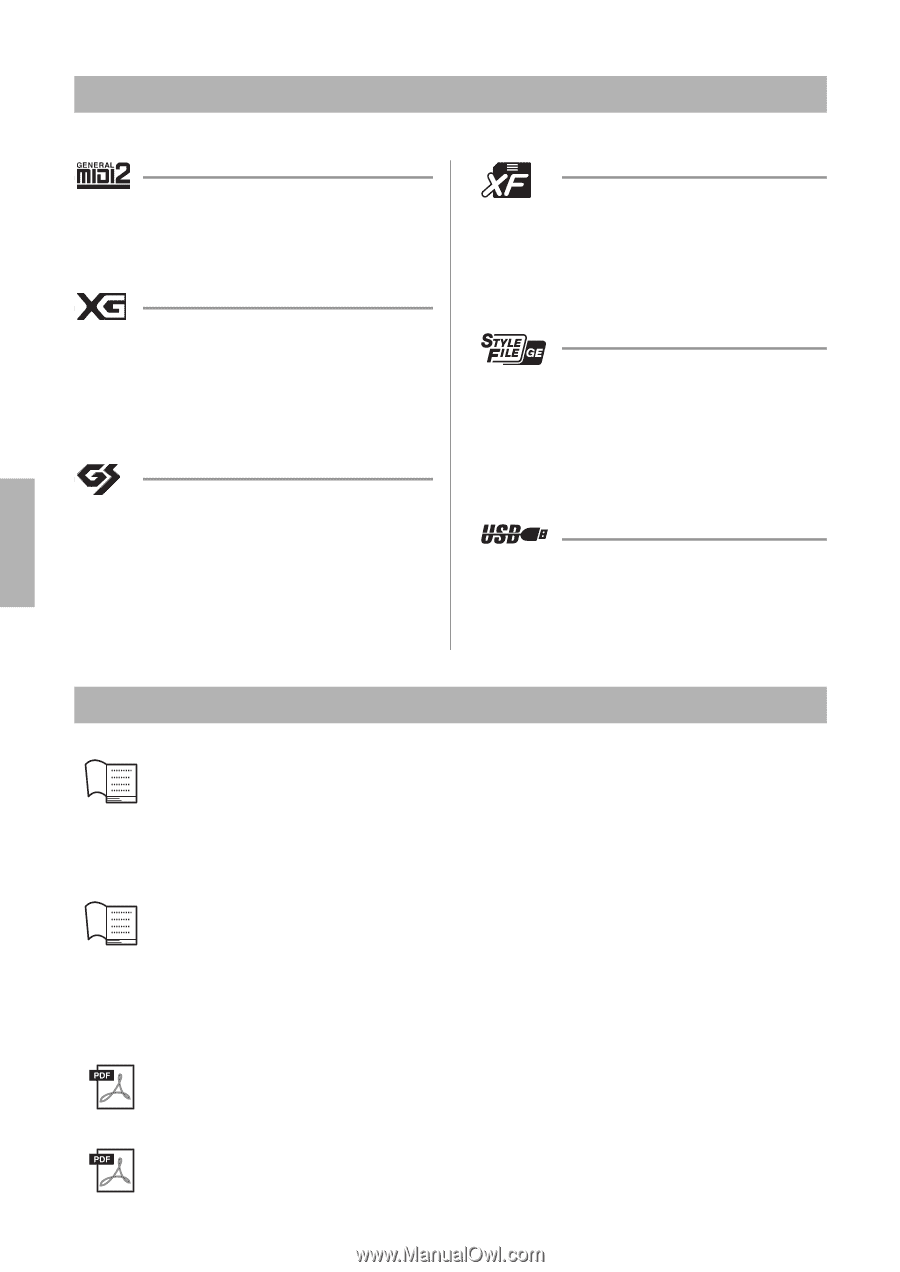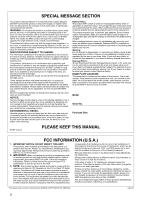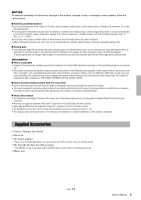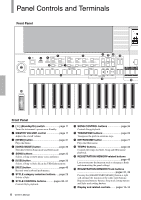Yamaha PSR-S650 Owner's Manual - Page 6
Formats, About the Manuals, Included Documents, Online Materials Downloadable from the web - data list
 |
View all Yamaha PSR-S650 manuals
Add to My Manuals
Save this manual to your list of manuals |
Page 6 highlights
Formats The instrument is compatible with the following formats. GM System Level 2 "GM (General MIDI)" is one of the most common Voice allocation formats. "GM System Level 2" is a standard specification that enhances the original "GM" and improves Song data compatibility. XG XG is a major enhancement of the GM System Level 1 format, and was developed by Yamaha specifically to provide more Voices and variations, as well as greater expressive control over Voices and effects, and to ensure compatibility of data well into the future. GS GS was developed by the Roland Corporation. In the same way as Yamaha XG, GS is a major enhancement of the GM specifically to provide more Voices and Drum kits and their variations, as well as greater expressive control over Voices and effects. XF The Yamaha XF format enhances the SMF (Standard MIDI File) standard with greater functionality and open-ended expandability for the future. This instrument is capable of displaying lyrics when an XF file containing lyric data is played. SFF GE (Guitar Edition) "SFF (Style File Format)" is an original Style file format by Yamaha which uses a unique conversion system to provide high-quality automatic accompaniment based on a wide range of chord types. "SFF GE (Guitar Edition)" is an enhanced format of SFF, which features improved note transposition for guitar tracks. USB USB is an abbreviation for Universal Serial Bus. It is a serial interface for connecting a computer with peripheral Devices. It allows "hot swapping" (connecting peripheral devices while the power to the computer is on). About the Manuals Included Documents Owner's Manual (this book) Provides overall explanations of the PSR-S650 basic functions. In this Owner's Manual, the "Contents" on page 7, the "Panel Controls and Terminals" on page 8, and the "Panel Button Chart" on page 65 should be used when you are searching for a specific function or information The "Contents" lists basic functions of the instrument, the "Panel Controls and Terminals" provides summary about the panel controls and connectors, and the "Panel Button Chart" lists all the displays called up from the panel controls. Use one of the methods described above to find the information you are looking for. Data List Contains various important preset content lists such as Voices, Styles and Effects. Online Materials (Downloadable from the web) The following instructional materials are available for downloading from the Yamaha Manual Library. Access the Yamaha Manual Library, then enter your model name (PSR-S650, for example) in the Model Name area to search the manuals. Yamaha Manual Library http://www.yamaha.co.jp/manual/ Reference Manual (Only in English, German, French, Spanish, Portuguese, Russian, Chinese and Japanese) Explains advanced features of the PSR-S650. After reading the Owner's Manual and you want more detailed information about PSR-S650 features, refer to the Reference Manual. To check which manual, Owner's or Reference, contains descriptions of the desired function, refer to the Panel Button Chart on page 65. MIDI Reference (Only in English) Contains both the MIDI Data Format and the MIDI Implementation Chart, which allows you to confirm MIDI messages transmitted/recognized by this instrument. 6 Owner's Manual