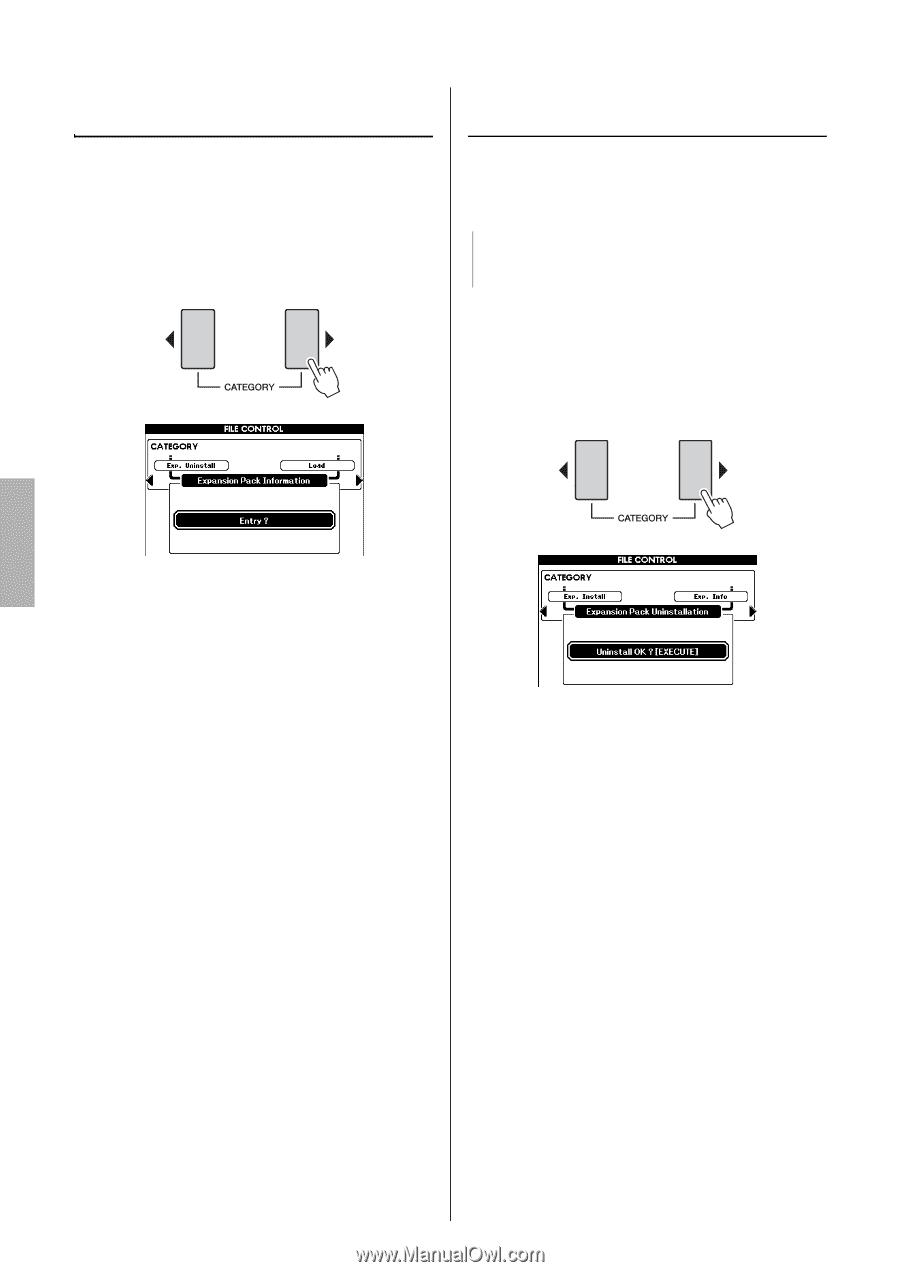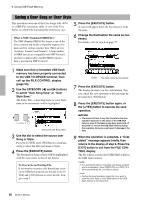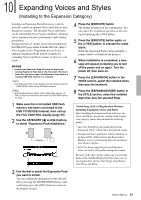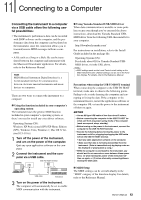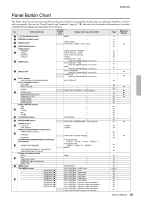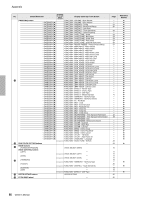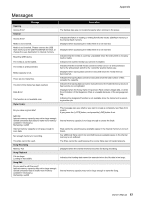Yamaha PSR-S650 Owner's Manual - Page 62
Confirm the Information of the, Expansion Pack, Deleting the Expansion Voice or, Style - voice style expansion
 |
View all Yamaha PSR-S650 manuals
Add to My Manuals
Save this manual to your list of manuals |
Page 62 highlights
10. Expanding Voices and Styles (Installing to the Expansion Category) Confirm the Information of the Expansion Pack You can confirm the information of the currently installed Expansion Pack on the display. 1 Press the [FILE MENU] button. 2 Use the CATEGORY [] buttons to select "Expansion Pack Information." Deleting the Expansion Voice or Style This operation deletes all the installed Voices or Styles in the Expansion category, and initializes the corresponding memory area. NOTICE • Any User Song, Style and Registration Memory using the previous Expansion Contents will produce the unexpected sound. 1 Press the [FILE MENU] button. 2 Use the CATEGORY [] buttons to select "Expansion Pack Uninstallation." 3 Press the [EXECUTE] button or the [START/STOP] button to call up the information of the Expansion Pack. 3 Press the [EXECUTE] button The display prompts you for confirmation. You can cancel the installation operation at this message by pressing the [-/NO] button. 4 Press the [EXECUTE] button again, or the [+/YES] button to execute the uninstallation operation. 5 When uninstallation is completed, a message will appear prompting you to turn off the power and on again. Turn the power off, then back on. The installed area is restored to the initial factory defaults when the power is turned on. 62 Owner's Manual