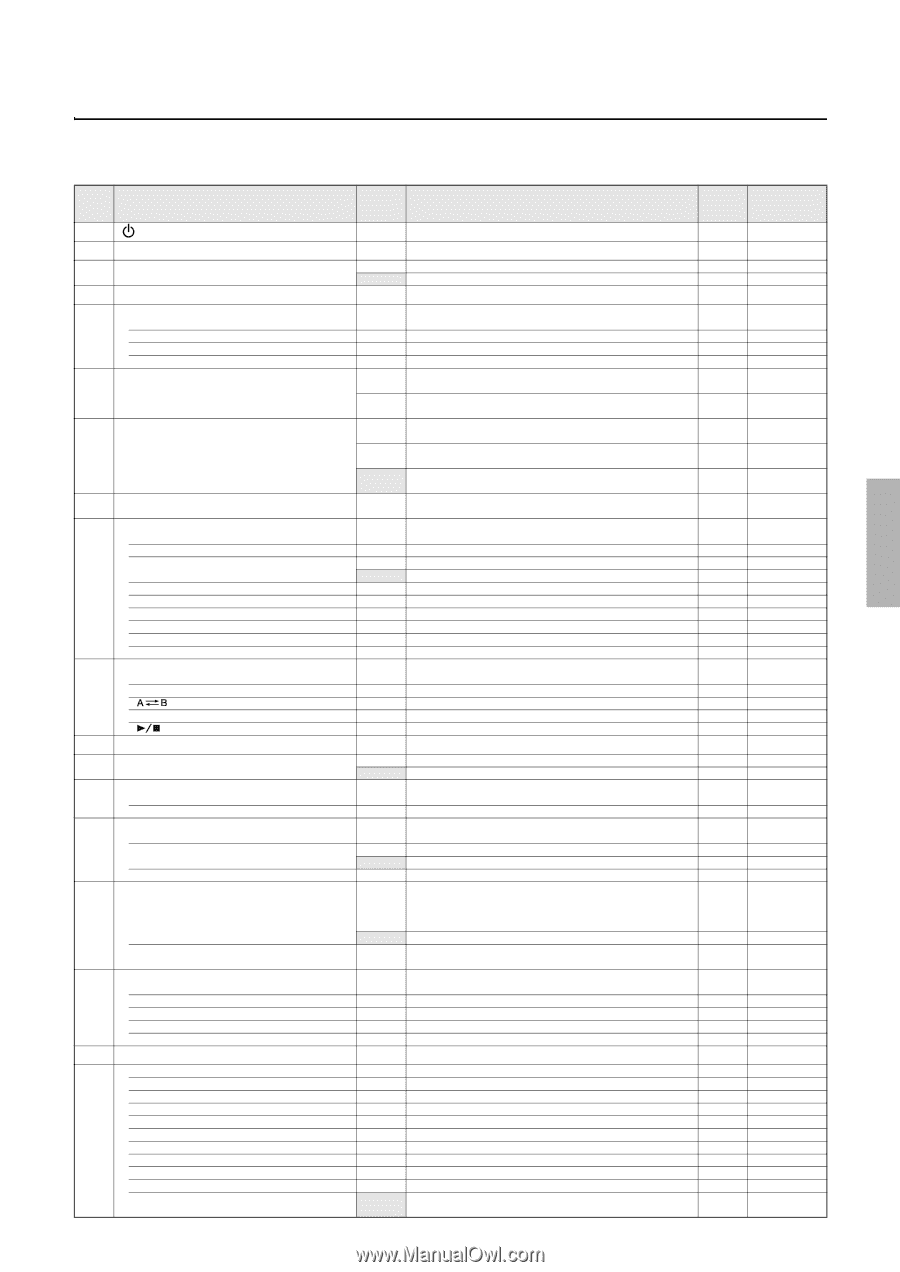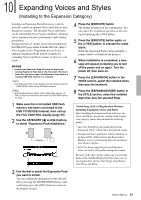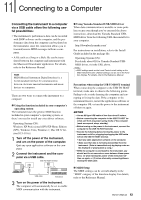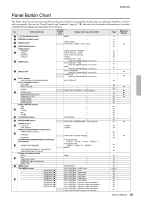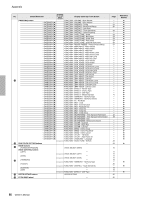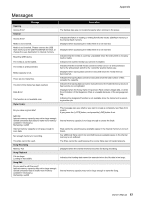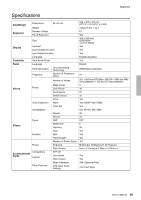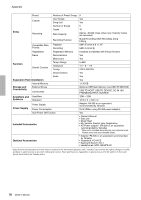Yamaha PSR-S650 Owner's Manual - Page 65
Panel Button Chart
 |
View all Yamaha PSR-S650 manuals
Add to My Manuals
Save this manual to your list of manuals |
Page 65 highlights
Appendix Panel Button Chart The below chart lists the buttons/controllers on the panel and the corresponding displays that are called up. Numbers at the left end correspond to the ones in "Panel Controls and Terminals" (page 8). "" indicates that the detailed information is described in the Reference Manual (downloadble from website). No. Button/Controller q [ ] (Standby/On) switch *Pressing for longer than a second MAIN Display called up via the Button w MASTER VOLUME control - e [DEMO] button r [SONG MODE] button DEMO display * FUNCTION - DEMO - Demo Group - SONG buttons [PRESET] t [USER] [SCORE] [LYRICS] y [USB] button u [REC] button i STYLE buttons [POP & ROCK]-[EXPANSION/USER] STYLE CONTROL buttons [OTS LINK] [AUTO FILL IN] [ACMP] o INTRO [I]-[III] MAIN VARIATION [A]-[D] ENDING/rit. [I]-[III] [SYNC STOP] [SYNC START] [START/STOP] SONG CONTROL buttons [r] !0 [f] [ ] [o] [] !1 TRANSPOSE buttons SONG SELECT - PRESET SONG SELECT - USER Score of the current Song LYRICS SONG SELECT - USB (when the [SONG MODE] is turned on) STYLE SELECT - USB (when the [SONG MODE] is turned off) MAIN (when the [SONG MODE] is turned on) STYLE CREATOR (when the [SONG MODE] is turned off) SONG EDIT * (when the [SONG MODE] is turned on) STYLE SELECT - - - * FUNCTION - OVERALL - Chord Fingering - - - - - - - - - - - TRANSPOSE !2 METRONOME buttons TEMPO buttons !3 [+] and [-] [TAP TEMPO] REGISTRATION MEMORY-related buttons REGIST BANK [-] and [+] !4 [FREEZE] [MEMORY] REGISTRATION MEMORY/SONG Track/STYLE Track buttons !5 [REGIST/PART [MIXER]] REGISTRATION MEMORY [1]-[8]/STYLE Track/SONG Track [1/9]-[8/16] Display and related controls [EXIT] !6 Dial [-/NO] and [+/YES] CATEGORY [] buttons [EXECUTE] - * FUNCTION - METRONOME - Time Signature TEMPO TEMPO - - * FUNCTION - REGIST FREEZE - In the Song mode: REGIST TR 1-8 TR 9-16 REGIST ... In the Style mode: REGIST ACMP. TR REGIST ... * MIXER - MAIN - - - - !7 [MDB] button MDB SELECT [FILE MENU] button !8 FILE CONTROL - USB Format + CATEGORY [>] FILE CONTROL - Load + CATEGORY [>] FILE CONTROL - Regist Save + CATEGORY [>] FILE CONTROL - Song Save + CATEGORY [>] FILE CONTROL - Style Save + CATEGORY [>] FILE CONTROL - USB Delete + CATEGORY [>] FILE CONTROL - User Delete + CATEGORY [>] FILE CONTROL - Expansion Pack Installation + CATEGORY [>] FILE CONTROL - Expansion Pack Uninstallation + CATEGORY [>] FILE CONTROL - Expansion Pack Information FILE CONTROL - Expansion Pack Installation * (When the USB flash memory is connected) Page 11 11 37 37 35 35 35 38 38 37 33 40 - - 29 34 30 29 - 31 31 31 33 30 30 36 36 39 36 36 20 27 27 34 34 50 51 51 50 Reference Manual 49 47 49 13 14 14 14 15 46 55, 56 59 57 58 58 60 60 61 62 62 61 Owner's Manual 65