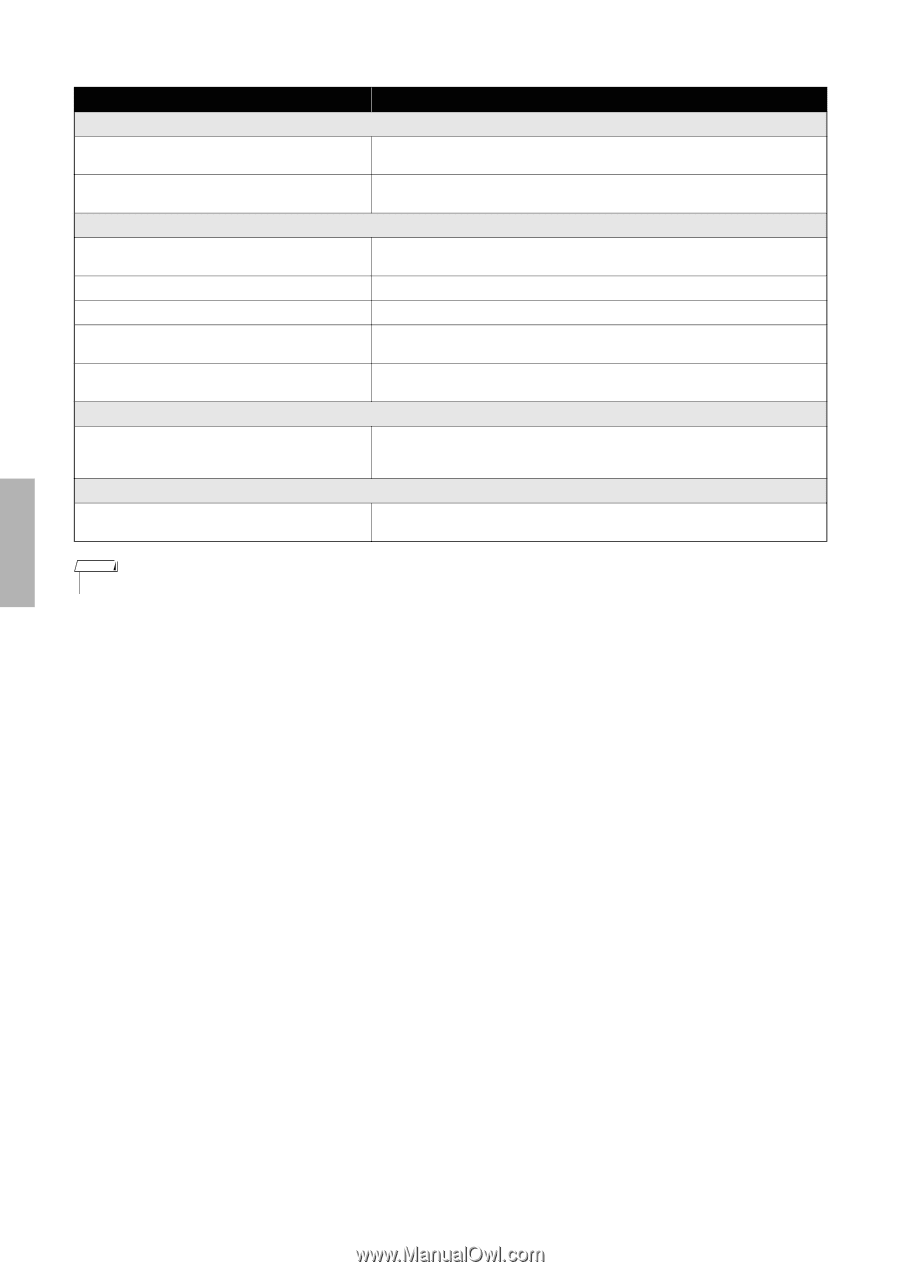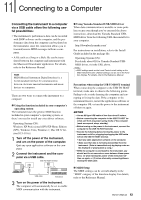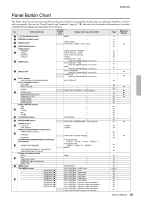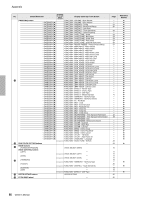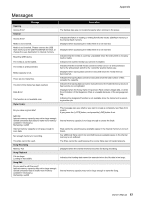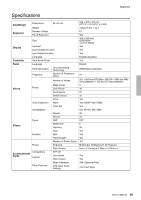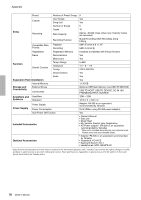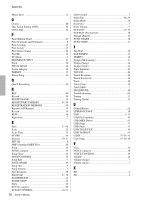Yamaha PSR-S650 Owner's Manual - Page 68
Score, File Control, Main Display, MIDI Receive, Message, Description
 |
View all Yamaha PSR-S650 manuals
Add to My Manuals
Save this manual to your list of manuals |
Page 68 highlights
Appendix Message Score The song data is too large to be converted to notation. The notation cannot be displayed, since this song is not allowed to display the notation. File Control Since the media is in use now, this function is not available. File is not found. Save data is not found. File information area is not large enough. Data was not found. Main Display OVER CURRENT MIDI Receive MIDI receive buffer overflow. Description Indicates that the score cannot be displayed since the Song data is too large. The notation cannot be displayed, since this Song is not allowed to display the notation. Indicates that the file control function is currently unavailable since the media is being accessed. Indicates there is no file. Displayed when the data to be saved doesn't exist. Indicates that saving data in the media cannot be executed since the total number of files have become too many. Displayed when the data to be uninstalled or confirmed the information doesn't exist. Communication with the USB device has been shut down because of the overcurrent to the USB device. Disconnect the device from the USB TO DEVICE terminal, then turn on the power of the instrument. Displayed when too much MIDI data was received at one time and failed to proceed. NOTE • Not all the messages are listed in the table: the messages necessary to be explained only. 68 Owner's Manual