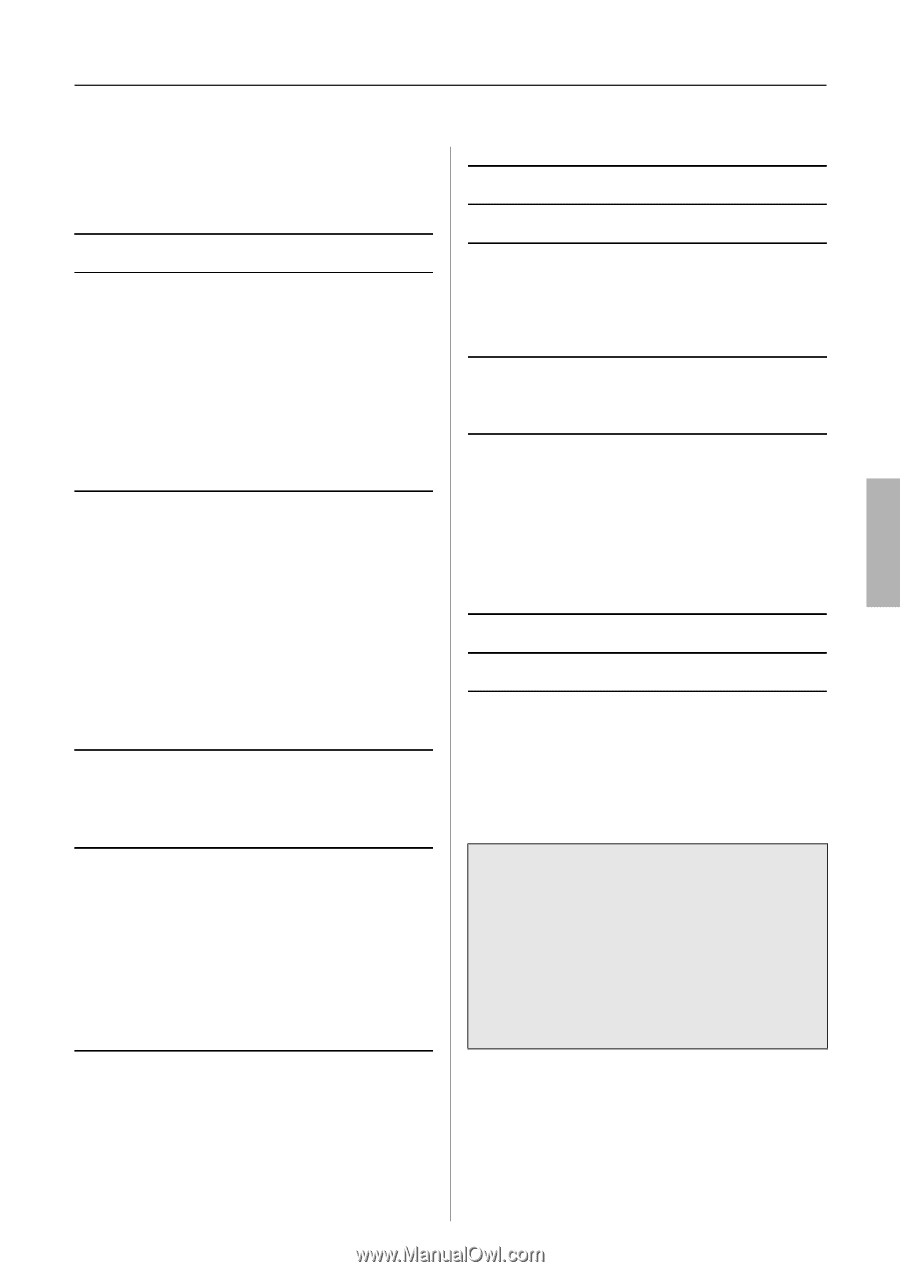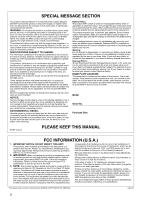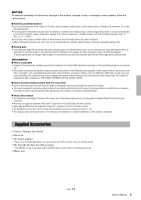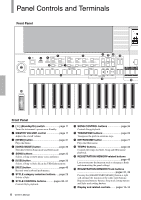Yamaha PSR-S650 Owner's Manual - Page 7
Contents - demo
 |
View all Yamaha PSR-S650 manuals
Add to My Manuals
Save this manual to your list of manuals |
Page 7 highlights
Contents Supplied Accessories 5 Formats 6 About the Manuals 6 Panel Controls and Terminals 8 Setting Up 10 Power Requirements 10 Auto Power Off Function 10 Connecting a Footswitch 10 Connecting Headphones and External Audio Equipment 11 Turning the Power On 11 Changing the Display Language 12 Adjusting the Display CONTRAST control 12 Displays and Basic Operation 13 1 Voices - Playing the Keyboard - 16 Select and Play a Main Voice 16 Playing Two Voices Simultaneously 17 Splitting the Keyboard and Playing the Left Voice with the Left Hand 17 Playing Drum Kits 18 Applying Effects to a Voice 19 Changing the Pitch of the Instrument 20 Scale Tuning 22 Touch Response ON/OFF 26 Using the Metronome 27 2 Styles - Playing Rhythm and Accompaniment - 29 Select and Play a Style 29 Changing the Tempo 34 One Touch Setting 34 3 Using Songs 35 Selecting and Listening to a Song 35 Changing the Tempo 36 Fast Forward, Fast Reverse, and Pause 36 Listening to the Demo Song 37 Select and Play a Song from USB Flash Memory ... 37 Displaying the Song Score 38 Displaying the Lyrics 38 A-B Repeat 39 4 Recording Your Own Performance 40 Quick Recording Procedure 40 Multi-track Recording Procedure 41 Song Clear-Deleting User Songs 44 Track Clear-Deleting a Specified Track From a User Song 45 5 Playing with the Music Database 46 6 Mixer 47 7 Memorizing Your Favorite Panel Settings 49 Memorizing the Panel Settings 50 Recalling the Memorized Panel Settings 50 Registration Clear-Deleting the Specified Registration Memory 52 8 Initialization 53 Backup Data and Memory Data 53 Initialization 53 9 Using USB Flash Memory 54 File Control Display 55 Formatting USB Flash Memory 56 Saving the Registration Memory 57 Saving a User Song or User Style 58 Loading a File 59 Deleting Data from USB Flash Memory 60 10 Expanding Voices and Styles (Installing to the Expansion Category) 61 11 Connecting to a Computer 63 Appendix 64 Troubleshooting 64 Panel Button Chart 65 Messages 67 Specifications 69 Index 71 The other functions such as the following ones are described in the Reference Manual. • Style Creator • Song Edit • Style related functions: Style Volume, Track Mute • Song related functions: Song Volume, Track Mute, Right-Part, Left-part • MIDI related functions: PC Mode, Local, External Clock, Keyboard Out, Style Out, Song Out, Initial Setup Owner's Manual 7