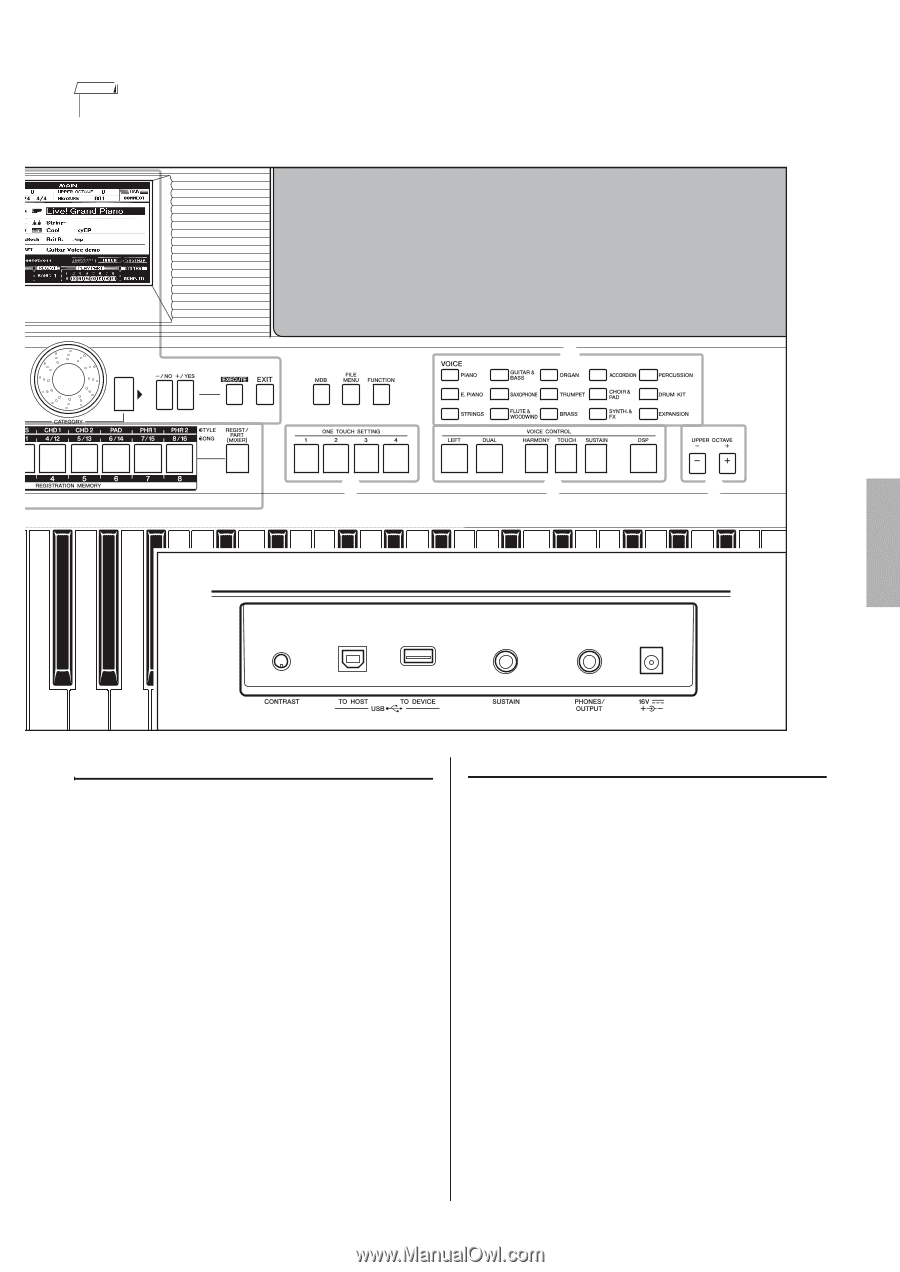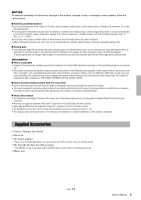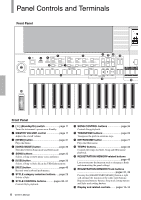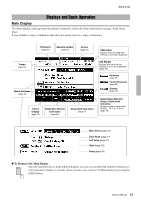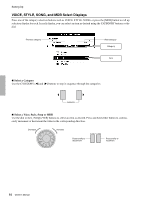Yamaha PSR-S650 Owner's Manual - Page 9
Rear Panel, ONE TOUCH SETTING buttons - keyboard
 |
View all Yamaha PSR-S650 manuals
Add to My Manuals
Save this manual to your list of manuals |
Page 9 highlights
Panel Controls and Terminals NOTE • The panel controls q-@4 call up the related displays, all of which are listed in the Panel Button Chart on page 65. !6 !7 !8 !9 @1 @0 @2 @3 Rear Panel @5 @6 @7 @8 @9 #0 !7 [MDB] button page 46 Calls up the appropriate panel settings for the desired music genre. !8 [FILE MENU] button page 55 Executes file operations such as loading and saving. !9 [FUNCTION] button page 15 Allows you to make the detailed settings. @0 ONE TOUCH SETTING buttons...........page 34 Calls up the appropriate panel settings for the current Style. @1 VOICE category selection buttons ..... page 16 Selects a Voice. @2 VOICE CONTROL buttons page 19 Applies some effects to the keyboard performance. @3 UPPER OCTAVE buttons page 20 Shifts the pitch of the keyboard in octave steps. @4 PITCH BEND wheel page 20 Bends the pitch of the keyboard played sound up or down. Rear Panel @5 CONTRAST knob page 12 Adjusts the contrast of the display. @6 USB TO HOST terminal page 63 For connecting to a computer. @7 USB TO DEVICE terminal page 54 For connecting a USB storage device. @8 SUSTAIN jack page 10 For connecting a footswitch. @9 PHONES/OUTPUT jack page 11 For connecting headphones, or a powered speaker. #0 DC IN jack page 10 For connecting the power adaptor. Owner's Manual 9