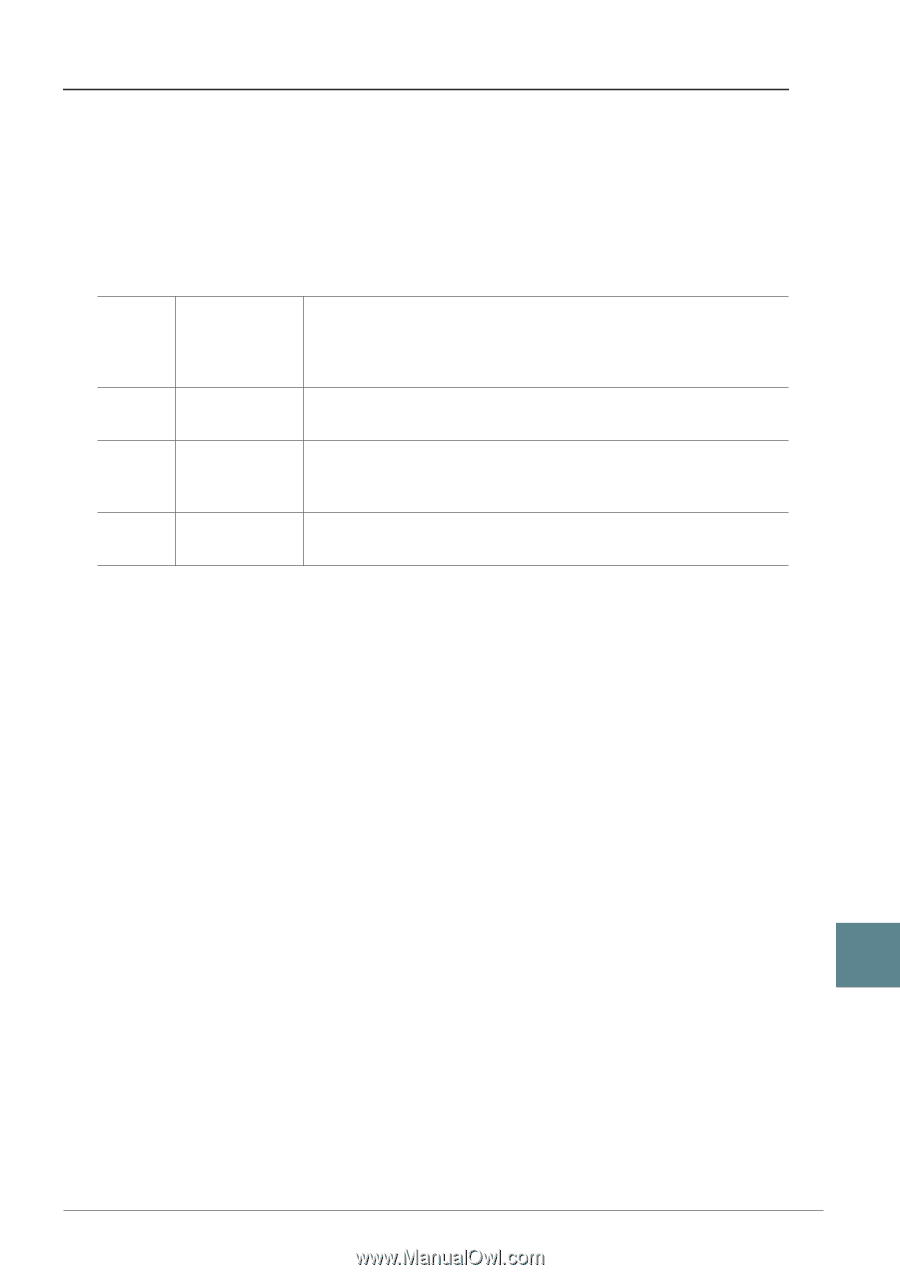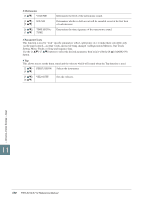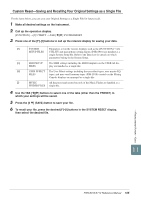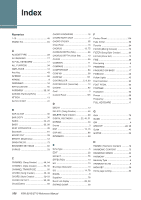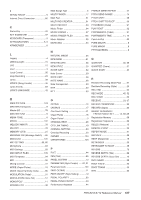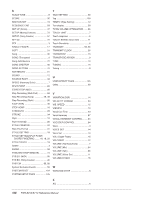Yamaha PSR-S910 Reference Manual - Page 105
Custom Reset-Saving and Recalling Your Original Settings as a Single File
 |
View all Yamaha PSR-S910 manuals
Add to My Manuals
Save this manual to your list of manuals |
Page 105 highlights
Custom Reset-Saving and Recalling Your Original Settings as a Single File For the items below, you can save your Original Settings as a Single File for future recall. 1 Make all desired settings on the instrument. 2 Call up the operation display. [FUNCTION] → [J] UTILITY → TAB [E][F] SYSTEM RESET 3 Press one of the [F]-[I] buttons to call up the relevant display for saving your data. [F] SYSTEM Parameters set on the various displays such as the [FUNCTION] → [J] SETUP FILES UTILITY and microphone setting display (PSR-S910) are handled as a single System Setup file. Refer to the Data List for details on which parameters belong to the System Setup. [G] MIDI SETUP The MIDI settings including the MIDI templates on the USER tab dis- FILES play are handled as a single file. [H] USER EFFECT The User Effect settings including the user effect types, user master EQ FILES types, and user vocal harmony types (PSR-S910) created via the Mixing Console displays are managed as a single file. [I] MUSIC All the preset and created records of the Music Finder are handled as a FINDER FILES single file. 4 Use the TAB [E][F] buttons to select one of the tabs (other than the PRESET) to which your settings will be saved. 5 Press the [6 ▼] (SAVE) button to save your file. 6 To recall your file, press the desired [F]-[I] buttons in the SYSTEM RESET display, then select the desired file. Utility - Making Global Settings - 11 PSR-S910/S710 Reference Manual 105