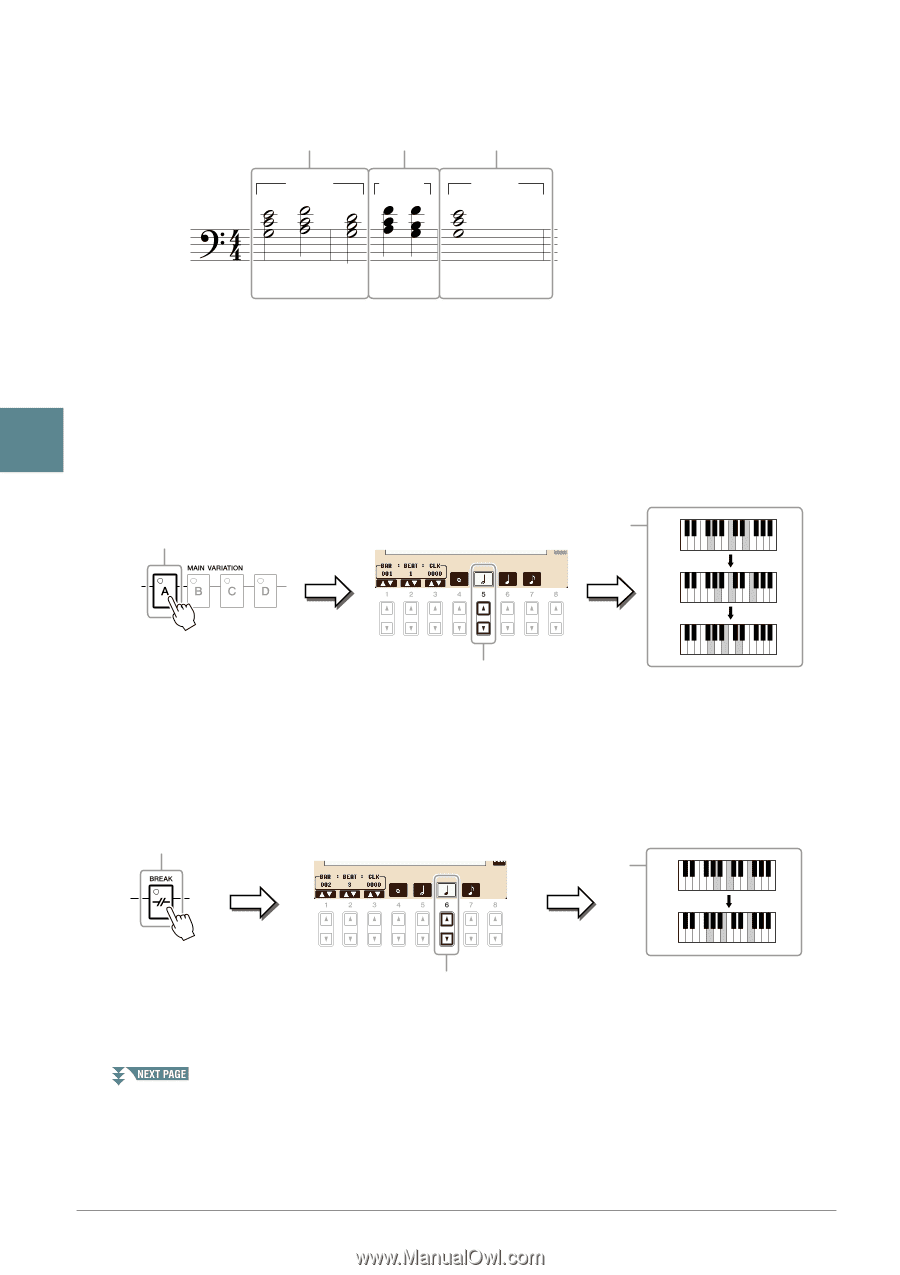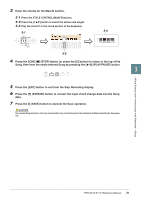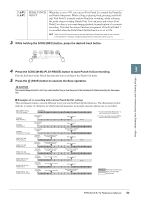Yamaha PSR-S910 Reference Manual - Page 50
Enter the chords for the Main A Press the STYLE CONTROL [MAIN A] button.
 |
View all Yamaha PSR-S910 manuals
Add to My Manuals
Save this manual to your list of manuals |
Page 50 highlights
Example of Step Recording-Chords NOTE This example uses a Style in 4/4 time. 1 MAIN A 2 BREAK 3 MAIN B CF G F G7 C * The numbers shown in the illustration correspond to the following operation step numbers. Before starting, make sure the [AUTO FILL IN] button is set to off. 1 Enter the chords for the Main A section. 3 1-1 Press the STYLE CONTROL [MAIN A] button. 1-2 Press the [5 ▲▼] button to select the half-note length. 1-3 Play the chord C, F and G in the chord section of the keyboard. 1-3 C 1-1 F Songs - Recording Your Performances and Creating Songs - G 1-2 2 Enter the chords for the Break section. 2-1 Press the STYLE CONTROL [BREAK] button. 2-2 Press the [6 ▲▼] button to select the quarter-note length. 2-3 Play the chords F, and G7 in the chord section of the keyboard. 2-1 2-3 F G7 2-2 NOTE To enter fill-ins, turn the [AUTO FILL IN] button to ON, and simply press the desired MAIN VARIATION [A]-[D] button. 50 PSR-S910/S710 Reference Manual