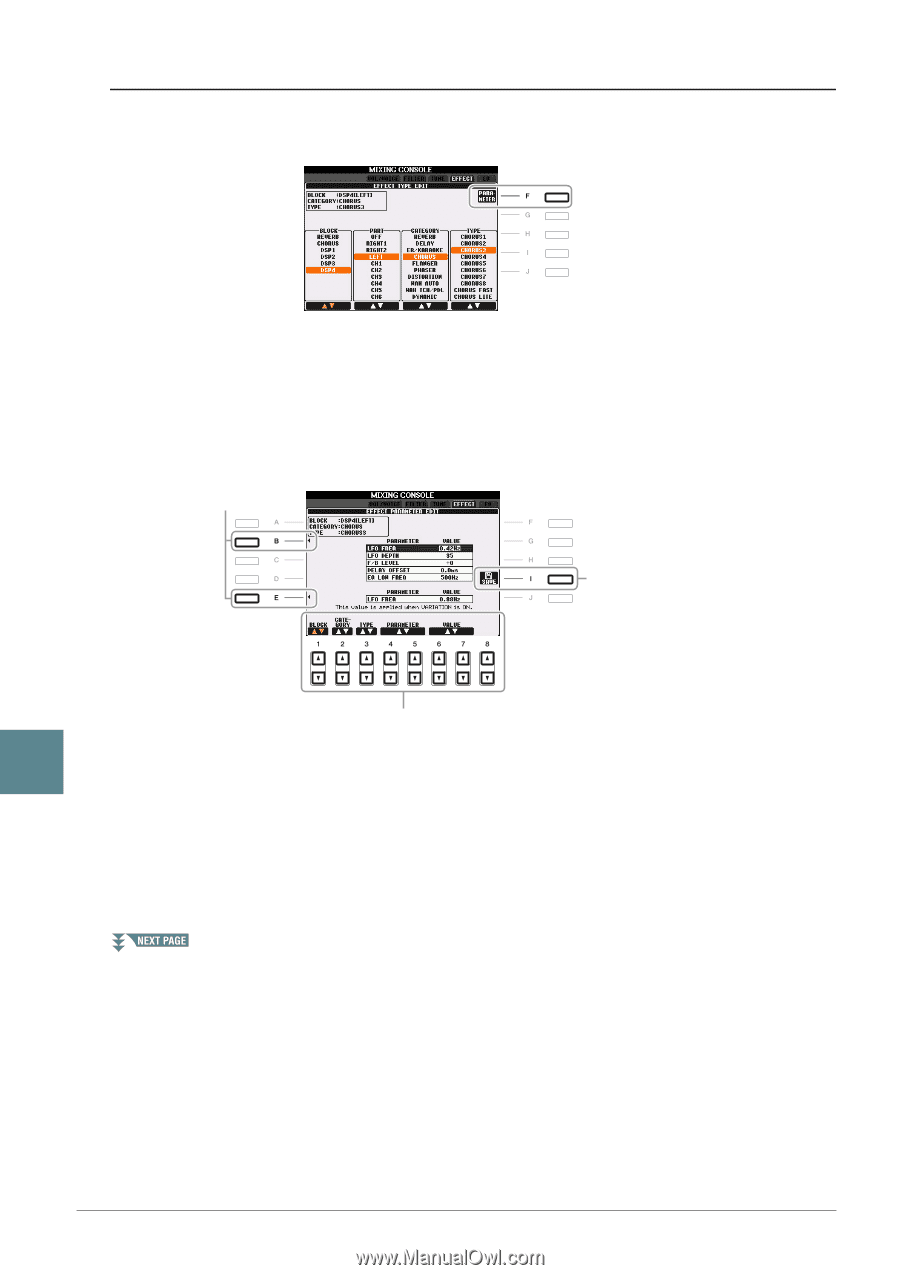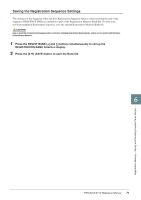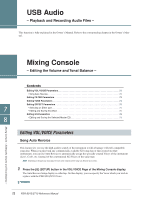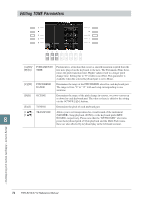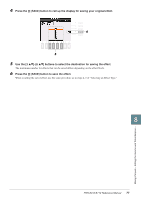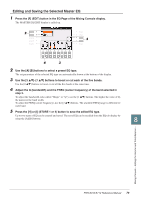Yamaha PSR-S910 Reference Manual - Page 76
Editing and Saving the effect, then adjust the value by using the [6
 |
View all Yamaha PSR-S910 manuals
Add to My Manuals
Save this manual to your list of manuals |
Page 76 highlights
Editing and Saving the effect 1 Press the [F] button to call up the display for editing the effect parameters. 2 If you have selected one of the DSP2-4 effect blocks in step 2: You can edit its standard parameters as well as its variation parameter. To select the standard type of parameters, press the [B] button. To select its variation parameter, press the [E] button. NOTE "Variation parameter" is the one which can be turned on/off by pressing the [VARIATION] button on the panel. 2 4 3 8 3 Select one of the parameters you want to edit by using the [4 ▲▼]/[5 ▲▼] buttons, then adjust the value by using the [6 ▲▼]/[7 ▲▼] buttons. If you have selected the REVERB, CHORUS or DSP1 effect block in step 2, you can adjust the Effect Return Level by pressing [8 ▲▼] button. To re-select the Effect block, category and type, use the [1 ▲▼]-[3 ▲▼] buttons. The re-selected effect configuration is displayed at the upper left side box in the display. NOTE Keep in mind that in some cases noise may result if you adjust the effect parameters while playing the instrument. Mixing Console - Editing the Volume and Tonal Balance - 76 PSR-S910/S710 Reference Manual