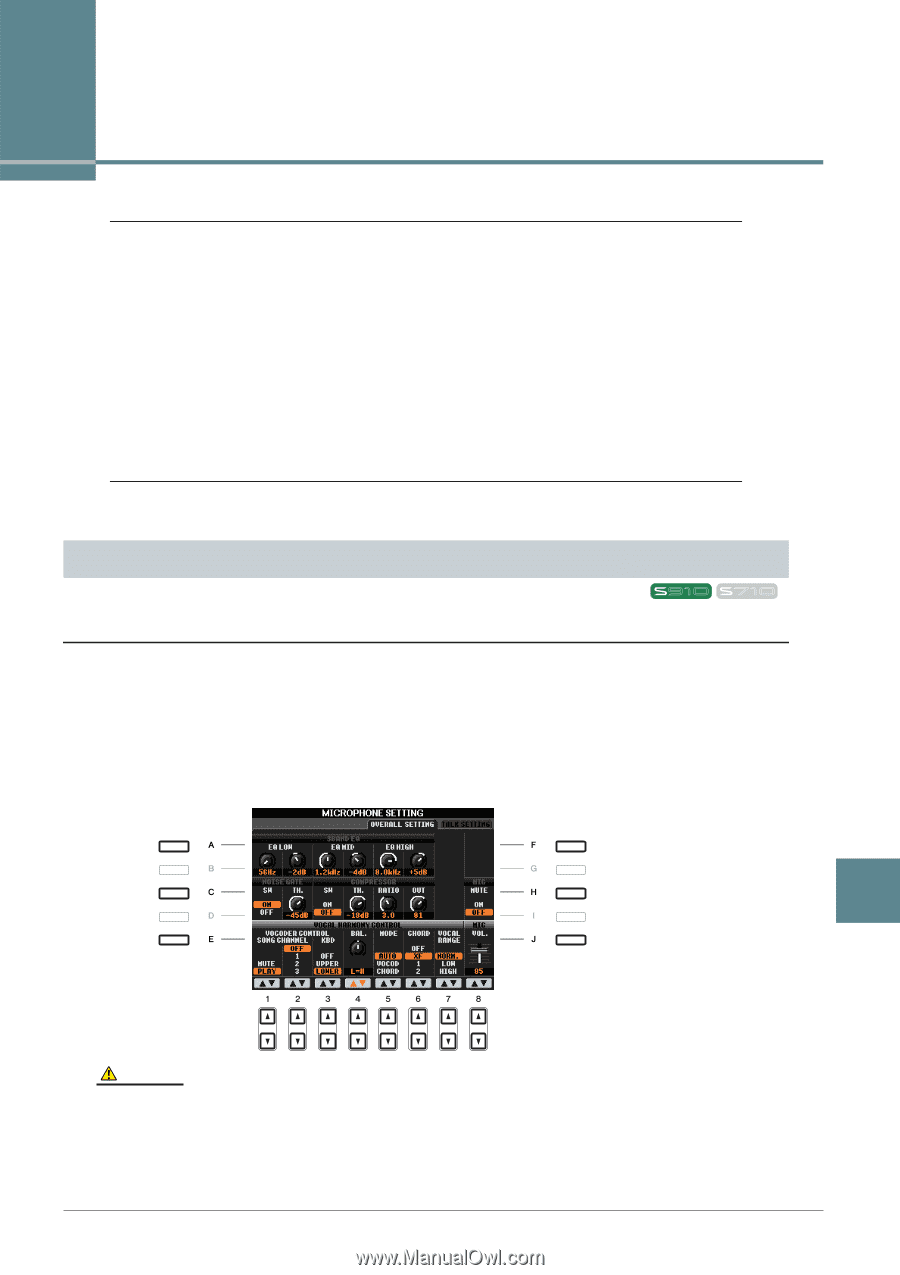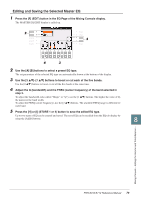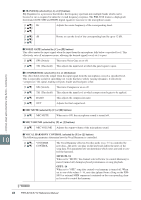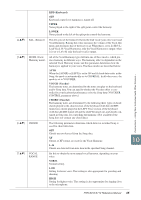Yamaha PSR-S910 Reference Manual - Page 83
Connections - Using Your Instrument with Other Devices -, Microphone Settings
 |
View all Yamaha PSR-S910 manuals
Add to My Manuals
Save this manual to your list of manuals |
Page 83 highlights
Connections - Using Your Instrument with Other Devices - Connections - Using Your Instrument with Other Devices - Contents Microphone Settings 83 • Microphone Overall Settings 83 • Talk Settings 86 • Editing Vocal Harmony 87 Footswitch/Foot Controller Settings 90 • Assigning Specific Functions to Each Foot Pedal 90 MIDI Settings 93 • MIDI System Settings 95 • MIDI Transmit Settings 96 • MIDI Receive Settings 97 • Setting the Bass Note for Style Playback via MIDI Receive 98 • Setting the Chord Type for Style Playback via MIDI Receive 98 Microphone Settings Microphone Overall Settings 1 Call up the operation display. [MIC SETTING/VOCAL HARMONY] → [I] MIC SETTING → TAB [E][F] OVERALL SETTING 2 Use the [A], [C] and [E] (or [F], [H] and [J]) buttons to select the parameter to be adjusted, then set the value by using the [1 ▲▼]-[8 ▲▼] buttons. For information on each parameter, see pages 84-85. 10 CAUTION Settings in the OVERALL SETTING Page are automatically saved to the instrument when you exit from the display. However, if you turn the power off without exiting from this display, the settings will be lost. PSR-S910/S710 Reference Manual 83