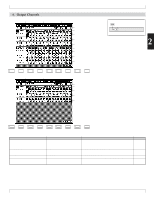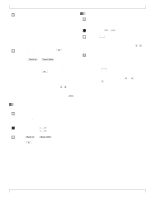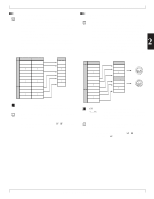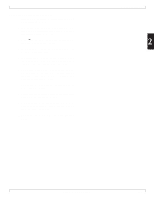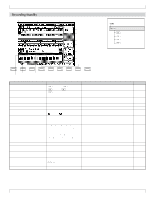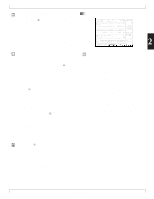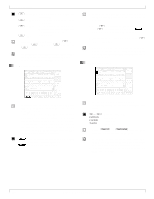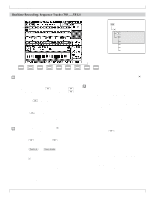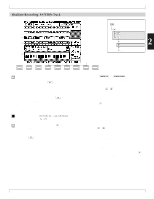Yamaha QY700 Owner's Manual - Page 109
Recording Standby
 |
View all Yamaha QY700 manuals
Add to My Manuals
Save this manual to your list of manuals |
Page 109 highlights
5. Song Recording Recording Standby 5.Recording track 3.Song number and name 4.Pattern setup 10.Measure and beat 6.Track status (data, MUTE, SOLO) 9.Fingered-chord switch 11.Tempo and meter sSONG PLAY eRecording Standby 3Replace 4Overdub 5Punch 6Step Recording 12.Click mode, click beat, and count 13.Transposition 1.Recording mode SHIFT F1 F2 F3 F4 F5 2.Multitrack switch 8.Chord root and type 7.Style number, style name, section, pattern name F6 SHIFT EXIT Parameter 1 Recording mode 2 Multitrack switch 3 Song number Song name 4 Pattern setup 5 Recording track 6 Track status (data, SOLO, MUTE) 7 Style no. Style name Section 8 Chord root Chord type 9 Fingered-chord switch 10 Measure Beat 11 Tempo Meter 12 Click mode Click beat Count 13 Transposition Values 3(REPLACE), 4(OVERDUB), 5(PUNCH), 6(STEP) 1(MULTI) 01,..., 20 View only OFF, ON 1,...,32, PATTERN, CHORD, TEMPO [ ] : no data [ _ ] : data exists : MUTE : SOLO 00,...,65 (where 00=off; 65=end) View only A,...,H C, C , D, E , E, F, F , G, A , A, B , B M, M7, 6, 7, m, m7, m6, mM7, m7( 5), dim, aug, sus4, add9, M7(9), 6(9), 7(9), madd9, m7(9), m7(11), 7( 5), 7( 5), 7( 9), 7( 9), 7(13), 7( 13), 7sus4, 7( 11), --- (=THRU) OFF, FINGRD 001,...,999 1,...,16 25.0,...,300.0 1/16,...,16/16; 1/8,...,16/8; 1/4,...,8/4 Off, Rec, Ply, All , ,,, Off, 1,...,8Ms 24,...,+00,...,+24 Function Selects the recording method. Allows you to record onto all sequence tracks (1 to 16) at the same time. Selects song for recording. Shows name of selected song. Selects whether the pattern's effect is used during song replay. Selects the track to be recorded. Indicates whether track contains data. Also indicates/selects SOLO or MUTE operation. Sets initial style for backing. Shows name of selected style. Selects one of the style's 8 sections. Sets the chord root for pattern play. Sets the chord type. Selects use or nonuse of fingered-chord input. Sets location for start of recording, and indicates current recording/playback location. Sets tempo for recording. Sets meter for selected song. Selects use of acoustic click. Sets the click interval. Sets number of lead-in measures to recording start. Sets transposition for song playback, in semitones. See page P.109 P.110 P.109 P.109 P.109 P.109 P.109 P.109 P.109 P.109 P.111 P.109 P.109 108 Chapter 2. SONG MODE