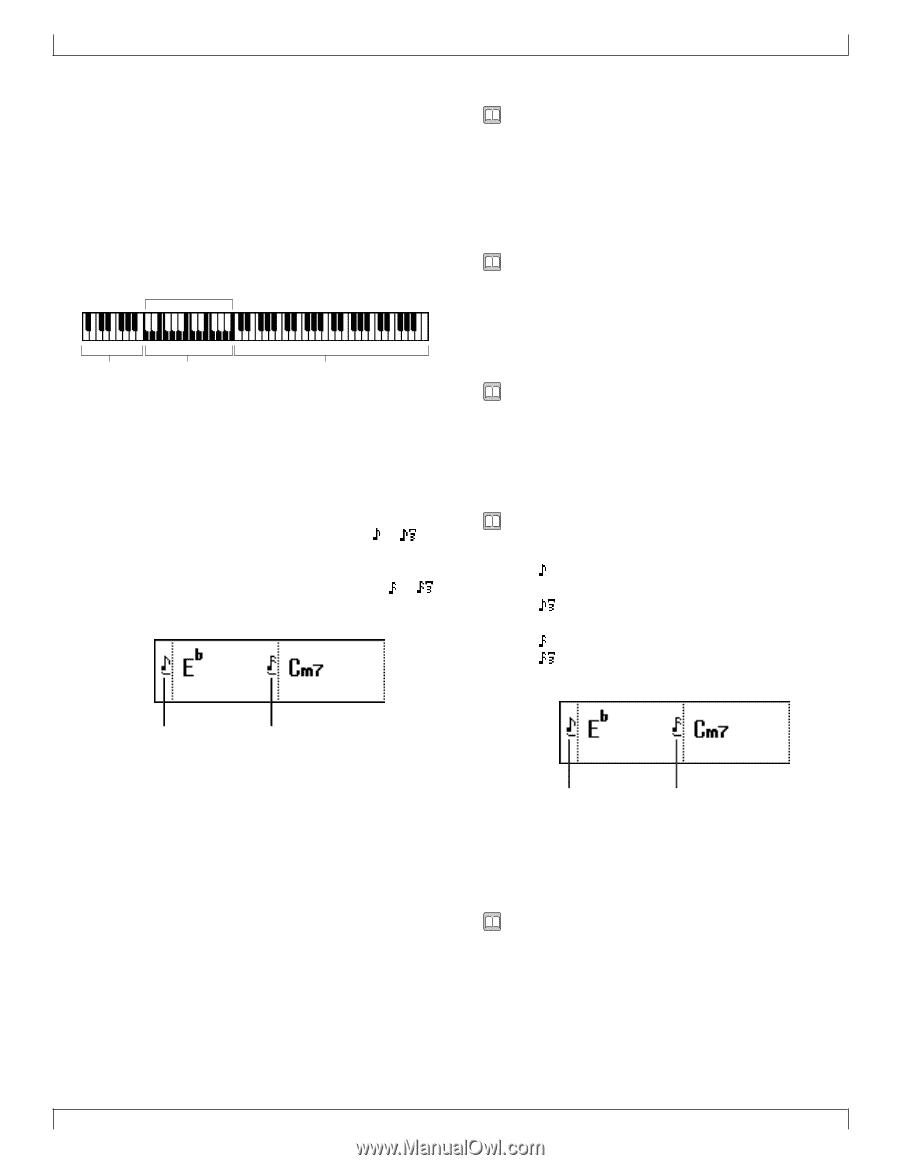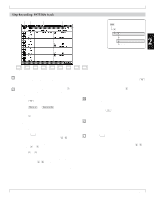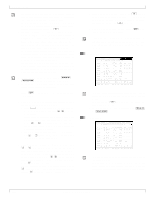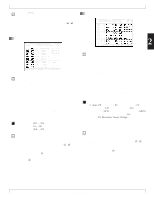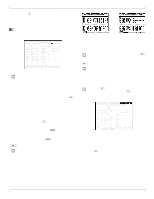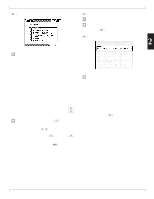Yamaha QY700 Owner's Manual - Page 129
Chord Root and Chord Type, On-Bass, Original Bass, Syncopation, Clear
 |
View all Yamaha QY700 manuals
Add to My Manuals
Save this manual to your list of manuals |
Page 129 highlights
5. Song Recording s If you are using fingered chords, enter as follows. 1) The fingered-chord switch must be set on in the SONG PLAY page. If necessary, return to that page and set the switch on (and leave the cursor in the switch area). 2) Play the desired chord within the "fingered-chord zone" on your external MIDI keyboard (→ p.299). The QY700 will automatically set the chord root and type. 3) While continuing to hold down the chord in the keyboard zone, press a single note to the left of the zone to set the "on-bass," or play a chord to the left of the zone to set the "original bass." Fingered-chord zone On-bass Chord root Original bass Chord type Melody 8. Set the syncopation. Move the cursor the chord for which you want to add syncopation. • Press the right u [OCT UP] key once or twice to select eighth-note or eighth-note-triplet syncopation. The first press selects eighth-note, the second press selects the triplet, and the third press switches syncopation back off. ( → → off) • Press the right d [OCT DOWN] key once or twice to select 16th-note or 16th-note-triplet syncopation. ( → → off) Syncopation (eighth) Syncopation (sixteenth) The remainder of this section describes the various screen settings and the use of the 6 (Clear) function. Chord Root and Chord Type • You can set a different chord (root and type) for each beat. (→ p.127) • If you want to continue the chord from the preceding beat, you can leave the entry space blank. • You can use the fingered-chord feature to simplify chord input. On-Bass • The "on-bass" value sets a fixed pitch for bass-type phrases. Bass-type phrases will produce this single tone only. (→ p.39) • You can set this value separately for each chord entry. (→ p.115) Original Bass • The "original bass" value sets an alternative chord (root and type) for bass-type phrases. Bass-type phrases will produce this alternative chord only. (→ p.39) • You can set this value separately for each chord entry. (→ p.115) Syncopation You use this feature when you want the chord to change slightly ahead of the beat, for a syncopated feel. Settings are as fol- lows. • Chord-change occurs one eighth-note ahead of the beat. • Chord-change occurs one eighth-note-triplet ahead of the beat. • Chord-change occurs one 16th-note ahead of the beat. • Chord-change occurs one 16th-note-triplet ahead of the beat. Syncopation (eighth) Syncopation (sixteenth) Note that you must enter the chord before you can set its syncopation. 6 (Clear) • This function deletes the chord at the cursor position. All of the chord's values (root, type, on-bass or original bass, and syncopation) are deleted. 128 Chapter 2. SONG MODE