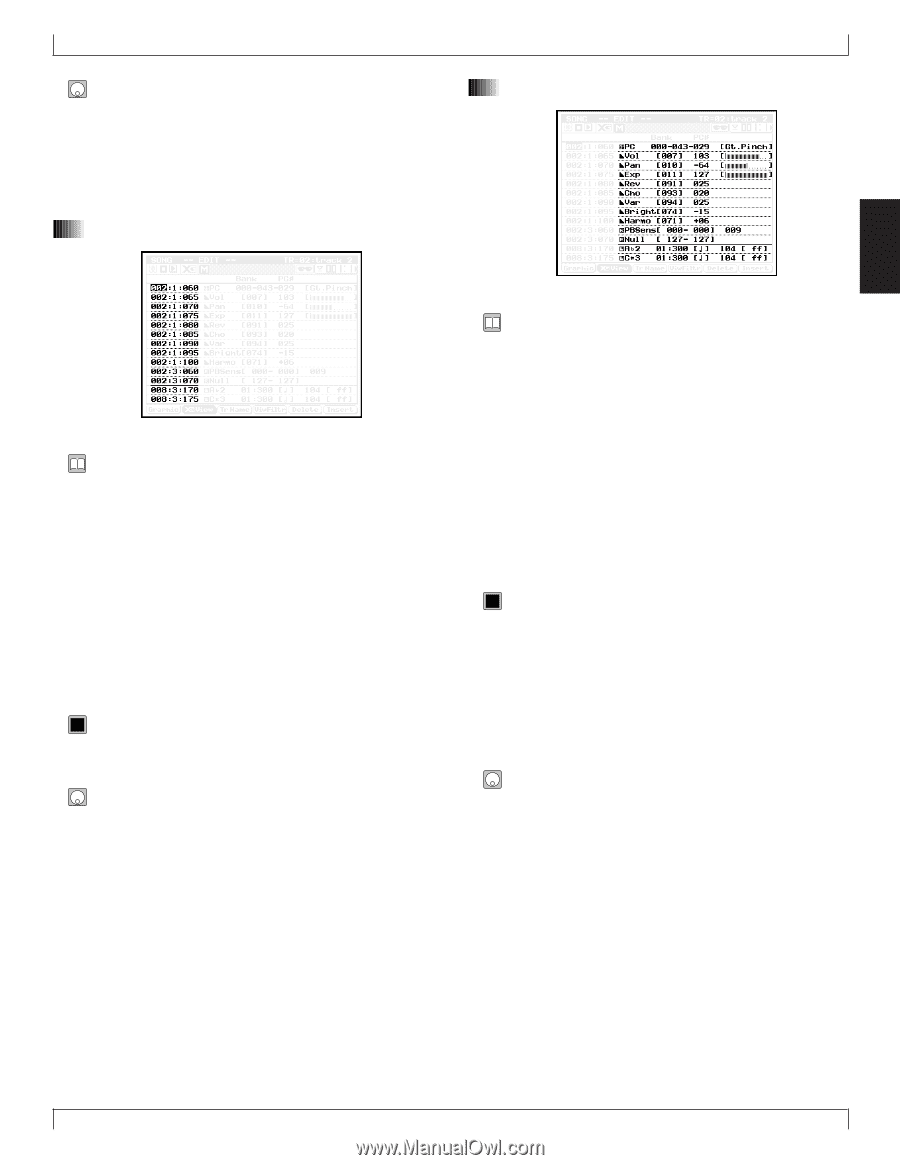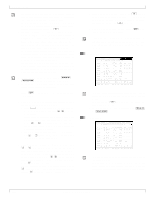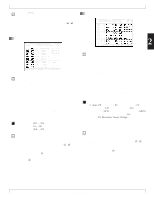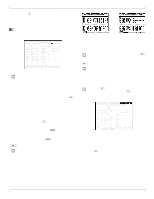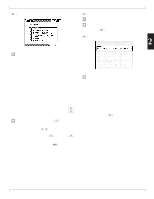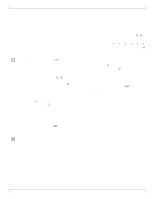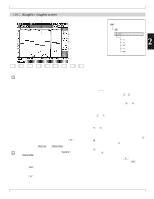Yamaha QY700 Owner's Manual - Page 132
Measure, Beat, and Clock count, Event name and parameter values
 |
View all Yamaha QY700 manuals
Add to My Manuals
Save this manual to your list of manuals |
Page 132 highlights
1. Press d [D1] to move the cursor into the location area. 2. Select the target measure using the data dial, n/y, or the numeric keypad. • When you change the measure, the beat automatically sets to 1. 3. Measure, Beat, and Clock count • These values give the precise location of the MIDI event within the song. • By changing the measure, beat, or clock count, you change the time at which the event occurs. Measure: Indicates the measure at which the event oc- curs. Beat: Indicates the beat (within the measure) at which the event occurs. Clock count: Indicates the place within the beat at which the event occurs. Each beat is divided into 480 clock cycles (000 to 479). A clock count of 000 indicates that the event occurs at the ex- act start of the beat. A value of 240 indicates that the event occurs at the middle of the beat. 0101 1101 Measure 001,...,999 Beat 01,...,08 (but varies according to meter) Clock count 000,...,479 (but varies according to meter) 1. Move the cursor to the measure, beat, or clock-count entry for the event whose time you want to change. 2. Enter the new value using the data dial, n/y, or the numeric keypad. w The event line flashes on the screen. The value is not registered until you press e . 3. Press e to register the change. w The line stops flashing, and the new timing values are shown. • If you move the cursor while the line is still flashing, the change is canceled. 6. Song Editing 4. Event name and parameter values 2 • When you record a performance onto a sequence track, you are recording it as a series of MIDI events. Each event corresponds to a specific MIDI action. The striking of a note is a "note event", the switching of a voice is a "program change event", and so on. • Most event specifications must include information indicating how the event is to be carried out. A note-event specification, for example, must identify the note (the note name), the note's time span (the gate time), and the note's force (the velocity). Each of these information requirements is referred to as a parameter. (The actual value that a parameter takes is referred to as a parameter value or argument.) • The first item on the event list is Top, while the last item is End. These items are for marking purposes only; they do not represent events, and they cannot be edited. 0101 1101 Events: • Note, PB (Pitch Bend), PC (Program Change), CC (Con- trol Change), CAT (Channel Aftertouch), PAT (Polyphonic Aftertouch), RPN (Registered Parameter Number), NRPN (Non-Registered Parameter Number), Exc (System Exclu- sive), XG Parameter, Tempo Change Parameters • Vary according to event type. 1. Move the cursor to the parameter value you want to change. 2. Enter the new value using the data dial, n/y, or the numeric keypad. w The event line flashes on the screen. The value is not registered until you press e. Chapter 2. SONG MODE 131