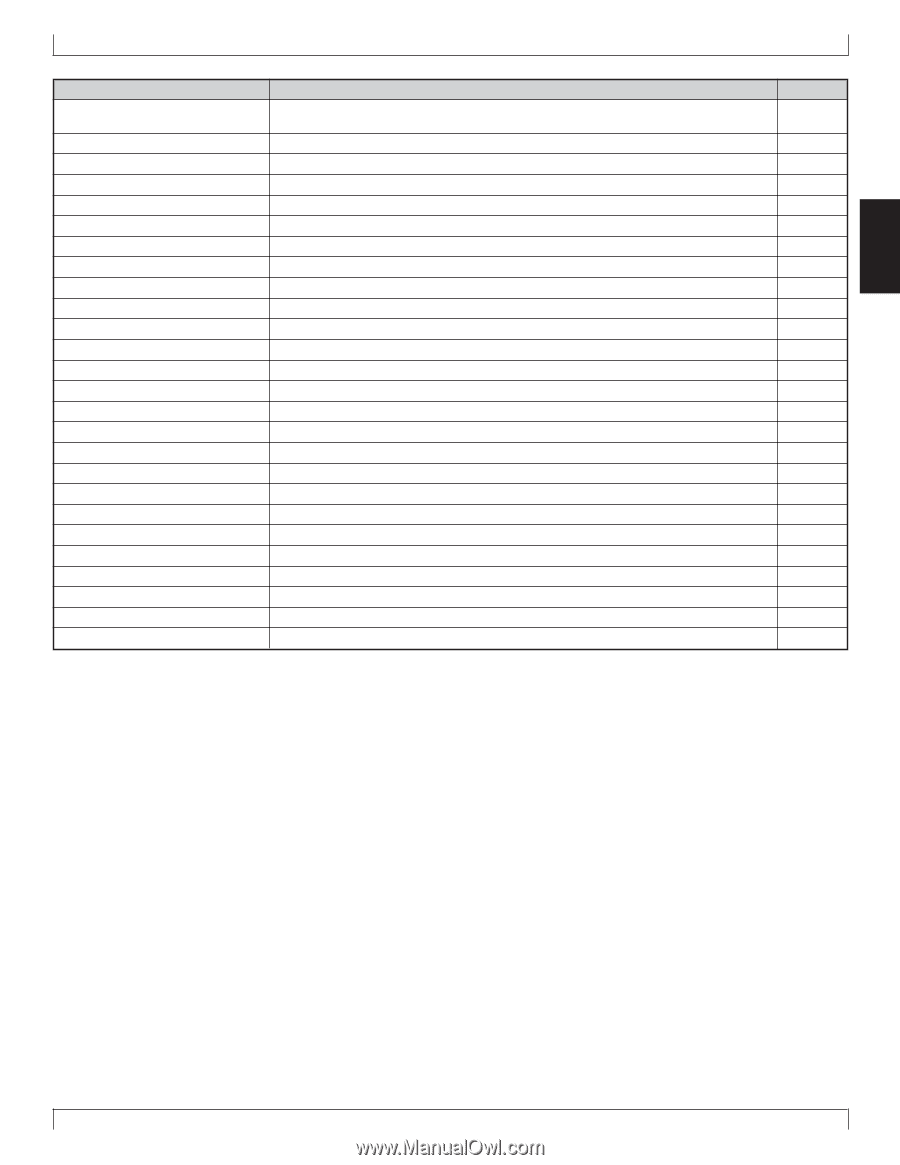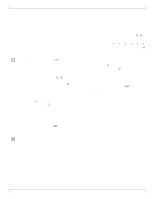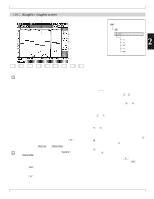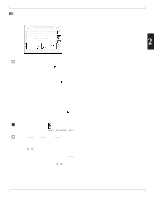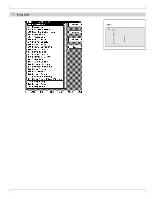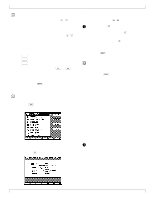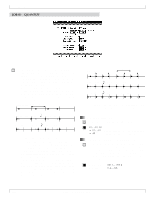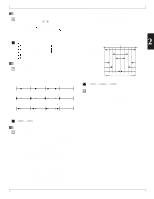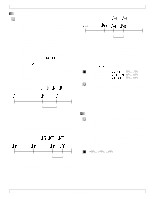Yamaha QY700 Owner's Manual - Page 140
SONG MODE, Song Jobs
 |
View all Yamaha QY700 manuals
Add to My Manuals
Save this manual to your list of manuals |
Page 140 highlights
Song Job 00 Undo/Redo 01 Quantize 02 Modify Velocity 03 Modify Gate Time 04 Crescendo 05 Transpose 06 Shift Note 07 Shift Clock 08 Chord Sort 09 Chord Separate 10 Shift Event 11 Copy Event 12 Erase Event 13 Extract Event 14 Thin Out 15 Time Stretch 16 Create Measure 17 Delete Measure 18 Copy Track 19 Mix Track 20 Clear Track 21 Expand Backing 22 Normalize Play Effect 23 Copy Song 24 Clear Song 25 Song Name 7. Song Jobs Purpose See page If UNDO: Cancel the last operation. If REDO: Cancel the last UNDO. Quantize the note events within the selected range. P.141 P.142 Change velocities in selected range. P.145 Change gate times in selected range. P.147 Gradually increase or decrease velocity over selected range. P.148 Transpose all notes over selected range. P.149 Replace all instances of selected note (pitch) with specified replacement, over designated range. P.150 Shift all data over selected range, by specified number of clock cycles. P.150 Sort chordal note events, by pitch, over specified range of selected track. P.151 Play chord notes one at a time, introducing specified delay between consecutive notes. P.152 Change one event type into another, over specified range of specified track. P.153 Copy all events over selected range into specified target. P.154 Erase all events over selected range, and replace with rests. P.155 Move events of specified type from selected range of one track into same range on another. P.155 Reduce data quantity utilized by specified event type in specified track. P.157 Expand or compress all timing over specified range, in accordance with specified time ratio. P.158 Insert empty measures into all tracks. P.158 Delete specified measures from all tracks. P.159 Copy track data into another track. (Target track can be in a different song.) P.160 Mix one track into another. (Target track can be in a different song.) P.161 Clear all data from selected track. P,162 Expand PATTERN- and CHORD-track data into performance data, and write results into sequence tracks 17 to 32. P.162 Rewrite sequence track(s) so that play-effect settings are internalized. P.163 Copy all content of another song. P,164 Delete all of a song's data. P.164 Assign a name to the song. P.165 2 Chapter 2. SONG MODE 139