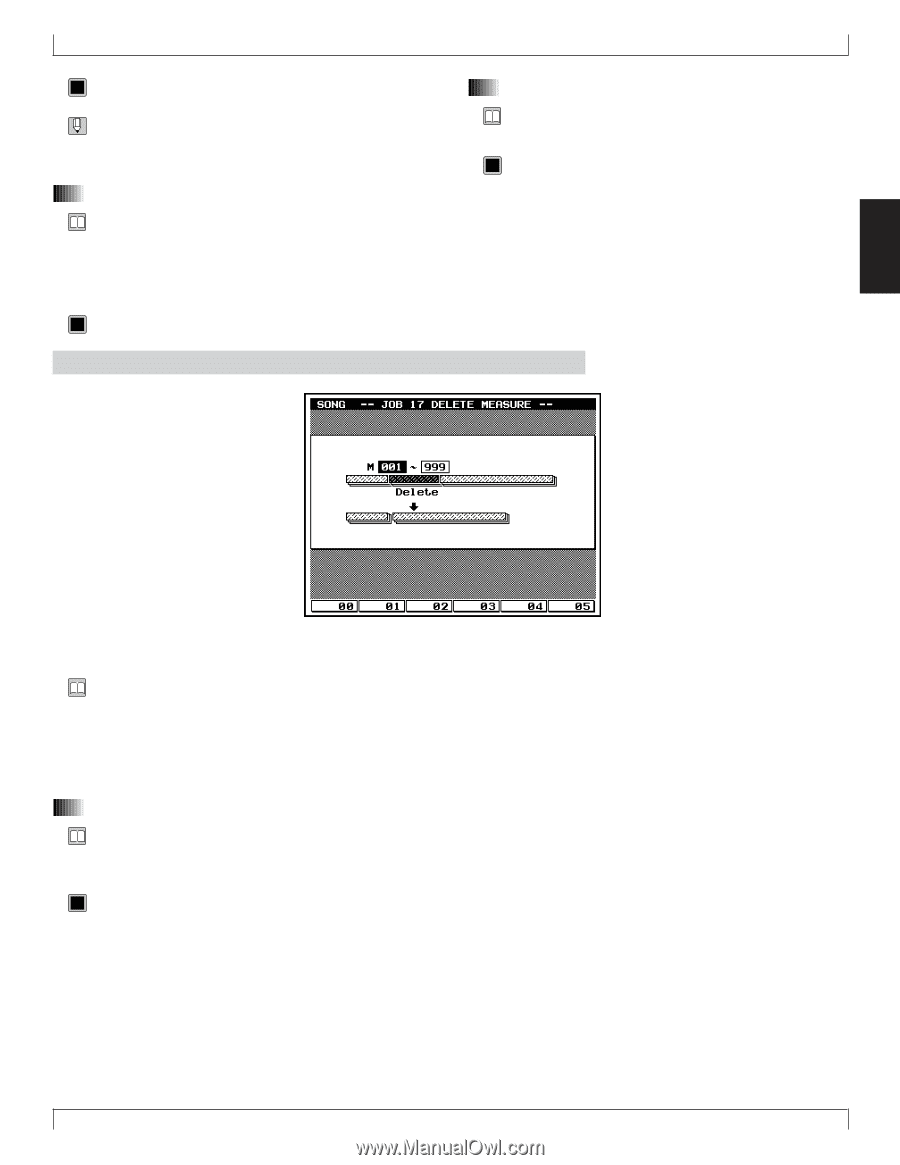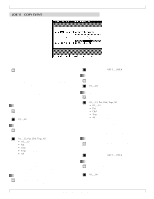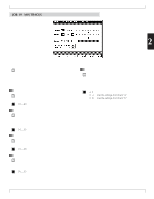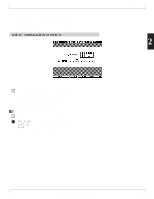Yamaha QY700 Owner's Manual - Page 160
Job 17, Delete Measure
 |
View all Yamaha QY700 manuals
Add to My Manuals
Save this manual to your list of manuals |
Page 160 highlights
0101 1101 001,...,999 • If you set the insertion point past the end of the song, the QY700 will append the empty measure(s) to the end of Track 1 only. 2. Meter • The middle box on the screen sets the meter for the new measure. • You can select any meter that you like. You may find it convenient to use this job when you need to create a song that incorporates meter changes. 0101 1101 1/16,...,16/16; 1/8,...,16/8; 1/4,...,8/4 JOB 17 DELETE MEASURE 7. Song Jobs 3. Number of measures to insert • The final box on the screen sets the number of measures to be inserted. 0101 1101 01,...,99 2 • This job removes a segment consisting of one or more measures. The segment is removed from all tracks (all 32 sequence tracks, as well as the PATTERN, CHORD, and TEMPO tracks). • The area that trails the deleted segment shifts forward (toward the start of the song) to fill in the gap. 1. Range • The M values set the segment to be removed. The first value gives the number of the first measure of the segment; the second value gives the number of the final measure. 0101 1101 001,...,999 Chapter 2. SONG MODE 159