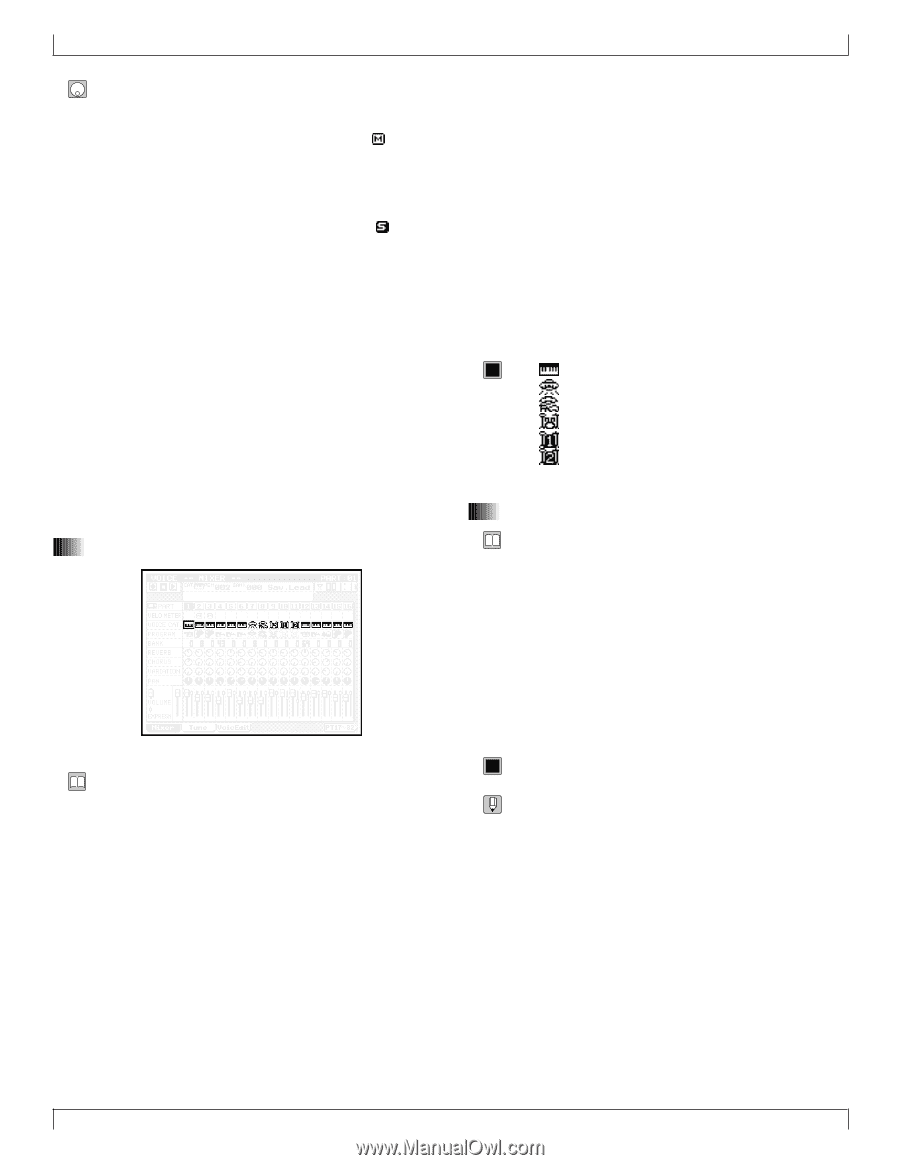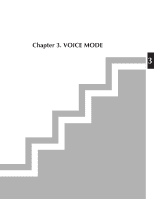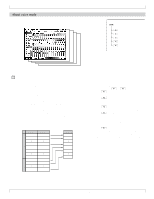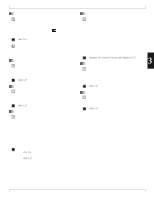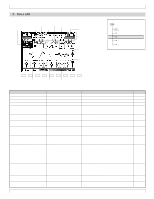Yamaha QY700 Owner's Manual - Page 173
Voice category, Program number
 |
View all Yamaha QY700 manuals
Add to My Manuals
Save this manual to your list of manuals |
Page 173 highlights
1. Mixer 1. Use d/u or the cursor keys to move the cursor to the desired track. 2. Press m, and the display will indicate and the track will be muted. If you press m once again for a muted track, it will be un-muted. 3. Press s, and the display will indicate and all other tracks will be displayed as dashed lines, and only the sound of the track located at the cursor will be heard. When a track is being soloed, moving the cursor to another track and pressing s will switch the soloed track. In this way, you can successively audition the playback of each track. When a track is being soloed, moving the cursor to another track and pressing s + s will add the selected track to the playback, allowing you to solo two or more tracks. 4. When you press s on a soloed track, all solo settings will be canceled simultaneously. When you press s + s on a soloed track, solo will be canceled only for that track. 5. Voice category • Voice Category allows you to change the Bank Select MSB value to specify the general category of the voice. • Normal Voice is the voice category that specifies normal voices (instrumental sounds). Specify a Bank Select MSB of 000. • SFX Voice is a voice category that specifies sound effects. Sounds effects in this category change their pitch when played from different notes of the keyboard. Specify a Bank Select MSB of 064. • SFX Kit is a voice category that specifies sound effects. Sounds effects in this category produce a different type of sound effect for each note of the keyboard, similarly to a drum voice. Specify a Bank Select MSB of 126. • Drum Voice is the voice category that specifies drum voices. In this category, you can specify Drum Voice for two or more parts, and select a different drum set voice for each part. However it is not possible to modify the drum sounds. Specify a Bank Select MSB of 127. • Drum S1 and Drum S2 are voice categories that specify Drum Setups. The drum voices in this category can be modified using Drum Setup Edit. However if Drum S1 is specified for two or more parts, selecting a drum set voice or modifying the sound for one of the parts will automatically change the settings for the other parts as well. 0101 1101 Off Normal Voice SFX Voice SFX Kit Drum Voice Drum Setup 1 Drum Setup 2 Part off 6. Program number • Program Number specifies the voice number that will be used by each part. • Voices are selected by three values: Voice Category, Bank Number (see following item) and Program Number. • A voice icon will be displayed at the cursor location. The data display location will show the specified program number and the name of the selected voice. • The available program numbers will depend on the Voice Category. • During playback, this setting will change according to the Program Change data that was recorded into each track of the sequencer block. 0101 1101 001-128 • For details on voice selection, refer to "Chapter 1. BASIC CONCEPTS". (→ p.43) • For voice names and numbers, refer to the separate "QY700 Reference Listings". 172 Chapter 3. VOICE MODE