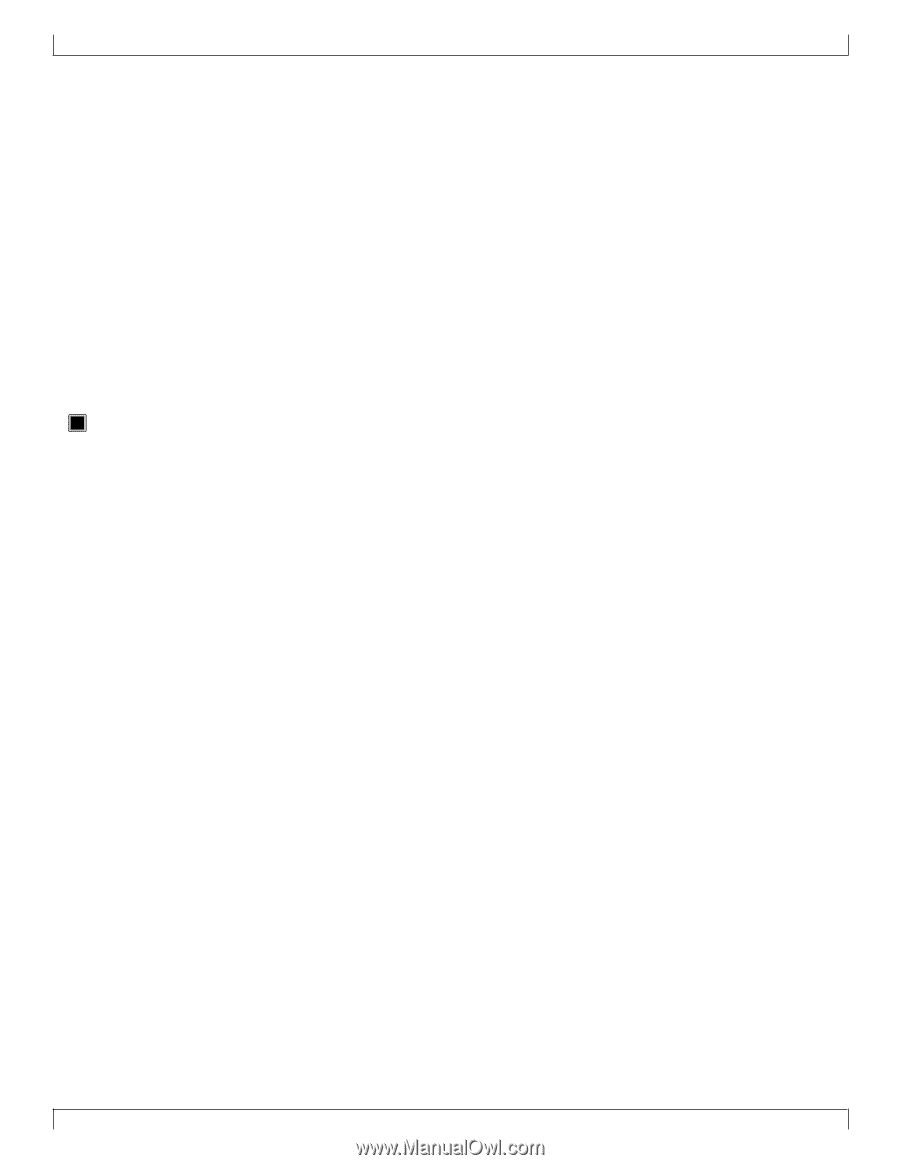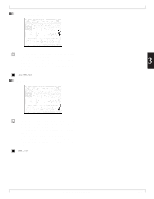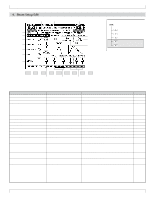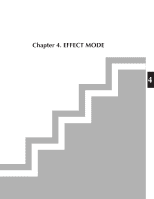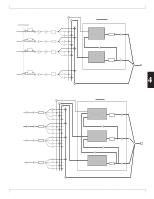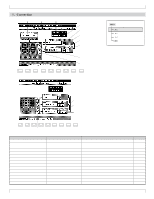Yamaha QY700 Owner's Manual - Page 187
VOICE MODE, Drum Setup Edit
 |
View all Yamaha QY700 manuals
Add to My Manuals
Save this manual to your list of manuals |
Page 187 highlights
4. Drum Setup Edit • Attack Adjust the time over which the volume rises from 0 (when the note is played) until it reaches the maximum volume. Excessively high settings may mean that the wave will finish playing before the maximum volume is reached, producing an unnatural effect. • Decay 1 Adjust the time from when the maximum volume is reached until it falls to the decay level. • Decay 2 Adjust the time from when the decay level is reached until the volume falls to zero. • Increasing the value will result in slower change, and decreasing the value will result in faster change. • Level is fixed for each instrument, and cannot be adjusted. • For some voices, these settings may have no effect. • SFX-type voices will not be affected by any of these pa- rameters. 0101 1101 EG Attack -64-+00-+63 EG Decay 1 -64-+00-+63 EG Decay 2 -64-+00-+63 186 Chapter 3. VOICE MODE