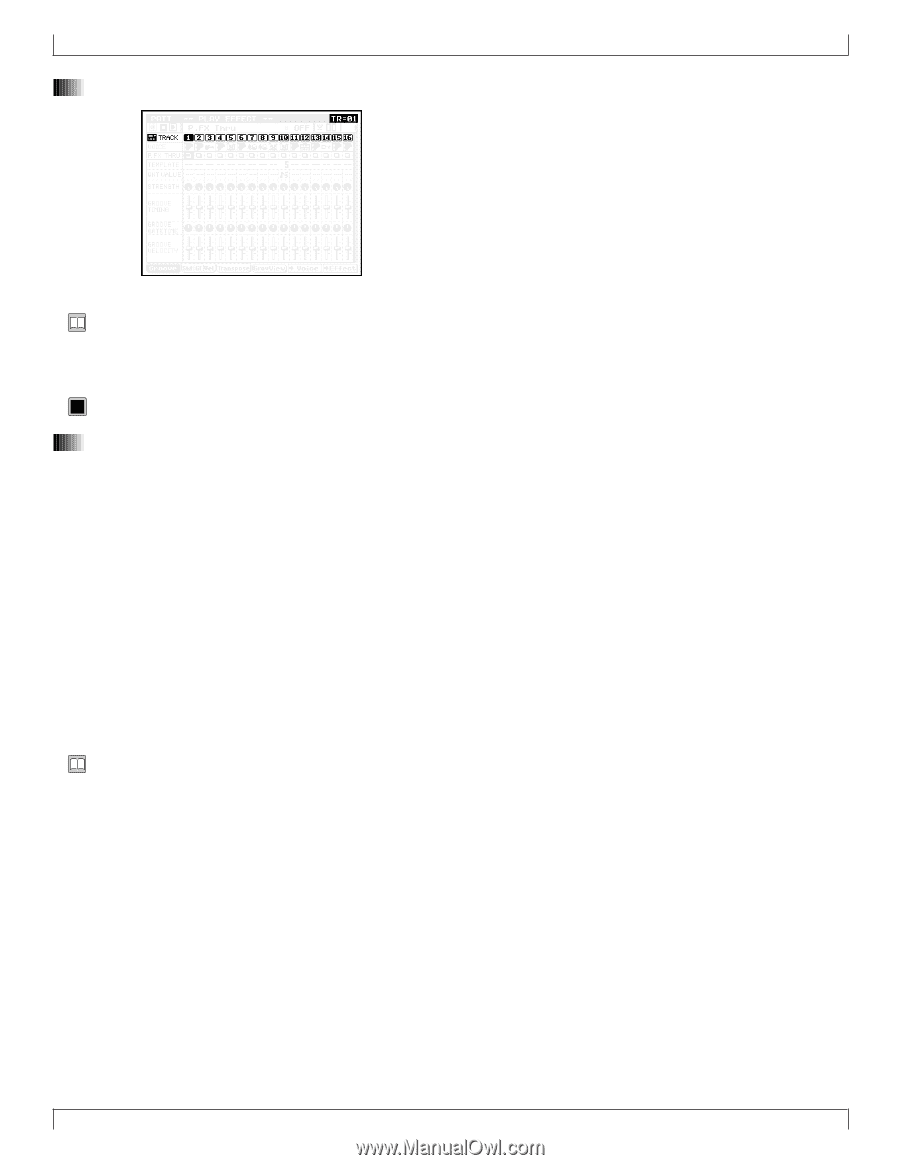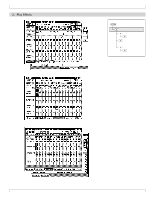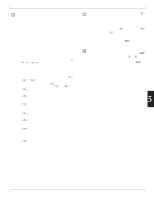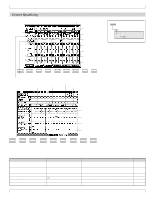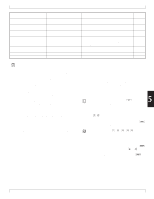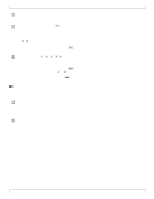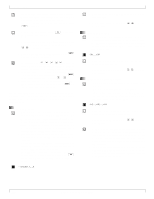Yamaha QY700 Owner's Manual - Page 217
Play-effects THRU setting
 |
View all Yamaha QY700 manuals
Add to My Manuals
Save this manual to your list of manuals |
Page 217 highlights
2. Play Effects 1. Track number • The numbers running horizontally across the screen identify the different tracks. The highlighted number (and the number value at the top right of the screen) indicates the track currently selected for editing. 0101 1101 Selected track: 1,...,16 2. Measure 3. Voice program 4. Play-effects THRU setting 5. Groove template 6. Quantizing value 7. Strength 8. Groove timing 9. Groove gate time 10. Groove velocity 11. Grid 12. Clock shift 13. Gate-time multiplier 14. Velocity offset 5 (CopyTmp) [appears on Groove View only] • The parameters listed above, as well as the 5 (CopyTmp) switch, are functionally equivalent to the identically named items in the SONG mode's Play Effects submode. For information, refer to explanations on page 85 - 89. 216 Chapter 5. PATTERN MODE