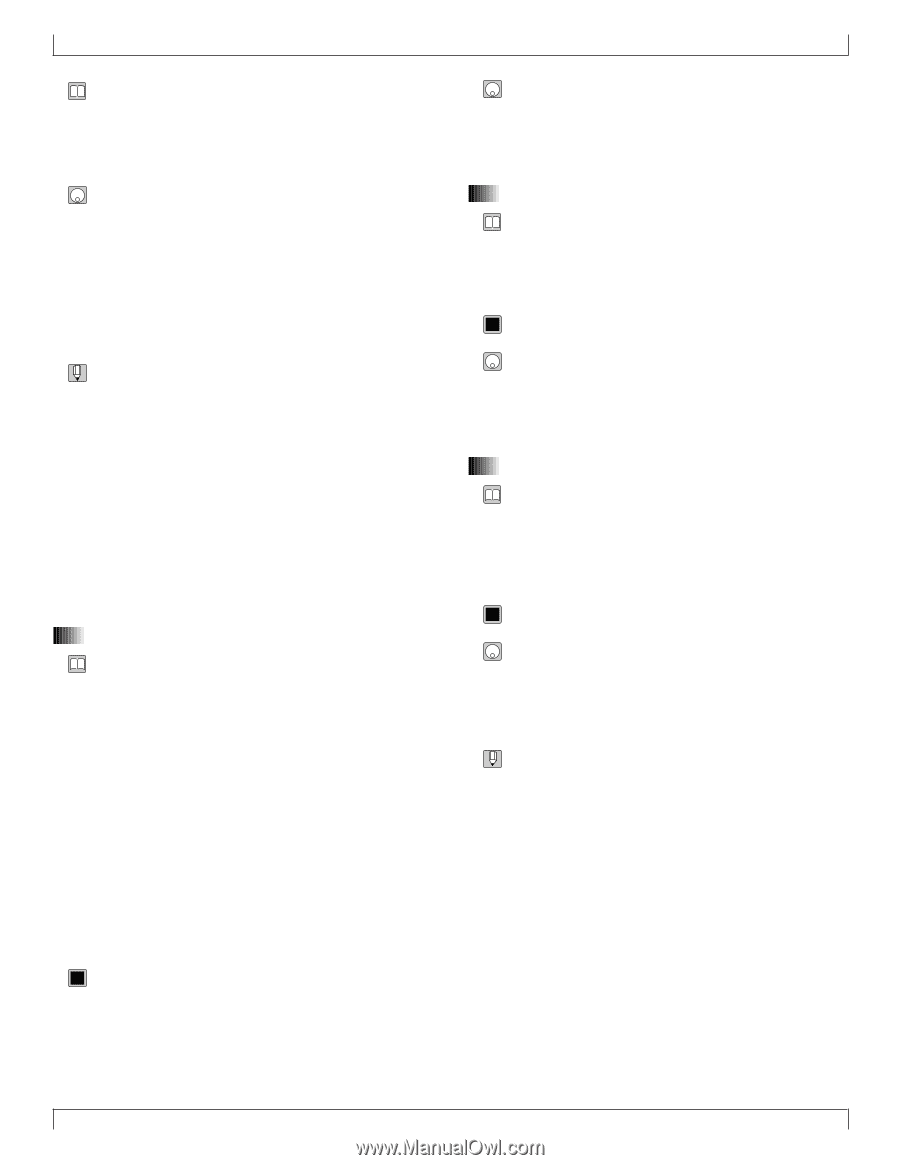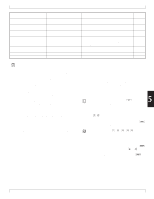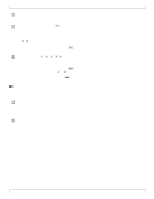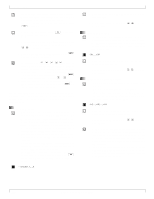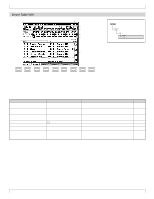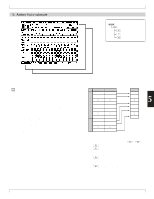Yamaha QY700 Owner's Manual - Page 221
Drum table, Transposition, Inversion transposition
 |
View all Yamaha QY700 manuals
Add to My Manuals
Save this manual to your list of manuals |
Page 221 highlights
2. Play Effects • You use this page to adjust note pitches and chord development on each track. These settings allow you to obtain a wide range of variations in the pattern's sound. • You can access and edit the drum-table data by pressing 4 (DrTabEdit). 1. At the Play Effects screen, press 3 (Transpose). w The Transpose page appears. 2. Move the cursor to each of the parameters you want to change, and set the new value using the data dial, n/y, or the numeric keypad. 3. When you have finished making changes, press e to return to the PATCH screen. • The playback keys (p, s, t, r/f) continue to function while you are adjusting the settings, so that you can monitor the results of your changes as you make them. • Adjustment shortcut 1: To adjust the cursor-selected parameter by an equal amount on all tracks, hold down s while rotating the data dial or pressing n or y. • Adjustment Shortcut 2: To set the cursor-selected parameter to the same value on all tracks, hold down s and enter the value at the numeric keypad. The first three parameters listed in the table above ("track number," "measure," and "THRU") are identical to those on the Groove Quantize page; refer to page 214. The remaining parameters are described below. 19. Drum table • Drum tables are required to handle rhythm data produced by drum machines that are not XG or GM compatible. As these machines may use different numbering arrangements to identify the various rhythm instruments, it becomes necessary to make appropriate substitutions when playing back the recorded data. Failure to make these substitutions will cause the "wrong" instruments to be produced. • Each drum table therefore contains a list of rhythm-instrument substitutions. You can select the table separately for each track. • You can also use the drum table to experiment with your own customized substitutions. This can be an easy way to try out different instrument combinations. • The QY700 stores eight different drum tables. To view or edit the contents of a drum table you must press 4 (DrTabEdit) to move into the Drum-Table Edit page. (→ p.222) 0101 1101 -- (=none),1,...,8 1. Move the cursor to the DR TABLE setting for the appropriate track. 2. Set the value using the data dial, n/y, or the numeric keypad. 20. Transposition • You use this setting to transpose all notes on the track. • Transposition is in semitone increments. Setting the value to +12, therefore, raises the pitch of all notes on the track by exactly one octave. A setting of -12 drops the pitch by exactly one octave. 0101 1101 -99,...,+99 1. Move the cursor to the TRANSPOSE setting for the track you want to transpose. 2. Set the value using the data dial,n/y, or the numeric keypad. 21. Inversion transposition • This parameter implements chord-based transposition on each track. • This feature allows you to adjust chord pitch while retaining the original sense of the chord. The adjustment is distinct from the TRANSPOSE adjustment, which can cause a noticeable change in the chord's feeling. 0101 1101 -64,...,+00,...,+63 1. Move the cursor to the INVERSION TRANSPOSE setting for the track you want to adjust. 2. Set the value using the data dial, n/y, or the numeric keypad. • For Mldy1, Chrd1, and Bass-type phrases, each increment of the INVERSION TRANSPOSE value produces a wholetone increment in the phrase table's low and high limit values. An inversion transposition value of +1, for example, would raise the both limit values by one whole tone (two semitones) each. • For Mldy2 and Chrd2 phrases, each increment of the INVERSION TRANSPOSE value produces a whole-tone increment in the original phrase's pitch values, and in the root of the phrase-table source chord. 220 Chapter 5. PATTERN MODE