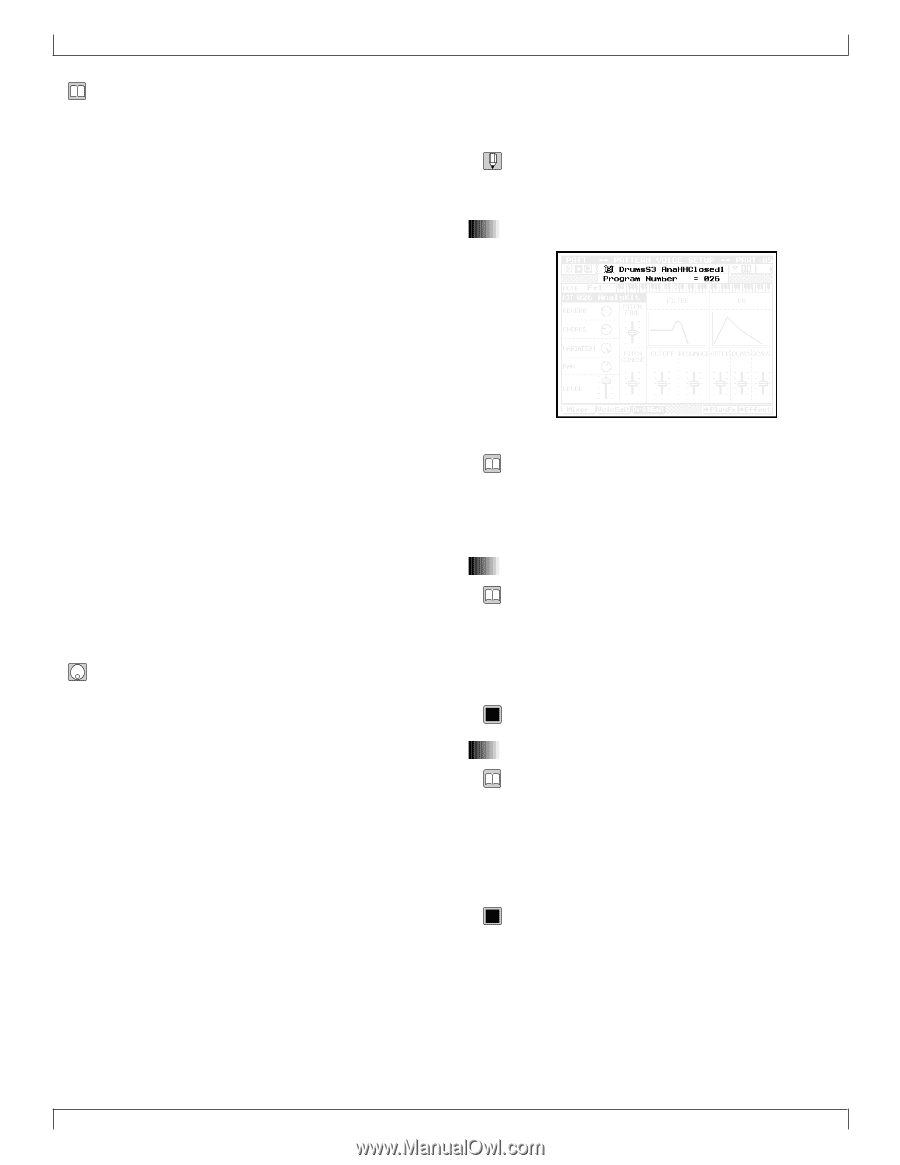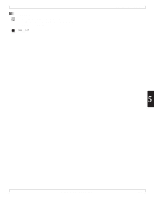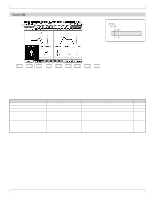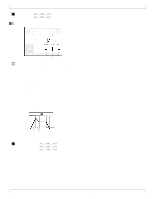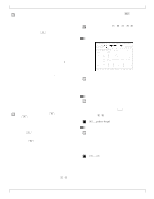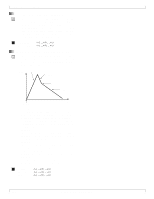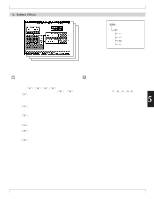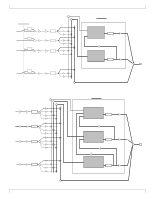Yamaha QY700 Owner's Manual - Page 237
Cpattern length
 |
View all Yamaha QY700 manuals
Add to My Manuals
Save this manual to your list of manuals |
Page 237 highlights
3. Pattern Voice submode • This Drum-Setup Edit feature lets you select one drum voice for note-by-note (instrument by instrument) editing. You can edit the sound characteristic of each instrument by adjusting its filter values, EG values, pitch, and so on. • This Drum Setup Edit page is available only for tracks whose voice category has been set to "drum setup-3." (On the Voice and Mixer pages, the 3 (DrS3Edit) switch appears only while the cursor is at a track that is set to this category.) • The "drum setup-3" category consists of one voice only - the voice you create at this Drum Setup Edit page. If two or more tracks are set to this category, all of these tracks will play the same voice. If you change the edit values at the Drum Setup Edit page, the changes will apply to all of these tracks. • A drum voice (or "drum kit") consists of a collection of different "instruments," with each instrument assigned to a different key on the keyboard, starting at key C -1 and extending to C5. (This is in contrast with a "normal voice," where a single instrument applies across the entire keyboard.) For a listing of the various drum voices and their instrument arrangements, refer to the QY700 Reference Listings. • When you work at the Drum Setup Edit page, you work on a single drum-voice only. If you change the drum-voice selection while you are editing, all of the edit settings return to their defaults. Be sure that you have selected the correct drum kit before you begin your editing. • Note that the filter and EG settings made at this page are applied as offsets to the voice's internal filter/EG settings. The other settings that you make at this page (PITCH, CHORUS, and so on) are used as replacements for the voice's original settings. 1. At the PATCH screen, press 2 (Voice).Then press 1 (Mixer) to display the Mixer page. 2. Move the cursor to a track whose voice category is set to "drum setup-3." (If necessary, move the cursor to the VOICE CAT. line and set the category to this value.) w The 3 (DrS3Edit) switch appears (on the bottom line of the screen). 3. Press 3 (DrS3Edit) to move to the Drum Setup Edit page. 4. Move the cursor to the drum-kit setting and select the drum voice you want to use. 5. Now edit each of the instruments in the kit by repeating the following steps. a) Press the appropriate key on the microkeyboard to select the instrument (note) that you want to edit. b) Move the cursor to each of the parameter values that you want to change. c) Enter your change using the data dial, n/y, or the numeric keypad. 6. When you have finished, press e to return to the PATCH screen, or press one of the function buttons to move to a different screen. • The playback keys (p, s, t, r/f) continue to function while you are adjusting the settings, so that you can monitor the results of your changes as you make them. 1. Data display • The top line of the data-display area shows the name of the instrument currently selected for editing. This value changes each time you press a different key on the microkeyboard. • The lower line shows the program number of the selected drum voice. 2. Location • This location area shows the pattern's current playback location (measure). • You can jump to a different location during playback by changing this value: Press d [D1] to move the cursor into this area, then select the new location using the data dial, n/y, or the numeric keypad. 0101 1101 001,...,pattern length 3. Note • This area shows the currently selected note. (You select the note by pressing the appropriate key on the microkeyboard.) Each note corresponds to a different instrument in the kit. • The note/instrument correspondence is different for each drum voice. For complete listings of the instrument arrangements within each voice, refer to the QY700 Reference Listings. 0101 1101 C -1,...,C5 236 Chapter 5. PATTERN MODE