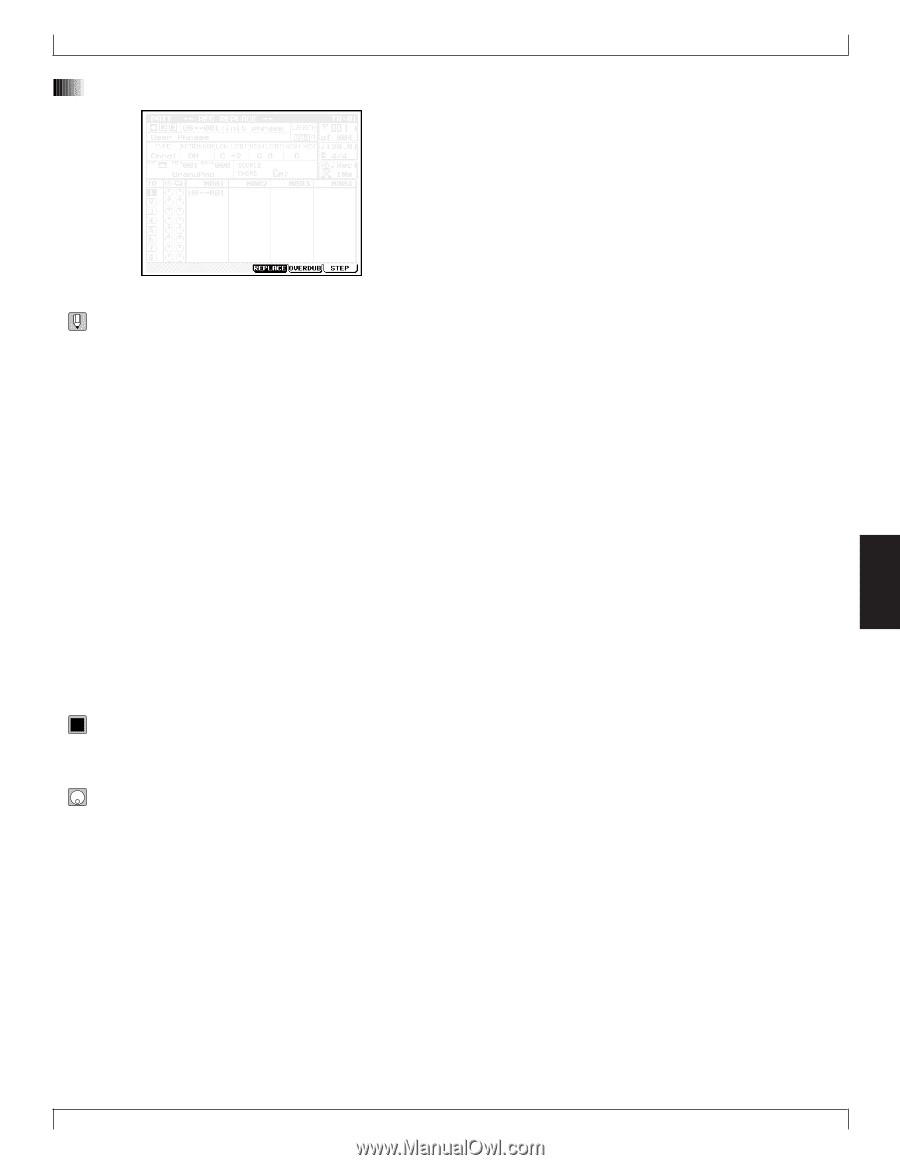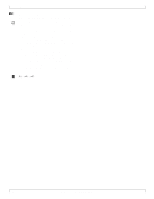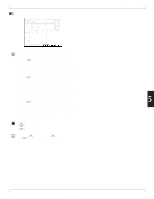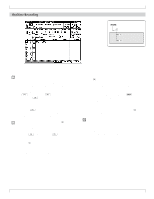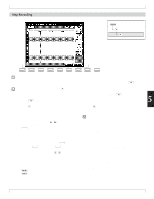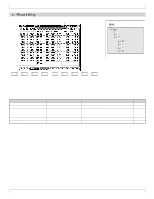Yamaha QY700 Owner's Manual - Page 252
you need to create a complex, multilayer phrase. See next
 |
View all Yamaha QY700 manuals
Add to My Manuals
Save this manual to your list of manuals |
Page 252 highlights
9. Recording mode • The QY700 offers three different phrase recording modes: two realtime modes and one step mode. • The 4 (REPLACE) mode records performance data in real time, overwriting any data already present in the destination user phrase. The new data replaces the previous data. This is the mode to use when you wish to redo a phrase that you are not satisfied with or that you no longer need. (See next page.) • The 5 (OVERDUB) mode - the second realtime mode - records onto the selected phrase while leaving its previous data in place. The phrase continues to loop while recording is in progress, so that you can add a new layer of performance data with each round, while listening to the results as they accumulate. This is the method to use when you need to create a complex, multilayer phrase. (See next page.) • The 6 (STEP) mode lets you compose your performance by "writing" it down one event at a time. This is a nonrealtime, step recording method - similar to the process of writing musical notations onto music paper. (→ p.253) This method supports "overdubbing," since events are not removed unless you explicitly erase them. 0101 1101 4 (REPLACE) 5 (OVERDUB) 6 (STEP) • Press 4 (REPLACE), 5 (OVERDUB), or 6 (STEP) to select the recording mode. 5. Phrase Recording 5 Chapter 5. PATTERN MODE 251