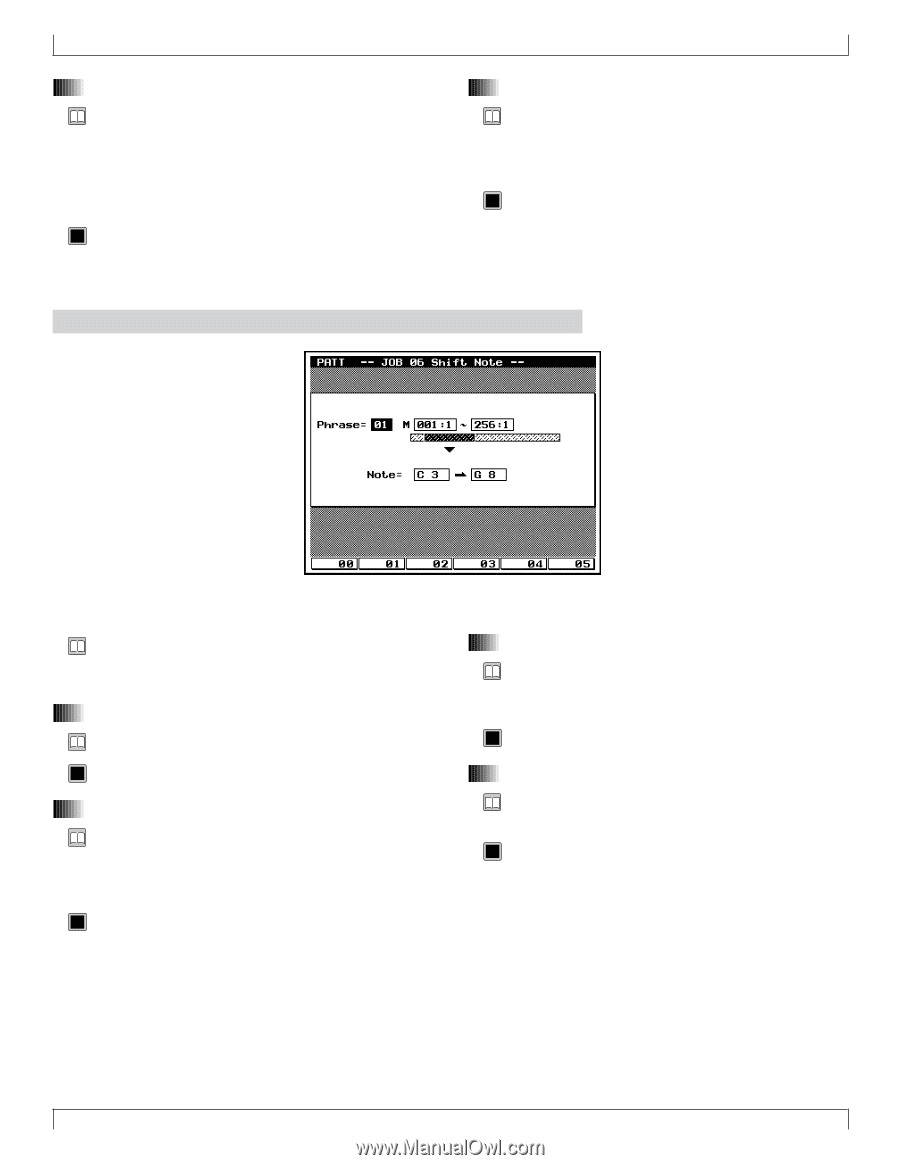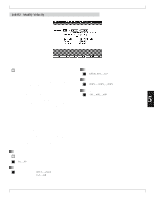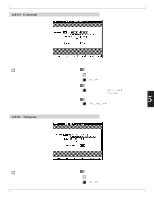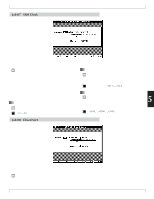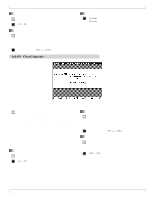Yamaha QY700 Owner's Manual - Page 265
Job 06, Shift Note
 |
View all Yamaha QY700 manuals
Add to My Manuals
Save this manual to your list of manuals |
Page 265 highlights
7. Pattern Jobs 2. Segment and notes (M and Note=) • The two boxes to the right of the M select the phrase segment to be transposed. The first box sets the measure and beat for the start point; the second box sets the end point. The Note boxes select the range of notes (pitches) to be targeted: notes with pitches outside this range are not affected. 0101 1101 Measure: beat Note range 001:1,...,256:8 C-2,...,G8 3. Transposition amount • The Transpose value sets the number of transposition intervals (semitones). A value of +12 would transpose all targeted notes up by exactly one octave, while a value of -12 would transpose down by an octave. 0101 1101 -99,...,+00,...,+99 Job 06 Shift Note • This job replaces all occurrences of a specified pitch (within the selected segment of the selected user phrase) with some other selected pitch. 1. Phrase • The Phrase value selects the user phrase. 0101 1101 01,...,99 2. Segment and notes (M) • The two boxes to the right of the M select the phrase segment over which notes are to be changed. The first box sets the measure and beat for the start point; the second box sets the end point. 0101 1101 Measure: beat 001:1,...,256:8 3. Source pitch • The first box to the right of "Note =" indicates the note (pitch) to be changed. Each occurrence of this note will be converted to an equivalent note of the destination pitch. 0101 1101 C-2,...,G8 4. Destination pitch • The second box to the right of "Note=" selects the new pitch for the transposed notes. 0101 1101 C-2,...,G8 264 Chapter 5. PATTERN MODE