Yamaha QY700 Owner's Manual - Page 280
Job 22, Clear Phrase, Job 23, Phrase Name
 |
View all Yamaha QY700 manuals
Add to My Manuals
Save this manual to your list of manuals |
Page 280 highlights
Job 22 Clear Phrase 7. Pattern Jobs • This job deletes all data from the selected user phrase, and reinitializes the phrase table. Job 23 Phrase Name 1. Phrase • The Phrase value selects the user phrase to be deleted. 0101 1101 01,...,99 5 • You use this job to set or change the name for a (non-empty) user phrase. The name can be up to 12 characters long. 1. Phrase • The Phrase value selects the user phrase to be named. • You cannot assign a name to an empty phrase. If you select an empty phrase, a string of asterisks appears in the name entry area. 0101 1101 01,...,99 Chapter 5. PATTERN MODE 279
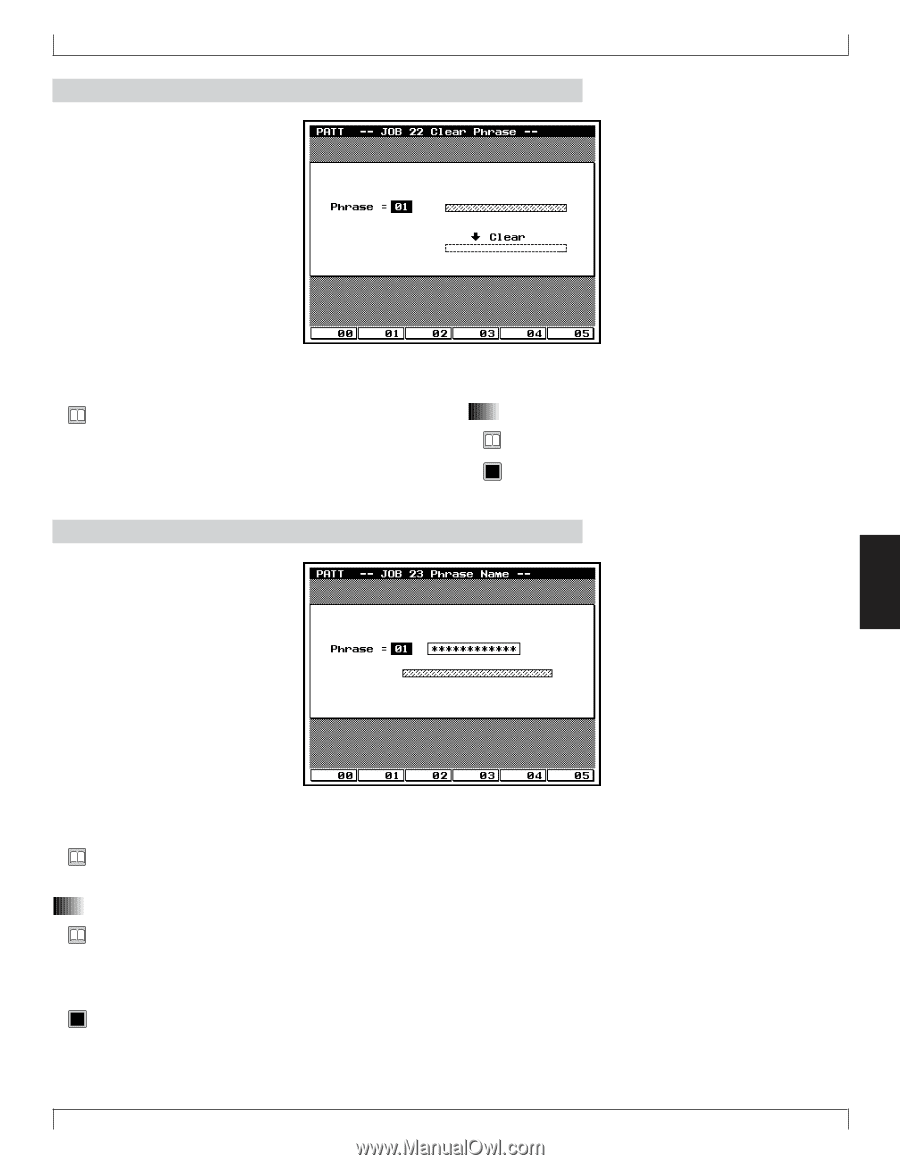
279
Chapter 5. PATTERN MODE
5
Job 22
Clear Phrase
1. Phrase
•
The Phrase value selects the user phrase to be deleted.
0101
1101
01,...,99
•
This job deletes all data from the selected user phrase, and
reinitializes the phrase table.
Job 23
Phrase Name
•
You use this job to set or change the name for a (non-empty)
user phrase. The name can be up to 12 characters long.
1. Phrase
•
The Phrase value selects the user phrase to be named.
•
You cannot assign a name to an empty phrase. If you select
an empty phrase, a string of asterisks (************) ap-
pears in the name entry area.
0101
1101
01,...,99
7. Pattern Jobs














