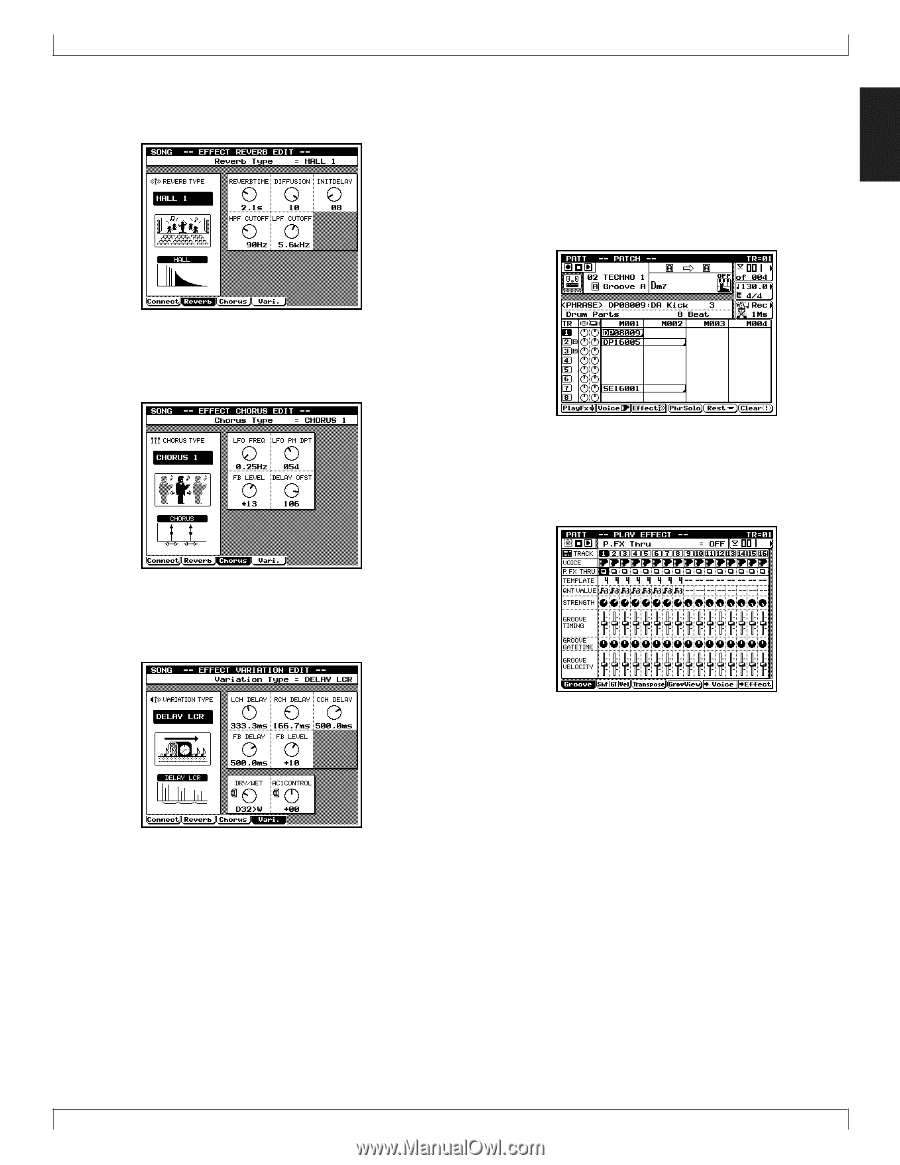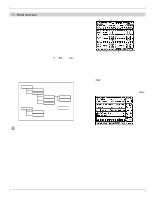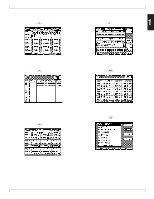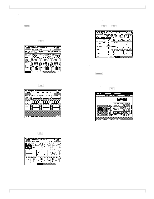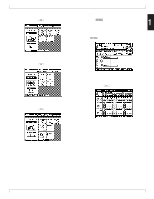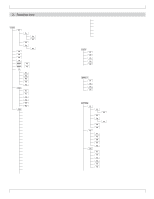Yamaha QY700 Owner's Manual - Page 30
Effect Reverb Edit, Effect Chorus Edit, Effect Variation Edit, Pattern mode, Patch, Play Effect
 |
View all Yamaha QY700 manuals
Add to My Manuals
Save this manual to your list of manuals |
Page 30 highlights
Effect Reverb Edit Here you can make settings for the Reverb effect. (→ p.193) In Effect mode, press 2 (Reverb) to enter this sub-mode. BASIC CONCEPTS s Pattern mode Here you can create and playback patterns or phrases. (→ p.200) Press p to enter this mode. 1 Patch Here you can select and playback patterns. Patterns are created by assigning phrases to each track of the pattern. (→ p.200) This is the sub-mode that you will enter when you first press p . Effect Chorus Edit Here you can make settings for the Chorus effect. (→ p.193) In Effect mode, press 3 (Chorus) to enter this sub-mode. Play Effect Here you can make temporary changes in the timing and dynamics of pattern playback. (→ p.212) In Patch, press 1 (PlayFx) to enter this sub-mode. Effect Variation Edit Here you can make settings for the Variation effect. (→ p.193) In Effect mode, press 4 (Vari.) to enter this sub-mode. Chapter 1 29