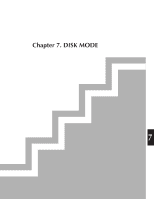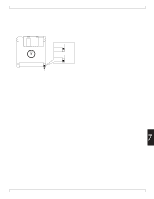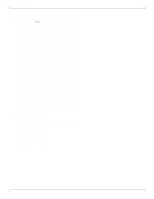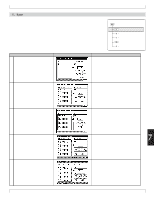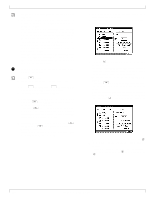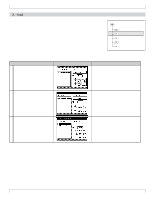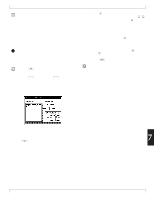Yamaha QY700 Owner's Manual - Page 307
XG header, Data filename extensions - q7p styles
 |
View all Yamaha QY700 manuals
Add to My Manuals
Save this manual to your list of manuals |
Page 307 highlights
About Disk mode XG header • When saving a song in Song ESEQ and Song SMF formats, you can press 4 (XG HEADR) to highlight it, so that 1 or 2 setup measures will be added to the beginning of the musical data when it is saved. The QY700's Voice mode and Effect mode data that is required to set up the tone generator will be inserted in the form of MIDI System Exclusive data into these setup measures. • This function lets you create setup measure easily, without requiring an advanced knowledge of MIDI. • Since MIDI data that sets up the tone generator is contained at the beginning of song data that was saved with an XG header, the song can be played back using another sequencer and XG-compatible tone generator to produce the same musical result. • When a file saved with an XG header is loaded and then saved once again with the XG Header setting highlighted, tone generator setup data will again be inserted at the beginning of the song, resulting in duplicate data. For this reason, before saving the data for the second time, you should use the Song job Delete Measure to delete the previous setup measures that were added. • When a file saved with an XG header is loaded and played back, the tempo may lag slightly during measures 1 - 2. This is because the setup measures that were added contain bulk data. However this will have no effect on the playback of the original portion of the song data. • When a file saved with an XG header is loaded and played back, all settings of Voice mode and Effect mode will be ignored. If you wish to keep the Voice mode and Effect mode settings, use the Song job Delete Measure to delete the setup measures that were added. Data filename extensions • When the above-mentioned five types of data are saved by the QY700, a filename extension (three characters indicat- ing the type of file) will be automatically added to the name of the file as follows. 1. All Data .Q7A 2. Style .Q7P 3. Song .Q7S 4. Song ESEQ .ESQ 5. Song SMF .MID 306 Chapter 7. DISK MODE