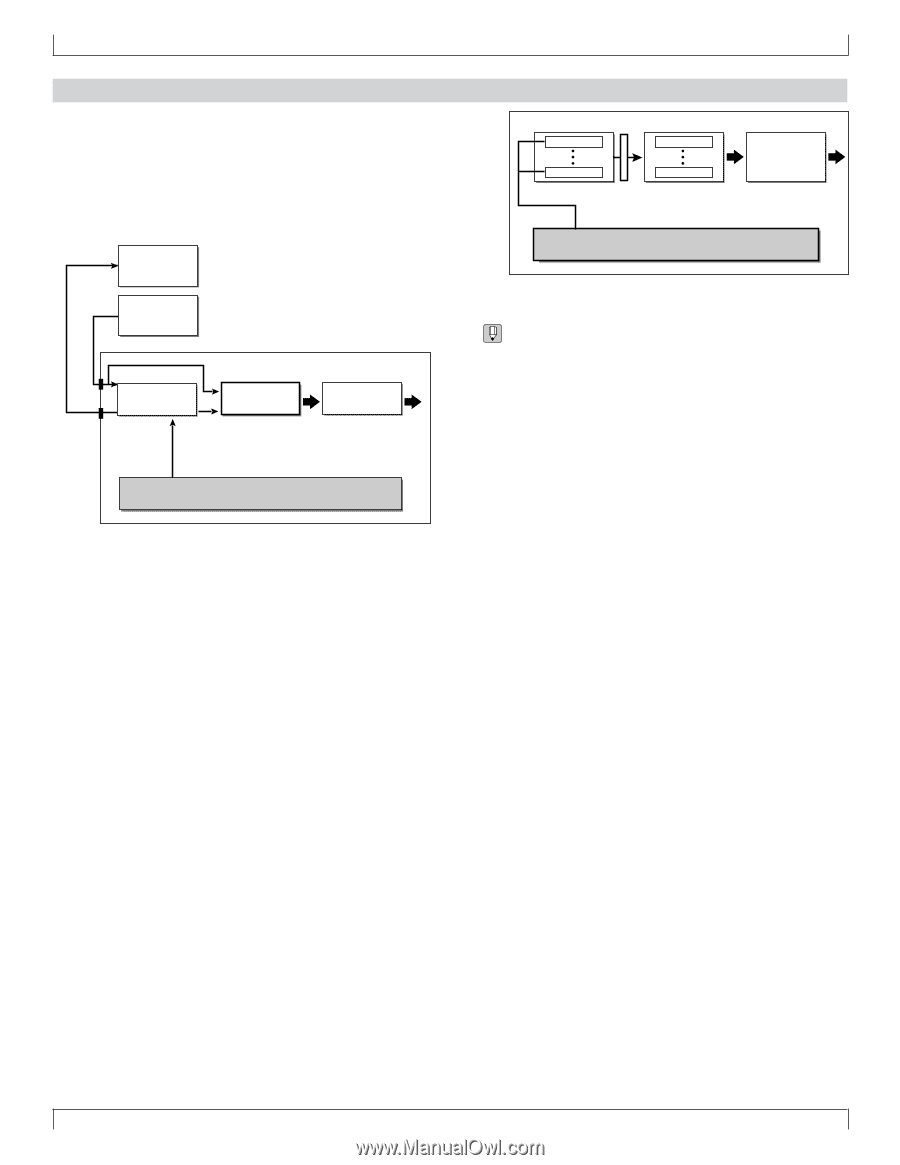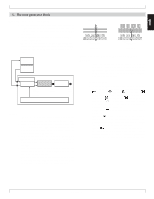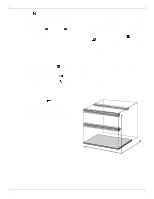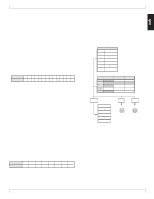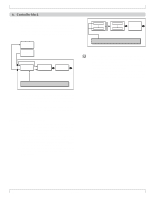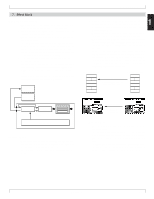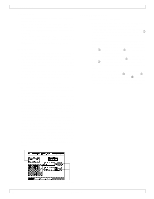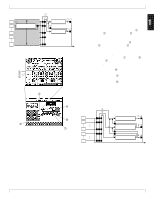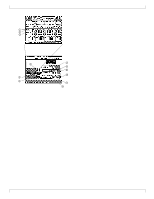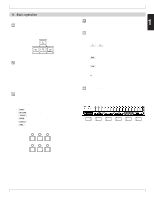Yamaha QY700 Owner's Manual - Page 47
Controller block
 |
View all Yamaha QY700 manuals
Add to My Manuals
Save this manual to your list of manuals |
Page 47 highlights
BASIC CONCEPTS 6. Controller block About the controller block • The controller block lets you use the microkeyboard, pitch wheel, assignable wheel, foot switch etc. to play music and control the tone generator block via the sequencer block, or to directly control the tone generator block or effect block. external MIDI device, MIDI tone generator external MIDI device, MIDI keyboard MIDI IN MIDI OUT Sequencer block Tone Generator block Effect block MIDI messages audio signals audio signals MIDI messages Controller block • In addition to transmitting note data to the tone generator block and to the sequencer block, the microkeyboard are also used to specify chord roots or chord types, and to input fingered chords. • Utility mode System settings allow you to specify the control numbers that the pitch wheel and the assignable wheel will output. Relationship to other blocks • In Song mode and Pattern mode, the controller block is connected to the various parts of the tone generator and to the MIDI OUT connectors via the keyboard track (recording track) of the sequencer block. • Data from the controller block passes from the keyboard track to the parts of the tone generator block and to external MIDI devices in accordance with the Out Channel settings "TO TG," "MIDI OUT-A" and "MIDI OUT-B." • From the controller block, you can record sequence tracks or user phrases, or play the tone generator block or external MIDI devices. Sequencer block Track Track Keyboard track / Recording track Tone generator block Part Part Controller block Effect block • When Fingered Chord is ON (FINGRD), musical data will not be output from the keyboard range below the specified Fingered Zone (→ p.299) area. • The "keyboard track" is the track which is highlighted in the Song Play and Pattern Play pages. • The "recording track" is the track selected by the cursor in the Recording Standby page. If the cursor is in a location other than the track display, the track number will be highlighted. 46 Chapter 1