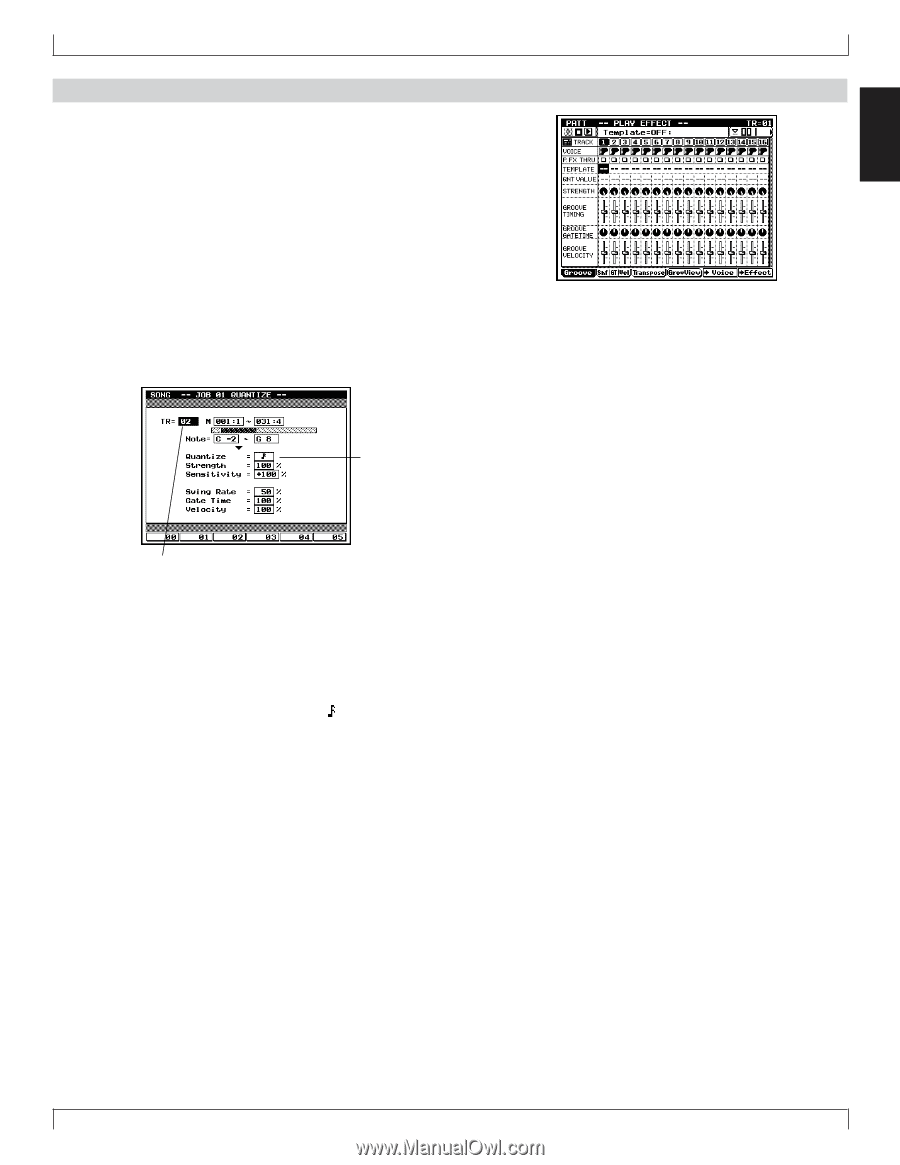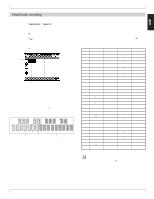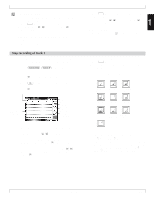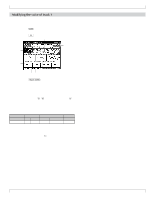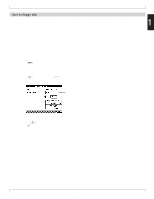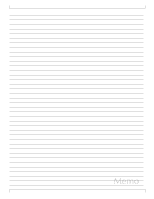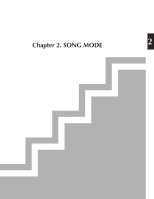Yamaha QY700 Owner's Manual - Page 66
Editing tracks 1 and 2
 |
View all Yamaha QY700 manuals
Add to My Manuals
Save this manual to your list of manuals |
Page 66 highlights
Editing tracks 1 and 2 Quantize • Quantize is a job that corrects the timing of notes. Let's quantize to track 2, which was recorded using realtime recording. 1. Press j to access the Job menu. 2. Select the Quantize job. (1) Use the data dial, n/y, or the cursor keys to move the cursor to "01 Quantize." (2) Press e to access the Quantize job. 3. Specify the track which will be Quantized, and the note value that will be the basis for quantization. Note value that will be the basis for quantization Track to be quantized (1) Move the cursor. (2) Use the data dial, n/y, or the numeric keypad to set the values. If you wish to set other values, move the cursor without pressing e. If you press e the job will be executed. (3) When you have made all settings, press e to execute the job. • For track 2, set TR=02 and Quantize= Play Effect Groove Quantize settings • The same type of Groove Quantization that you used on the pattern can also be applied to song tracks 1 and 2. 1. Access the Play Effect Groove Quantize display. (1) From Song Play, press 1 (PlayFx) to access Play Ef- fect. (2) In Play Effect, press 1 (Groove) to access the Groove Quantize display. BASIC CONCEPTS 1 2. Move the cursor. • Move the cursor to set. • For this example, set Template and Strength. 3. Use the numeric keypad to enter the values, and press e . • Set both tracks 1 and 2 to a Template of 4. • Set Strength to 50 for track 1, and 18 for track 2. 4. When you finish entering the values, press e to return to Song Play. Now let's playback. • Press the sequencer key p to playback the song. • Listen to the changes in the performance that are produced by Quantization and Play Effect. Chapter 1 65