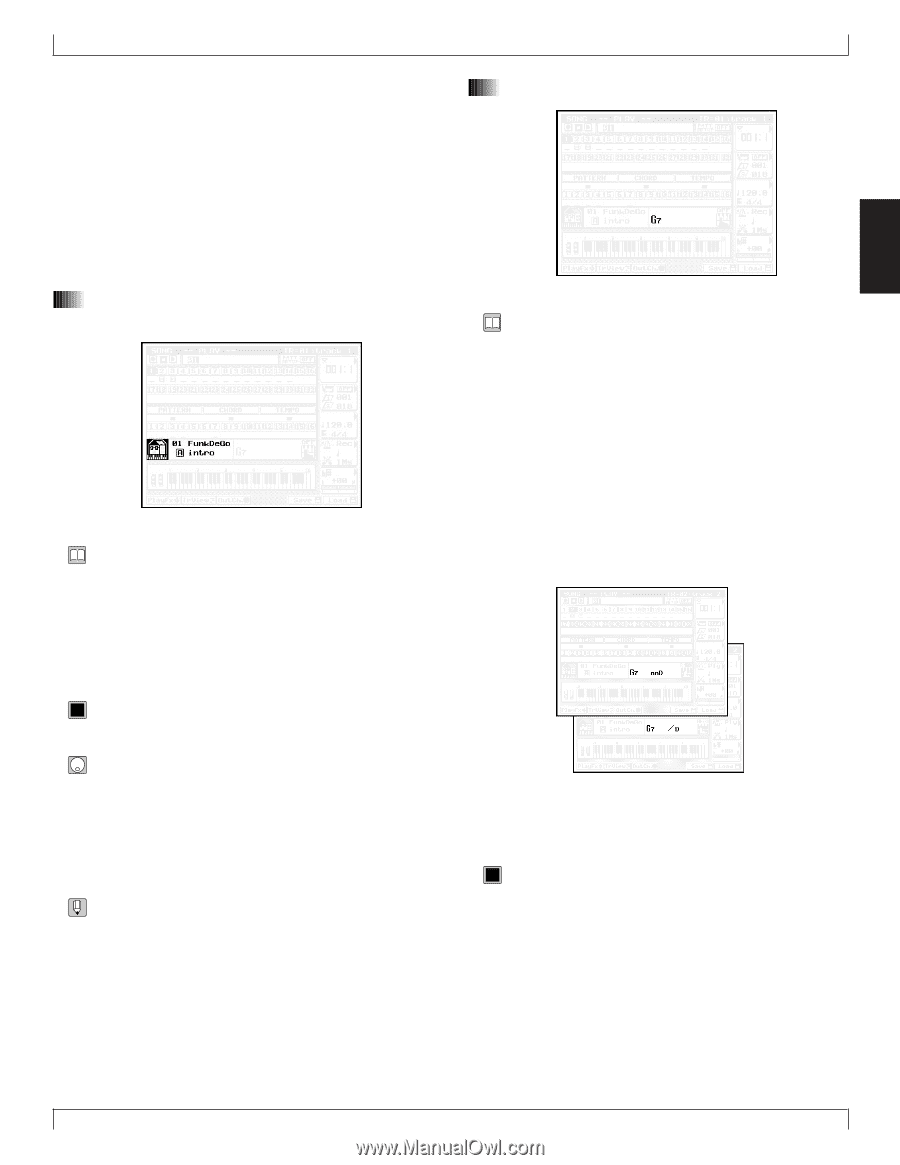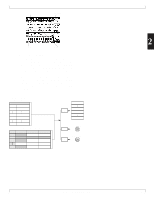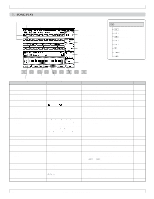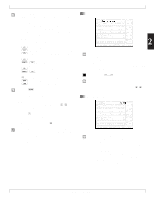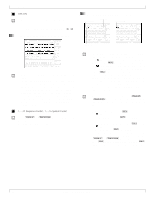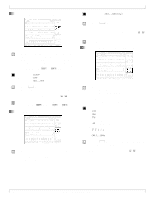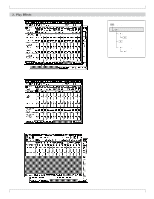Yamaha QY700 Owner's Manual - Page 76
Style number, style name, and, pattern name, Chord root and type
 |
View all Yamaha QY700 manuals
Add to My Manuals
Save this manual to your list of manuals |
Page 76 highlights
4. You can also use the solo feature to select multiple "solo" tracks, so that only the selected tracks are produced (with all other tracks silent). Begin by setting one of the tracks to SOLO as described above. Then use u / d to select another track, and then press s +s. • To cancel all of these solo selections at once : Use u or d to move to any one of the solo tracks, and then press s. To switch off only one of the solo selections : Move to the corresponding track, and then press s +s. 5. Style number, style name, section, and pattern name • This area sets the style and section for the initial (default) backing pattern. • If your song's PATTERN track includes data (style and section settings), these settings will automatically become effective as playback proceeds. The content of this display area will change to indicate the effective settings. • For general information about styles and sections, refer to Chapter 1. (→ p.39) 0101 1101 Style no.: Section: 00,...,65 (where 00=off; 65=end) A,...,H 1. Move the cursor onto the style number on the screen. Select the desired style using the data dial, n/y, or the numeric keypad. 2. Move the cursor onto the section indicator. Select a new section using the data dial, n/y, or a microkeyboard key between E2 and E3. • If you are working with sequence tracks only (TR1 to TR32), you should set the style number to 00 (off). 6. Chord root and type 1. SONG PLAY 2 • This area sets the chord root and type for the initial back- ing. • If your song's CHORD track includes its own chord set- tings, these will automatically become effective as playback proceeds. The content of this display area will change to indicate the effective settings. • For each chord, you can select from among 12 roots and 28 types. • For each chord, you can also select a separate on-bass or original bass setting. (→ p.115) On-bass: Sets fixed tone for bass phrases. Bass phrases will produce the on-bass tone only. Original bass: Sets alternative chord (root and type) for bass phrases. Bass phrases will reproduce this alternative chord only. • For a full chord listing, refer to the QY700 Reference Listings. 0101 1101 Chord root: C, C , D, E , E, F, F , G, A , A, B , B Chord type: M, M7, 6, 7, m, m7, m6, mM7, m7 ( 5), dim, aug, sus4, add9, m7 (9), 6 (9), 7 (9), madd9, m7 (9), m7 (11), 7 ( 5), 7 ( 5), 7 ( 9), 7 ( 9), 7 (13), 7 ( 13), 7sus4, 7 ( 11), --- (=THRU) Chapter 2. SONG MODE 75