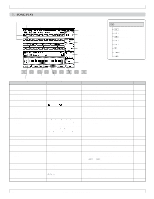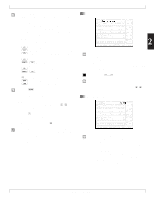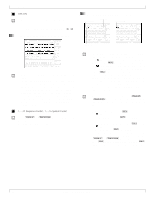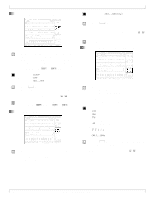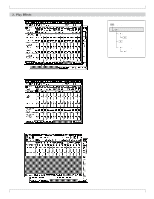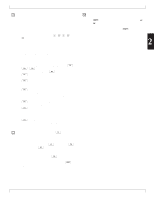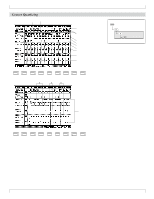Yamaha QY700 Owner's Manual - Page 78
Keyboard image, Measure and beat
 |
View all Yamaha QY700 manuals
Add to My Manuals
Save this manual to your list of manuals |
Page 78 highlights
8. Keyboard image 9. Measure and beat 1. SONG PLAY • This area presents an animated display of the playback of the keyboard track's recorded data. • Black markings appear on the keyboard graphic to indicate notes as they are replayed. • Note that the entire keyboard image does not fit on the screen. But you can shift the displayed area of the image up or down an octave by pressing u[OCT UP] or d[OCT DOWN]. • The pitch wheel image moves in accordance with the track's pitch events. • The control-wheel image moves in accordance with control change events recorded on the track. • The u[OCT UP] and d[OCT DOWN] keys apply both to the keyboard image and to the QY700's microkeyboard. This means that you can use the image as a reference to check the microkeyboard's current octave range, the third C on the keyboard image (counting from the left) corresponds to the first C key on the microkeyboard. Same pitch CAPS SHIFT OCT DOWN ON BASS AF OCT UP G ORG BASS BG A CA B _ ! ? # K L M N O E F G A B ( DC D c ) ED E F 7( 5) G 7( 9) H 7( 13) 7( 5) 7( 9) 7 (13) a I 7sus4 sus4 c J m7(11) 7( 11) SPACE 3 OCT DOWN DEL OCT UP 3 S % & _ / P Q R S T U V W X Y Z C D add9 M M7(9) M7 6(9) 6 7(9) add9 m7(9) mM7 dim 7 m m7 m6 m7( 5) aug SECTION A B C D E F G H 2 • The measure value sets the start point for song playback. • The measure and beat values increment during playback, indicating the current song location. 0101 1101 Measure: Beat: 001,...,999 View only 1. Press d [D1] to move the cursor to the measure setting area. 2. Set the measure value using the data dial, n/y, or the numeric keypad. • You can change the measure value while song playback is in progress. Playback will immediately jump to the new location. • There are three ways to change the measure during playback, as follows. • Press d[D1] to move the cursor to the measure display area, and then change the value as described above. • Rotate the shuttle dial, or press r or f. • Press t to return to the top of the song (measure 1, beat 1). • When you select a new song, the measure value automatically switches to 001. Chapter 2. SONG MODE 77