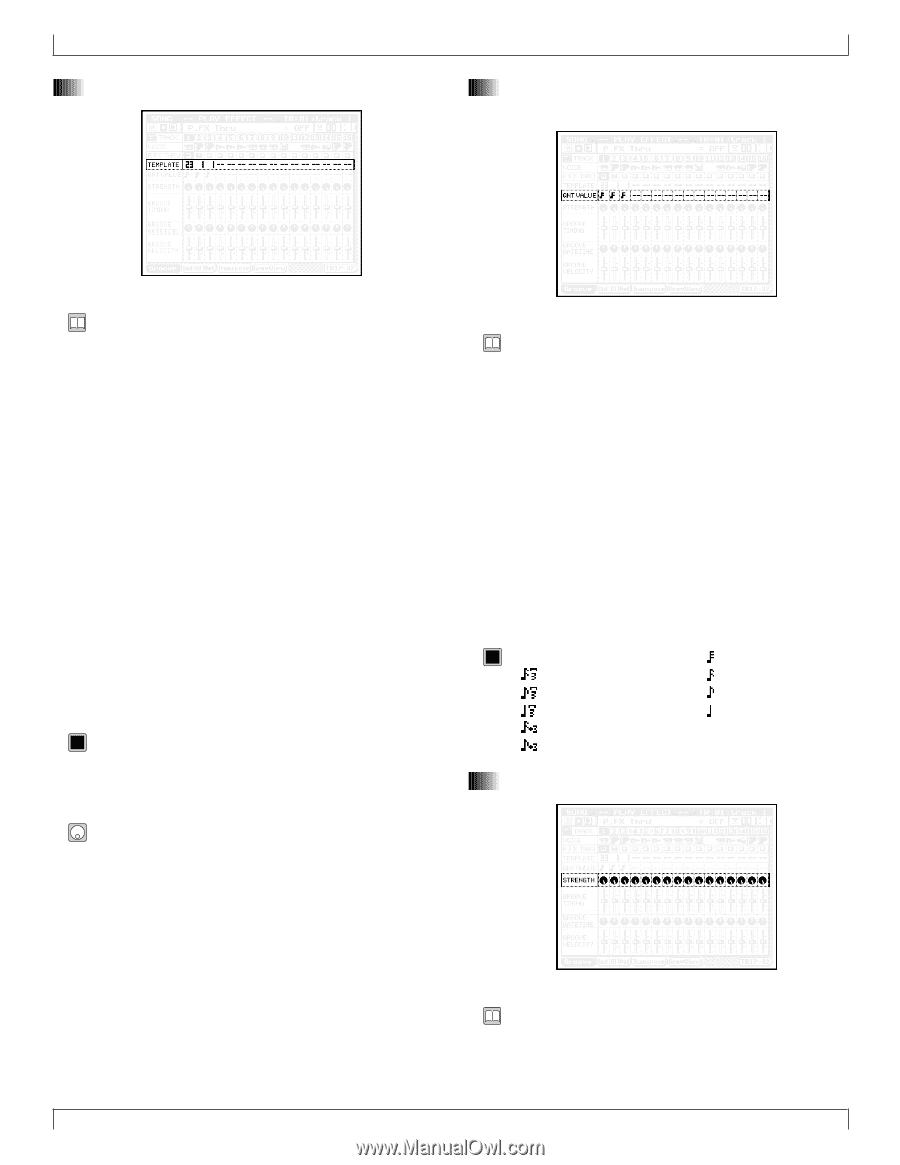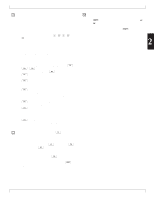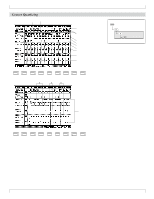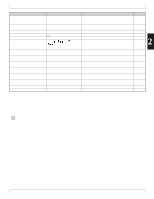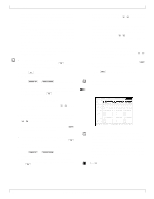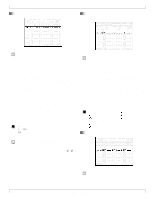Yamaha QY700 Owner's Manual - Page 87
Groove template, Quantizing value, Accessible only on user templates, Strength
 |
View all Yamaha QY700 manuals
Add to My Manuals
Save this manual to your list of manuals |
Page 87 highlights
2. Play Effects 5. Groove template 6. Quantizing value (Accessible only on user templates) • You use groove templates to set up the basic rhythm quantization settings for each track. Use of these templates allows you to impart a swing, or "groove," to the song data as it is replayed. • Each template contains quantizing parameters for one measure of the recorded data. Quantizing is executed by reapplying the values to each successive measure of the recorded track. • Note that each template actually contains parameter values sufficient to cover eight beats. If the song's time signature calls for less than eight beats per measure, the excess template values are not used. If the time signature is 4/4, for example, the template values for beats 5 to 8 are meaningless. • The QY700 comes equipped with 100 preset templates, each corresponding to a different musical genre, such as swing, beat rock, and acid jazz. For a full template listing, refer to the QY700 Reference Listings (separately bound). • The QY700 also allows you to create your own, customized templates (called user templates). (→ p.84) • You can use the Groove View page to view the preset templates, and to view or create our own user templates. (→ p.84) 0101 1101 -- 1,...,100 US No template Preset template User template 1. Move the cursor to the TEMPLATE line for the track you want to set. 2. Select the template icon using the data dial, n/y, or the numeric keypad. • The quantizing value sets the interval between the quantizing lines. (If you select an eighth-note as the value, for example, then a quantizing line will exist at every eighth-note interval, with the first line at the very beginning of the measure). • Quantization is carried out by shifting note timing toward the nearest quantizing line. The STRENGTH parameter determines how strongly note-event timing is adjusted in this manner; again, see below. • The quantizing interval sets the scale of the groove-template grid (as viewable on the Groove View page). Each template provides separate adjustment values (such as gatetime and velocity adjustment values) for each interval. Refer also to page 88. • You can use the "Groove View" page to edit the quantizing value for the user template. Note that it is not possible to change the values for the 100 preset templates. 0101 1101 -- off 16th-triplet 8th-triplet Quarter-triplet 16th and 16th triplet 8th and 8th-triplet 32nd 16th 8th Quarter note 7. Strength • This value sets the degree by which performance events (note events) are pulled toward the nearest quantizing line. (For more information about quantizing lines, refer to page 88, and also to page 142.) 86 Chapter 2. SONG MODE