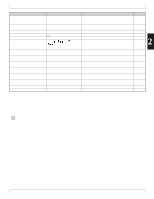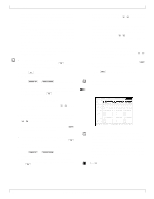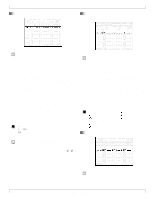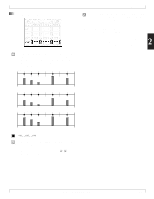Yamaha QY700 Owner's Manual - Page 89
Groove velocity, Clock shift
 |
View all Yamaha QY700 manuals
Add to My Manuals
Save this manual to your list of manuals |
Page 89 highlights
2. Play Effects 10. Groove velocity • This value determines how strongly the groove template's interval-specific offset values (see section 14 below) affect the recorded note velocities. • The formula for the applied adjustment is as follows: Adjusted velocity = original velocity + (template's velocity offset × GROOVE VELOCITY). • A GROOVE VELOCITY value of 100% will therefore apply the template's offset values without change. A value of 200% will applies twice the offset, while a setting of 0% leaves the original velocity unchanged. • If the adjusted velocity is less than 1, the QY700 automatically uses a velocity of 1. • If the adjusted velocity is greater than 127, the QY700 uses 127. 0101 1101 000%,...,100%,...,200% 1. Move the cursor to the GROOVE VELOCITY line for the track you want to set. 2. Set the value using the data dial, n/y, or the numeric keypad. 11. Grid • The grid display shows the quantization timing scheme. The graphic area (with the diamonds and the lines) shows the quantization intervals, while the numerical values show the currently selected grid position (by measure, beat, and clock cycle). • The diamond-shaped figures along the top of the grid indicate the position of the quantizing lines. If the quantizing value is "eighth-note," then there will be 16 quantizing lines across the screen, each spaced one eighth-note apart. The first line will be at Measure 1, Beat 1; the second line (not drawn) will be halfway between Beat 1 and Beat 2; the third line will be directly on Beat 2; and so on. • All templates contain parameter values sufficient to cover eight beats (1:1 to 1:8). If the song's time signature selects less than eight beats per measure, the excess template values are not used. If the signature is 4/4, for example, the template values for beats 5 to 8 are meaningless. • The template parameters determine the adjustments carried out at each quantizing interval. The template may call for increased velocities and strong timing adjustments in the first interval, with decreased velocities and weaker adjustment in the second interval, and so on. You can use the grid to view the template's parameter values at each interval, so that you can see what the template is actually doing. • Note that it is not possible to edit the interval-specific parameters of the preset templates. But it is possible to set or edit these values on the user templates. 0101 1101 Interval-line positions: 1:1:000,...,1:8:420 12. Clock shift • The clock-shift value sets the number of cycles that notes are shifted after initial quantization is completed. In other words, the QY700 will first quantize the notes (pulling them toward the nearest quantizing line) in accordance with the STRENGTH setting. It will then shift the notes by the specified number of clock cycles, in accordance with the clockshift setting. Note that the clock-shift value may be different for each quantizing interval. • If you are using a preset template, you will not be able to change these values (although you can view them). If you are using a user template, you can edit the values as described below. 0101 1101 The maximum clock shift displacement is equal to half the quantize interval in either direction. The range can be given as follows: -1/2 × (interval time),...,000,...+1/2 × (interval time) 88 Chapter 2. SONG MODE