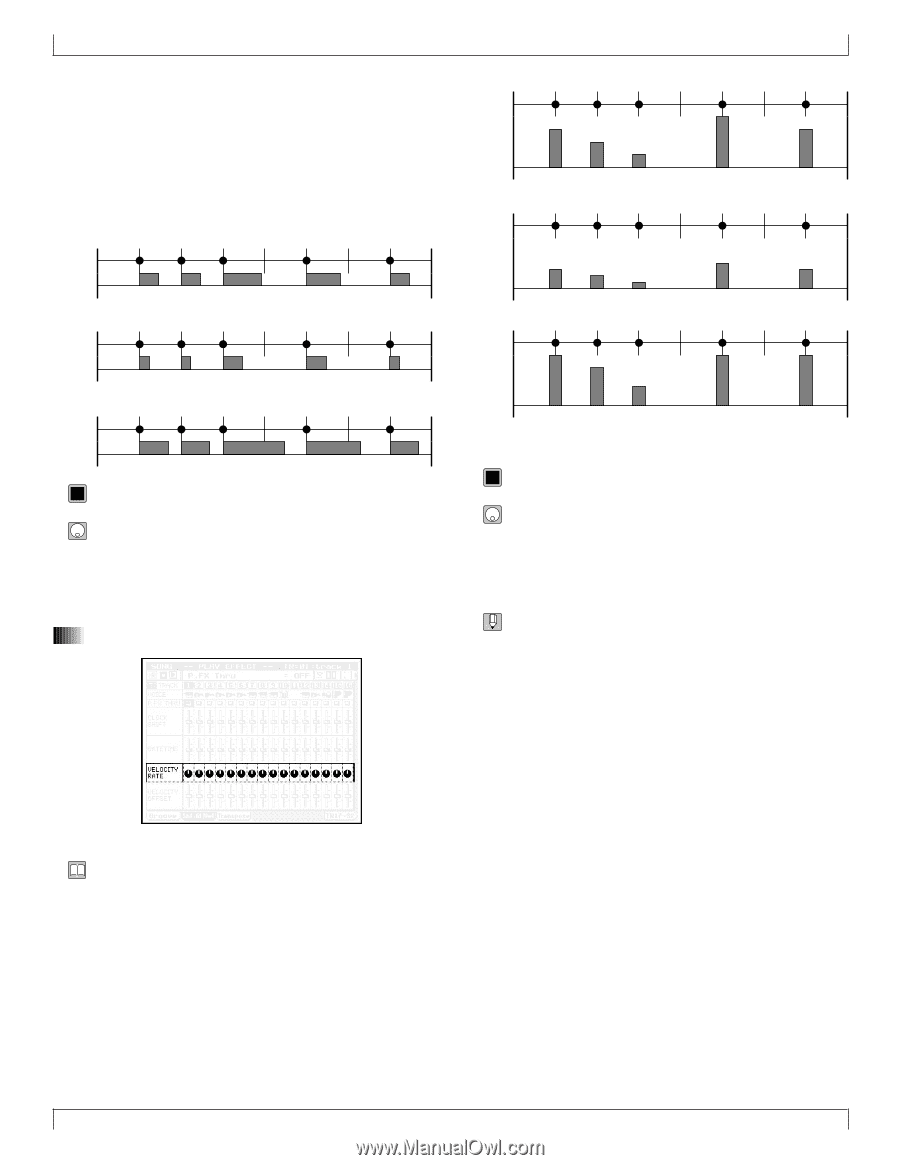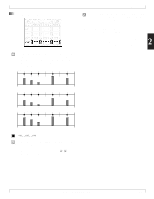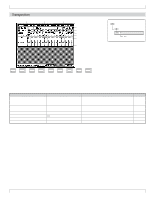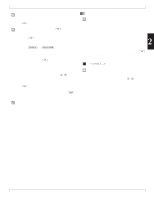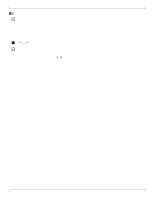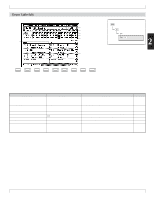Yamaha QY700 Owner's Manual - Page 93
Velocity rate
 |
View all Yamaha QY700 manuals
Add to My Manuals
Save this manual to your list of manuals |
Page 93 highlights
2. Play Effects • The gate time denotes the length of time that a note is held. Original data For non-percussive voices, the gate time is equal to the ac- tual playback time span. • If you set this value to 100%, the original gate times will be used. Setting the value below 100% will lower the gate times, while higher values will increase them. (Vel) 96 64 32 127 96 • If an adjusted gate-time value is less than 1, the QY700 will use a value of 1. Velocity rate = 50% Original data (Gate) 48 48 95 Gate time modifier = 50% 86 48 (Vel) 48 32 16 63 48 Velocity rate = 150% (Gate) 24 24 47 Gate-time modifier = 150% 43 24 (Gate) 72 72 142 129 72 0101 1101 000%,...,100%,...,200% 1. Move the cursor to the GATETIME setting of the track you want to adjust. 2. Set the value using the data dial, n/y , or the numeric keypad. 17. Velocity rate • You use this parameter to apply a proportional change to the track's original velocity values. • If you set this value to 100%, playback will be at the original velocities. If you set this value below 100%, velocities will be adjusted downward at playback. If you set the value above 100%, velocities will be adjusted upward. (Vel) 127 96 48 127 127 0101 1101 000%,...,100%,...,200% 1. Move the cursor to the VELOCITY RATE setting of the track you want to adjust. 2. Set the value using the data dial,n/y, or the numeric keypad. • In electronic music applications, velocity indicates how forcefully a note is struck. (The term "velocity" is used because, in keyboard instruments, the force is determined by measuring the speed at which the key is depressed). Changing the velocity may affect both the loudness and the timbre, although the relationship varies according to the voice. • The VELOCITY RATE (described here) and the VELOCITY OFFSET (described below) work together to determine the actual adjustment applied to the track's velocities. The relation is as follows: Playback velocity = (original velocity × VELOCITY RATE) + VELOCITY OFFSET. • If an adjusted velocity is less than 1, the QY700 automatically uses a velocity of 1. • If an adjusted velocity is greater than 127, the QY700 uses 127. 92 Chapter 2. SONG MODE