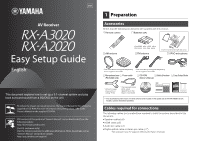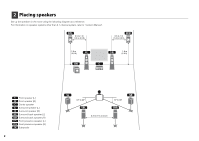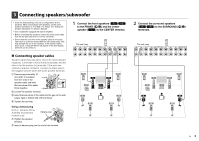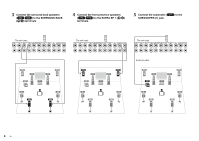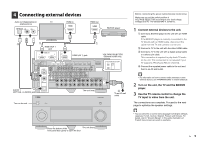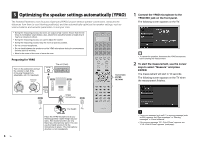Yamaha RX-A2020 Easy Start Guide
Yamaha RX-A2020 Manual
 |
View all Yamaha RX-A2020 manuals
Add to My Manuals
Save this manual to your list of manuals |
Yamaha RX-A2020 manual content summary:
- Yamaha RX-A2020 | Easy Start Guide - Page 1
/ [For U.S. customers only] Visit the following website for additional information, FAQ's, downloads such as "Owner's Manual" and product updates. http://usa.yamaha.com/support/ … AM antenna *RX-A3020: AAA, LR03, UM-4 RX-A2020: AAA, R03, UM-4 … FM antenna Insert the batteries the right way round - Yamaha RX-A2020 | Easy Start Guide - Page 2
following diagram as a reference. For information on speaker systems other than 9.1-channel system, refer to "Owner's Manual". E 0.5 to 1 m (1.6 to 3.3 ft) R 0.5 to back speaker (R) E Front presence speaker (L) R Front presence speaker (R) 9 Subwoofer 2 4 10° to 30° 6 10° to 30° 5 7 0.3 - Yamaha RX-A2020 | Easy Start Guide - Page 3
Owner's Manual". • Use a subwoofer equipped with built-in amplifier. • Before connecting the speakers, remove the unit's power cable from the AC wall outlet and turn off the subwoofer BI-AMP R EXTRA SP1 L ■ Connecting speaker cables Speaker cables have two wires. One is for connecting Australia - Yamaha RX-A2020 | Easy Start Guide - Page 4
. 4 Connect the front presence speakers (E/R) to the EXTRA SP 1 (//\) terminals. 5 Connect the subwoofer (9) to the SUBWOOFER (1) jack ) SUBWOOFER CENTER R SURROUND L R SURROUND BACK L SPEAKERS ZONE 2/ZONE 3/R.PRESENCE R EXTRA SP2 L CENTER R FRONT L ZONE 2/ZONE 3/F.PRESENCE/ BI-AMP - Yamaha RX-A2020 | Easy Start Guide - Page 5
(Audio Return Channel). d Connect the supplied power cable to the unit and then to an AC wall outlet. • For information on how to connect radio antennas or other external devices, see "PREPARATIONS" in "Owner's Manual". 2 Turn on the unit, the TV and the BD/DVD player. 3 Use the TV remote control to - Yamaha RX-A2020 | Easy Start Guide - Page 6
seconds. The following screen appears on the TV when the measurement finishes. • If any error message (such as E-1) or warning message (such as W-2) appears, see "Error messages" or "Warning messages" in "Owner's Manual". • If the warning message "W-1:Out of Phase" appears, see "If "W-1:Out of Phase - Yamaha RX-A2020 | Easy Start Guide - Page 7
be exposed to direct sunlight or high temperatures (such as on top of AV equipment). a Use the cursor keys to select "Result" and press ENTER. b Use the cursor keys to select "Wiring". c Check the cable connections (+/-) of the speaker that was identified as being "Reverse" in the warning message - Yamaha RX-A2020 | Easy Start Guide - Page 8
set to 2-channel output (such as PCM). No sound is coming from a specific speaker See "Troubleshooting" in "Owner's Manual". Many more features! The unit has various other functions. Please refer to "Owner's Manual" on the supplied CD-ROM to help you get the most out of the unit. Connecting other
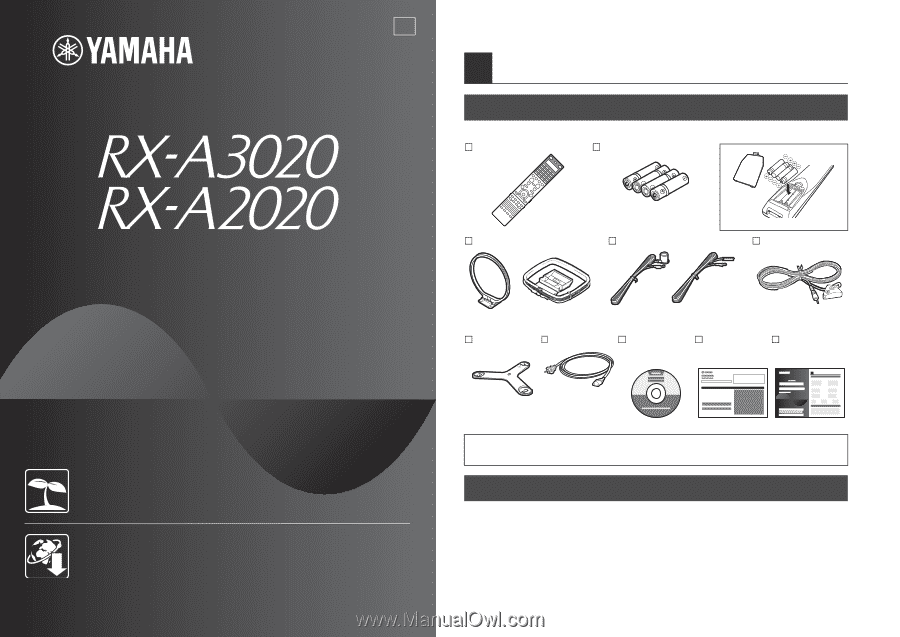
Check that the following accessories are supplied with the product.
The following cables (not supplied) are required to build the system described in this
document.
• Speaker cables (x9)
• HDMI cable (x2)
• Audio pin cable (x1)
• Digital optical cable or stereo pin cable (x1*)
* Not required if your TV supports ARC (Audio Return Channel)
1
Preparation
Accessories
Remote control
Batteries (x4)
Insert the batteries the right way round.
AM antenna
FM antenna
YPAO microphone
Microphone base
(RX-A3020 only)
Power cable
CD-ROM
(Owner’s Manual)
Safety Brochure
Easy Setup Guide
•
The illustrations of the main unit and remote control used in this guide are of the RX-A3020 (U.S.A.
model), unless otherwise specified.
*RX-A3020: AAA, LR03, UM-4
RX-A2020: AAA, R03, UM-4
*One of the above is supplied depending
on the region of purchase.
*One of the above is supplied depending
on the region of purchase.
*The supplied power
cable varies
depending on the
region of purchase.
*Using for angle
measurement
during YPAO.
Cables required for connections
UAB
This document explains how to set up a 9.1-channel system and play
back surround sound from a BD/DVD on the unit.
To reduce the impact on natural resources, the Owner’s Manual for this product is
supplied on CD-ROM. For more information about this product, refer to the
Owner’s Manual on the supplied CD-ROM.
PDF versions of this guide and “Owner’s Manual” can be downloaded from the
following website.
[For U.S. customers only]
Visit the following website for additional information, FAQ’s, downloads such as
“Owner’s Manual” and product updates.
Easy Setup Guide
English
AV Receiver