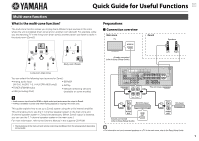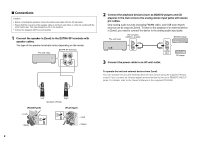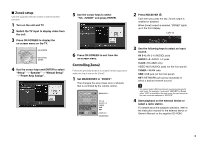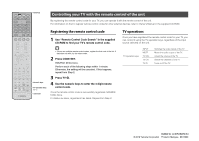Yamaha RX-A720 Quick Guide
Yamaha RX-A720 Manual
 |
View all Yamaha RX-A720 manuals
Add to My Manuals
Save this manual to your list of manuals |
Yamaha RX-A720 manual content summary:
- Yamaha RX-A720 | Quick Guide - Page 1
from the HDMI or digital audio input jacks cannot be output to Zone2. • AirPlay is available in Zone2 only when Airplay playback is ongoing in the main zone. This guide explains how to set up a Zone2 system using the unit's internal amplifier. This will enable you to use the 5.1-channel speaker - Yamaha RX-A720 | Quick Guide - Page 2
the unit and external devices from Zone2 using the supplied remote control if you connect an infrared signal receiver/emitter to the unit's REMOTE IN/OUT jacks. For details, refer to the Owner's Manual in the supplied CD-ROM. Left Right Speakers (Zone2) (Rotate-type) + (red) c bZONE 2/PRESENCE - Yamaha RX-A720 | Quick Guide - Page 3
is controlled by the remote control. SOURCE RECEIVER HDMI 1 2 3 4 5 V-AUX AV 1 2 3 4 AUDIO 5 6 1 2 TUNER USB MAIN ZONE 2 NET PARTY HDMI OUT SCENE RECEIVER z AV 5-6 AUDIO 1-2 TUNER USB NET HDMI OUT MAIN/ZONE2 2 Press RECEIVER z. Each time you press the key, Zone2 output is - Yamaha RX-A720 | Quick Guide - Page 4
SET Controlling your TV with the remote control of the unit By registering the remote control code for your TV, you can operate it with the remote control of the unit. For information on how to register remote control codes for other external devices, refer to Owner's Manual in the supplied CD-ROM
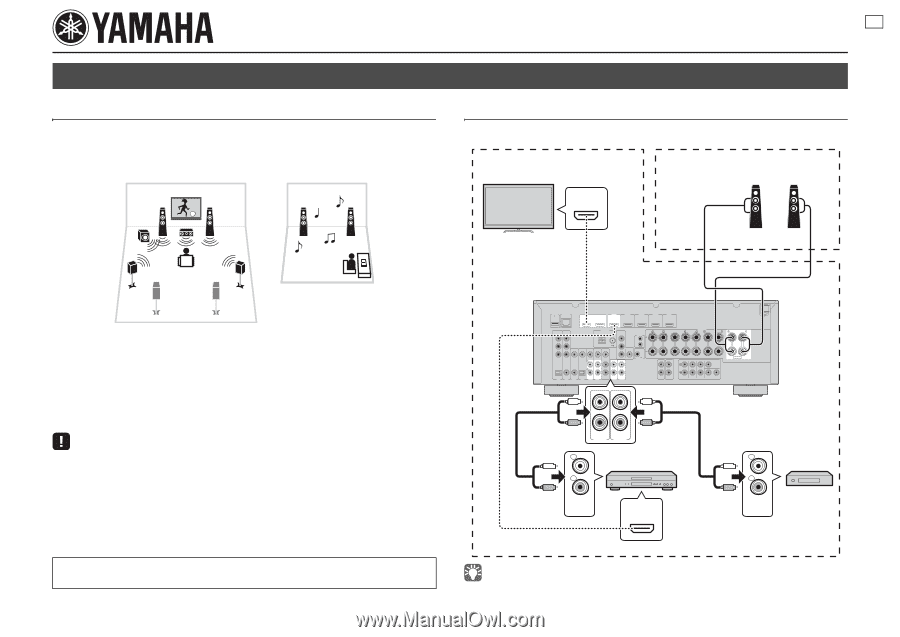
1
Quick Guide for Useful Functions
What is the multi-zone function?
The multi-zone function allows you to play back different input sources in the room
where the unit is installed (main zone) and in another room (Zone2). For example, while
you are watching TV in the living room (main zone), another person can listen to radio in
the study room (Zone2).
You can select the following input sources for Zone2:
•
Audio sources input from the HDMI or digital audio input jacks cannot be output to Zone2.
•
AirPlay is available in Zone2 only when Airplay playback is ongoing in the main zone.
This guide explains how to set up a Zone2 system using the unit’s internal amplifier.
This will enable you to use the 5.1-channel speaker system in the main zone and
2-channel speaker system in Zone2 simultaneously. (When Zone2 output is disabled,
you can use the 7.1-channel speaker system in the main zone.)
For more information, refer to the Owner’s Manual in the supplied CD-ROM.
Preparations
■
Connection overview
•
For information on how to connect speakers or a TV in the main zone, refer to the Easy Setup Guide.
Multi-zone function
• Analog audio input
(AV 5–6, AUDIO 1–2, V-AUX [RX-A820 only])
• TUNER (FM/AM radio)
• USB (including iPod)
• SERVER
• AirPlay
• Network streaming services
(available on some models)
•
The illustrations of the main unit and remote control may be different from the actual product depending
on the model.
Living room (main zone)
Study room (Zone2)
FRONT
CENTER
SURROUND
SINGLE
SURROUND BACK/BI AMP
ZONE 2/PRESENCE
EXTRA SP
COMPONENT
AV 1
AV 2
AV 3
AV 4
AV 5
AUDIO 1
AUDIO 2
AV
OUT
AV 6
VIDEO
VIDEO
OPTICAL
OPTICAL
(
TV
)
COAXIAL
COAXIAL
COMPONENT
VIDEO
VIDEO
P
Y
MONITOR OUT
OUT
IN
REMOTE
TRIGGER OUT
AUDIO
OUT
ZONE 2
OUT
FRONT
SURROUND
SUR. BACK
PRE OUT
SINGLE
CENTER
SUBWOOFER
1
2
P
P
Y
P
HDMI 1
NETWORK
DC OUT
5V
HDMI 4
HDMI 5
HDMI 3
HDMI 2
ANTENNA
HDMI
1
2
OUT
ARC
FM
AM
SPEAKERS
12V
0.1A
HDMI IN
HDMI
OUT
AUDIO
OUT
R
L
AUDIO
OUT
R
L
AUDIO 1
AUDIO 2
L
R
L
R
L
R
L
R
Left
Right
TV
Speakers
BD/DVD player
CD player
Already connected
(refer to Easy Setup Guide)
Zone2
Main zone
The unit (rear)
Already connected
(refer to Easy Setup Guide)
U