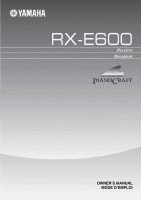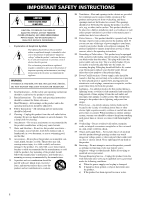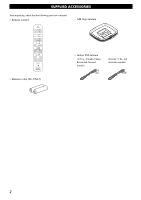Yamaha RX-E600 Owner's Manual
Yamaha RX-E600 Manual
 |
View all Yamaha RX-E600 manuals
Add to My Manuals
Save this manual to your list of manuals |
Yamaha RX-E600 manual content summary:
- Yamaha RX-E600 | Owner's Manual - Page 1
RX-E600 Receiver Récepteur OWNER'S MANUAL MODE D'EMPLOI - Yamaha RX-E600 | Owner's Manual - Page 2
IMPORTANT SAFETY INSTRUCTIONS CAUTION RISK OF ELECTRIC SHOCK DO NOT OPEN CAUTION: TO REDUCE THE RISK OF ELECTRIC SHOCK, DO NOT REMOVE COVER (OR BACK). NO USER-SERVICEABLE PARTS INSIDE. REFER SERVICING TO QUALIFIED SERVICE PERSONNEL. • Explanation of Graphical Symbols The lightning flash with - Yamaha RX-E600 | Owner's Manual - Page 3
SERVICE GROUNDING ELECTRODE SYSTEM (NEC ART 250. PART H) FCC INFORMATION (for US customers) 1. IMPORTANT NOTICE : DO NOT MODIFY THIS UNIT! This product, when installed as indicated in the instructions contained in this manual, meets FCC requirements. Modifications not expressly approved by Yamaha - Yamaha RX-E600 | Owner's Manual - Page 4
read this manual carefully. Keep it in a safe place for future reference. 2 Install this unit in a well ventilated, cool, dry, clean place away from direct sunlight, heat sources, vibration, dust, moisture or cold. In a cabinet, allow about 10 cm (4 in.) of free space all around RX-E600 for adequate - Yamaha RX-E600 | Owner's Manual - Page 5
System remote control • 40-station FM/AM preset tuning • SUBWOOFER output terminal The receiver (RX-E600) and DVD player (DVD-E600) are the main units of the YAMAHA Piano CONTROL Controlling other components 14 Before recording 16 Dubbing setting 16 ADDITIONAL INFORMATION Troubleshooting 17 - Yamaha RX-E600 | Owner's Manual - Page 6
ACCESSORIES After unpacking, check that the following parts are contained. • Remote control POWER 1 2 3 1 2 3 4 5 6 4 5 6 7 8 9 7 8 0 +10 +100 REP RANDOM PROG A B C TIME D E TAPE DIRECTION PRESET TUNER PRESET MD DVD TAPE AUX MD REC/PAUSE TAPE REC/PAUSE MODE DUBBING - Yamaha RX-E600 | Owner's Manual - Page 7
explained on the pages below: Receiver, RX-E600: P.8 DVD player, DVD-E600: P.14 Cassette deck, KX-E300: P.15 MD recorder, MDX-E300: P.15 Battery installation 1 3 2 Remote control operation range STANDBY/ON TIMER PHONES NATURAL SOUND STEREO RECEIVER RX-E600 VOLUME DISPLAY MEMORY AUTO/MAN - Yamaha RX-E600 | Owner's Manual - Page 8
"-" to "-". Right speaker 3 FM antenna 2 AM loop antenna Left speaker C IN MD OUT D A IN TAPE OUT B E IN DVD IN AUX R FM ANT 75Ω UNBAL. GND AM ANT DVD SYSTEM CONNECTOR R L + - SUBWOOFER SYSTEM OUT CONNECTOR 6Ω MIN./SPEAKER L TUNER SPEAKERS 1 4 To wall outlet 1 Connect the Speakers - Yamaha RX-E600 | Owner's Manual - Page 9
RECEIVER 2 System control cable VIDEO OUT Y VIDEO DIGITAL OUT AUDIO OUT L S VIDEO PR PB COMPONENT COAXIAL OPTICAL R E Adding KX-E300 and MDX-E300 to the above system (For details, refer to the owner's manual supplied with the respective component.) 1 Connect Å and ı of RX-E600 - Yamaha RX-E600 | Owner's Manual - Page 10
SOUND STEREO RECEIVER RX-E600 VOLUME DISPLAY MEMORY AUTO/MAN'L PRESET/BAND TIMER ADJ BASS TIMER TREBLE PRESET/TUNING HOUR MIN BALANCE - + - + L R MIN MAX INPUT TIME ADJ PRESET/BAND 1 Turn on the power by pressing STANDBY/ON on the front panel, or POWER on the remote control - Yamaha RX-E600 | Owner's Manual - Page 11
NAMES OF BUTTONS AND CONTROLS Front panel 12 3 45 6 7 8 9 STANDBY/ON NATURAL SOUND STEREO RECEIVER RX-E600 VOLUME TIMER PHONES DISPLAY (P.9) 0 PHONES (P.9) q Remote control sensor (P.3) w BASS (P.9) e TREBLE (P.9) r BALANCE (P.9) t INPUT (P.9) Display PRESET STEREO AUTO TUNED MEMORY 1 2 - Yamaha RX-E600 | Owner's Manual - Page 12
CONTROLS Remote control 1 2 3 POWER 1 2 3 1 2 3 4 5 6 4 5 6 7 8 9 7 8 0 +10 +100 REP RANDOM PROG A B C TIME D E 4 6 0 TAPE DIRECTION PRESET TUNER PRESET MD DVD TUNER (RX-E600) (P.11) 6 MD input (MDX-E300) (P.15) 7 TAPE input (KX-E300) (P.15) 8 DVD input (DVD-E600) (P. - Yamaha RX-E600 | Owner's Manual - Page 13
ON TREBLE VOLUME STANDBY/ON TIMER PHONES NATURAL SOUND STEREO RECEIVER RX-E600 VOLUME DISPLAY MEMORY AUTO/MAN'L PRESET/BAND TIMER remote control. • Piano Craft series components that have correct system connections made to RX-E600 can be controlled to turn to the on or standby mode by RX-E600 - Yamaha RX-E600 | Owner's Manual - Page 14
TUNING Listening to the radio You can find radio stations automatically and manually. AUTO/MAN'L PRESET/TUNING / STANDBY/ON TIMER PHONES NATURAL SOUND STEREO RECEIVER RX-E600 VOLUME DISPLAY MEMORY AUTO/MAN'L PRESET/BAND TIMER ADJ BASS TIMER TREBLE PRESET/TUNING HOUR MIN BALANCE - + - - Yamaha RX-E600 | Owner's Manual - Page 15
/ON TIMER PHONES NATURAL SOUND STEREO RECEIVER RX-E600 VOLUME DISPLAY MEMORY AUTO/MAN'L PRESET/BAND TIMER ADJ BASS TIMER TREBLE PRESET/TUNING HOUR MIN BALANCE - + - + L R MIN MAX INPUT MEMORY PRESET/BAND INPUT To preset stations manually 1 Tune in a desired station. (Refer - Yamaha RX-E600 | Owner's Manual - Page 16
in "Connecting the system" on page 5. For details, refer to the instructions supplied with the MDX-E300 or KX-E300. 3. Timer REC Select the MIN to set the minute. STANDBY/ON TIMER PHONES NATURAL SOUND STEREO RECEIVER RX-E600 VOLUME DISPLAY MEMORY AUTO/MAN'L PRESET/BAND TIMER ADJ BASS TIMER - Yamaha RX-E600 | Owner's Manual - Page 17
English Sleep timer The unit can be set to automatically place itself in standby mode after a designated time. PRESET TUNER PRESET MD DVD TAPE AUX MD REC/PAUSE TAPE REC/PAUSE MODE DUBBING START SLEEP SLEEP DISPLAY VOLUME 1 Play the desired sound source. 2 Press SLEEP repeatedly until - Yamaha RX-E600 | Owner's Manual - Page 18
SYSTEM CONTROL Controlling other components 1 2 3 4 5 POWER 1 2 3 1 2 3 4 5 6 4 5 6 7 8 9 7 8 0 +10 +100 REP RANDOM PROG A B C TIME D E TAPE DIRECTION PRESET TUNER PRESET MD DVD TAPE AUX MD REC/PAUSE TAPE REC/PAUSE MODE DUBBING START SLEEP DISPLAY 6 7 DVD-E600 - Yamaha RX-E600 | Owner's Manual - Page 19
0 +10 +100 REP RANDOM PROG A B C TIME D E TAPE DIRECTION PRESET TUNER PRESET MD DVD TAPE AUX MD REC/PAUSE TAPE REC/PAUSE MODE DUBBING START SLEEP DISPLAY VOLUME 5 6,1 7,2 5 6 SYSTEM CONTROL MDX-E300 1 Numeric buttons 2 REP (Repeat) 3 RANDOM 4 * (Pause) 5 PROG (Program) 6 # (Play - Yamaha RX-E600 | Owner's Manual - Page 20
Note • The displays 1~4 which include the component you have not connected to your receiver (RX-E600) will be skipped. To stop dubbing Press &. Note • If DVD playback stops or completes when you are using the DVD player as a recording source, the recording component records 10 additional seconds of - Yamaha RX-E600 | Owner's Manual - Page 21
Troubleshooting contact your authorized YAMAHA dealer or service center for help. When receiving service, other Piano Craft increases during stereo broadcasts. Stereo broadcasts are noisy and STEREO indicator blinks . Connect the cords properly. If the problem persists, the cords may be defective. - Yamaha RX-E600 | Owner's Manual - Page 22
angle. Direct sunlight or lighting (of an inverter type of fluorescent lamp, etc.) is striking the remote control sensor of the unit. Remote control is being used near TV set with a remote control sensor. REMEDY Replace the batteries with new ones. Use within 6 meters and 60 degree radius. Change - Yamaha RX-E600 | Owner's Manual - Page 23
W (6Ω 1kHz 0.1% THD 40 W + 40 W (6Ω 20 Hz to 20 kHz 0.1% THD) DIN Standard output power per channel (Europe model 60 W + 60 W (4Ω 1kHz 0.7% THD) Input sensitivity/Impedance DVD/TAPE/MD/AUX 150 mV/47 kΩ Frequency response DVD etc 20 Hz to 20 kHz, ±0.5 dB Total Harmonic Distortion (20 Hz to 20 kHz

RX-E600
OWNER’S MANUAL
MODE D’EMPLOI
Receiver
Récepteur