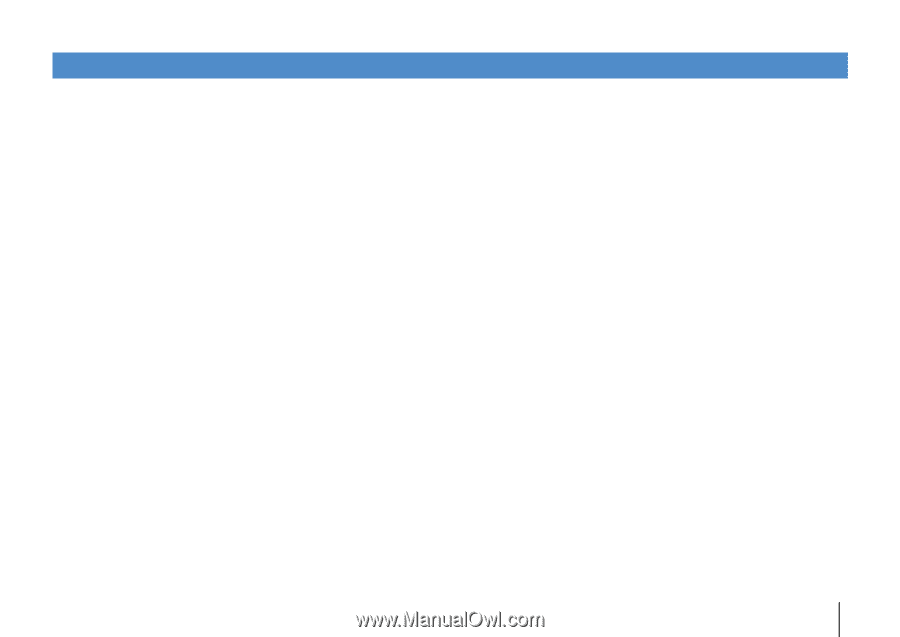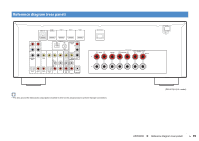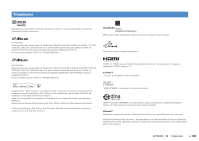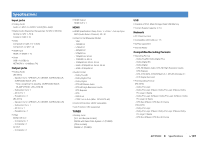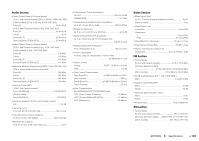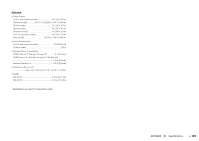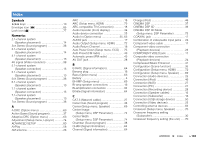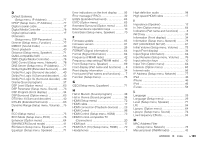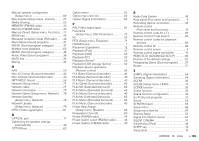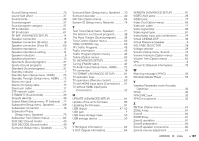Yamaha RX-V473 Owners Manual - Page 104
Index, Auto Power Down Setup menu, ECO
 |
View all Yamaha RX-V473 manuals
Add to My Manuals
Save this manual to your list of manuals |
Page 104 highlights
Index Symbols ★/★★ keys 10 Envelope icon (p 85 Lock icon (o 77 Numerics 2.1-channel system (Speaker placement 14 2ch Stereo (Sound program 38 3.1-channel system (Speaker placement 14 4.1-channel system (Speaker placement 13 4K signal (Video resolution 98 5.1-channel system (Speaker connection 15 5.1-channel system (Speaker placement 13 5ch Stereo (Sound program 38 6.1-channel system (Speaker placement 13 7.1-channel system (Speaker connection 15 7.1-channel system (Speaker placement 13 7ch Stereo (Sound program 38 A A.DRC (Option menu 63 Action Game (Sound program 37 Adaptive DRC (Option menu 63 Adjustment (Setup menu, Lipsync 74 ADVANCED SETUP 80 AirPlay 58 AM antenna 26 ARC 18 ARC (Setup menu, HDMI 73 ARC-compatible TV (Connection 18 Audio Decoder (Front display 34 Audio device connection 25 Audio In (Option menu 25, 65 AUDIO jack 17 Audio Output (Setup menu, HDMI 72 Audio Return Channel 18 Auto Power Down (Setup menu, ECO) .... 75 Auto Preset (FM radio 43 Automatic preset (FM radio 43 AV OUT jack 28 B B RATE (Signal information 64 Banana plug 16 Bass (Option menu 63 Battery 4 BI-AMP (Setup menu 69 Bi-amp speaker connections 16 Bi-amplification connection 94 Bitrate (Signal information 64 C CAT-5 (Network cable 27 Cellar Club (Sound program 38 Center (Setup menu, Speaker 69 Center Image (Setup menu, DSP Parameter 74 Center Width (Setup menu, DSP Parameter 74 Chamber (Sound program 38 CHAN (Signal information 64 Channel (Signal information 64 Charge (iPod 46 CINEMA DSP 37 CINEMA DSP 3D 39 CINEMA DSP 3D Mode (Setup menu, DSP Parameter 73 COAXIAL jack 17 Combination of video/audio input jacks ... 24 Component video cable 17 Component video connection (Playback devices 23 COMPONENT VIDEO jack 17 Composite video connection (Playback devices 24 Compressed Music Enhancer 41 Configuration (Scene function 35 Configuration (Setup menu, HDMI 72 Configuration (Setup menu, Speaker) ...... 69 Connection (Audio devices 25 Connection (iPod 46 Connection (NAS 27 Connection (PC 27 Connection (Recording device 28 Connection (Speaker cables 16 Connection (Subwoofer 16 Connection (USB storage device 50 Connection (Video devices 23 Controlling external devices 82 Crossover (Setup menu, Speaker 70 Crossover frequency setting (Subwoofer 30 Crossover frequency setting (the unit) ..... 70 APPENDIX ➤ Index En 104