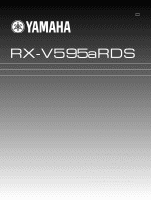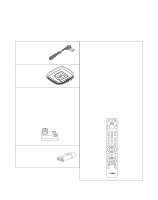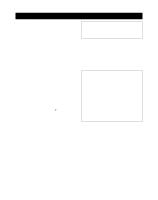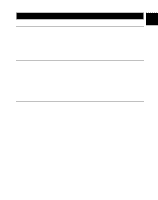Yamaha RX-V595aRDS Owner's Manual
Yamaha RX-V595aRDS Manual
 |
View all Yamaha RX-V595aRDS manuals
Add to My Manuals
Save this manual to your list of manuals |
Yamaha RX-V595aRDS manual content summary:
- Yamaha RX-V595aRDS | Owner's Manual - Page 1
B G RX-V595aRDS Natural Sound AV Receiver Ampli-Tuner audio-vidéo OWNER'S MANUAL MODE D'EMPLOI BEDIENUNGSANLEITUNG BRUKSANVISNING MANUALE DI ISTRUZIONI MANUAL DE INSTRUCCIONES GEBRUIKSAANWIJZING - Yamaha RX-V595aRDS | Owner's Manual - Page 2
-ohmios (Sólo el modelo para el Reino Unido) • 75 ohm/300 ohm antenneadapter (Alleen modellen voor Verenigd Koninkrijk) • Remote control Before using the remote control, install the supplied batteries. See page 49 for battery installation. • Télécommande Avant d'utiliser la télécommande, mettre les - Yamaha RX-V595aRDS | Owner's Manual - Page 3
of YAMAHA Test RECEIVING RDS STATIONS 33 SETTING THE SLEEP TIMER 36 q Information about DSP SOUND FIELD PROGRAM 37 q Advanced Information ADJUSTMENTS IN THE "SET MENU" MODE 42 q Remote control REMOTE CONTROL 44 SETUP CODES 50 TROUBLESHOOTING 51 SPECIFICATIONS 54 LIST OF MANUFACTURERS' CODES - Yamaha RX-V595aRDS | Owner's Manual - Page 4
read this manual carefully. or other accidents. YAMAHA will not be held such as tuners, receivers and TVs. Move sure to read the "TROUBLESHOOTING" section regarding common operating errors Instructions for U.K. Model IMPORTANT THE WIRES IN MAINS LEAD ARE COLOURED IN ACCORDANCE WITH THE FOLLOWING CODE - Yamaha RX-V595aRDS | Owner's Manual - Page 5
home entertainment. This unit is one of the most complete and advanced AV receivers available. Some of the more advanced features may not be familiar to that create the ambience of a large hall has made it possible for YAMAHA engineers to bring you this same sound to your listening room, so you - Yamaha RX-V595aRDS | Owner's Manual - Page 6
developed for 35 mm-film movies by employing low bit-rate audio coding. Dolby Digital is a digital surround sound system that provides completely independent full-range (left, center, right and two surround) channels, plus a subwoofer (LFE) channel (as "0.1"). It is compatible with the 5.1 speaker - Yamaha RX-V595aRDS | Owner's Manual - Page 7
, material inside the walls, the number of speakers, and so on. In other words, your listening room is very different from a movie theater. However, YAMAHA DSP technology allows you to create nearly the same sound experience as that of a large movie theater in your home by compensating for the lack - Yamaha RX-V595aRDS | Owner's Manual - Page 8
PANEL STANDBY/ON PHONES NATURAL SOUND AV RECEIVER A/B/C/D/E 1 2 3 SPEAKERS A receive infrared-signals from the remote control. 2 Remote control sensor This receives signals from the remote switch the tuning mode to automatic or manual. To select the automatic tuning mode, press this button - Yamaha RX-V595aRDS | Owner's Manual - Page 9
location or listening room conditions. o RDS MODE When an RDS station is received, pressing this button changes the display mode into the PS mode, PTY mode , RT mode and/ or CT mode (if the station employs those RDS data services) in turn. p PTY SEEK MODE When this button is pressed, the unit - Yamaha RX-V595aRDS | Owner's Manual - Page 10
on the remote control. 5 STEREO indicator This lights up when an FM stereo broadcast with sufficient signal strength is being received. 6 Signal This lights up when an RDS station that employs the EON data service is being received. w Program type name indicators The name selected in the EON mode - Yamaha RX-V595aRDS | Owner's Manual - Page 11
English SPEAKER SETUP SPEAKERS TO BE USED This unit is designed to provide the best sound- fidelity when playing back a source that is Dolby Digital or DTS-decoded. The YAMAHA Active Servo Processing Subwoofer System is ideal for natural and lively bass reproduction. The main speakers should be - Yamaha RX-V595aRDS | Owner's Manual - Page 12
"+" and "-" to "-". Also, refer to the owner's manual for each component to be connected to this unit. * If you have YAMAHA components numbered as !, #, $, etc. on the (S) is controlled by this unit's STANDBY/ON or the provided remote control's POWER and STANDBY. These outlets will supply power to - Yamaha RX-V595aRDS | Owner's Manual - Page 13
English CONNECTING TO DIGITAL (COAXIAL AND/OR OPTICAL) TERMINALS If your DVD (LD) player, TV/DBS tuner, etc. are equipped with coaxial or optical digital audio signal output terminals, they can be connected to this unit's COAXIAL and/or OPTICAL digital signal input terminals. Digital audio signals - Yamaha RX-V595aRDS | Owner's Manual - Page 14
CONNECTING TO S VIDEO TERMINALS If you have a VCR and a monitor equipped with "S" (highresolution) video terminals, those terminals can be connected to this unit's S VIDEO terminals. Connect the VCR's "S" video input and output terminals to this unit's S VIDEO VCR OUT and IN terminals, respectively, - Yamaha RX-V595aRDS | Owner's Manual - Page 15
The setting of "M.LVL" is effective. (Refer to page 19 for details.) • Adjustment of the output level of the center speakers, rear speakers and subwoofer is effective when the signals input to these terminals are selected as the input source. (Refer to page 40 for details.) (Europe model) External - Yamaha RX-V595aRDS | Owner's Manual - Page 16
connection You may wish to add a subwoofer to reinforce low frequencies or to output low bass sound from the subwoofer channel. If you have a subwoofer with built-in amplifier, including the YAMAHA Active Servo Processing Subwoofer System, connect the SUBWOOFER OUTPUT terminal of this unit to the - Yamaha RX-V595aRDS | Owner's Manual - Page 17
English How to connect Connect the SPEAKERS terminals to your speakers with wire of the proper gauge, cut as short as possible. If the connections are faulty, no sound will be heard from the speakers. Make sure that the polarity of the speaker wires is correct, that is the + and - markings are - Yamaha RX-V595aRDS | Owner's Manual - Page 18
reception depending on your local conditions (distance from the broadcast station, interposing buildings and mountains, etc.). Consult your dealer or authorized service center and be sure to install an antenna that suits your local conditions. Install the special FM outdoor antenna in a high place - Yamaha RX-V595aRDS | Owner's Manual - Page 19
Hz) on the center channel are output from the main speakers (or the SUBWOOFER OUTPUT terminal if the SMALL position is selected for "MAIN" and the SW : SW MAIN: Select this position if your system does not include a subwoofer. In this position, full-range signals present on the main channels, signals - Yamaha RX-V595aRDS | Owner's Manual - Page 20
control or 2 Press SET MENU once or more to select the function "CNTR" on the display. Front panel Remote control or * After pressing SET MENU once on the remote control, you can also select the function by pressing . (Pressing goes back one selection.) 4 Repeat steps 2 and 3 to change the - Yamaha RX-V595aRDS | Owner's Manual - Page 21
main, center and rear speakers by using the built-in test tone generator. When this adjustment is performed, the sound output AMP/TUN or DSP position on the remote control. or 1 Set VOLUME to the " " position. Front panel 2 Turn the power on. Front panel Remote control or 3 Select the main - Yamaha RX-V595aRDS | Owner's Manual - Page 22
4 Set BASS, TREBLE and BALANCE to the "0" position. Front panel 6 Turn up the volume. Remote control 5 Press TEST so that "TEST LEFT" appears on the display. Remote control You will hear a test tone (like pink noise) from each speaker for about two seconds in following order: left main speaker, - Yamaha RX-V595aRDS | Owner's Manual - Page 23
/LEVEL once or more to select the speaker to be adjusted so that "CENTER", "R SUR." or "L SUR." appears on the display. Remote control * You cannot adjust the delay time while the test tone is sounding even if "DELAY" appears on the display after pressing TIME/LEVEL once or more. Adjust the level - Yamaha RX-V595aRDS | Owner's Manual - Page 24
control. • To operate the CD player, DVD/LD player, tape deck, MD recorder, or other components with this remote control, set the SELECTOR DIAL to the component to be used. (See "SETUP CODES" on page 50.) 1 Set VOLUME to the " " position. Front panel 3 Select the desired input source by using INPUT - Yamaha RX-V595aRDS | Owner's Manual - Page 25
that you have pressed to select the input source in step 3 on the remote control) once or more until the desired input mode is shown on the display effective for the sound from the main speakers. Front panel Remote control or When you have finished using this unit Press STANDBY/ON on the front - Yamaha RX-V595aRDS | Owner's Manual - Page 26
DECODER on the front panel (or TAPE/MD or EXT. DEC. on the remote control), the play back result will be a video image from the video source and EXT. DECODER on the front panel (or TAPE/MD or EXT. DEC. on the remote control). • If an audio source is selected by INPUT while watching a video source, - Yamaha RX-V595aRDS | Owner's Manual - Page 27
or 2 Play the source and then turn up the volume to confirm the input source. (See page 28 for detailed information on tuning.) Front panel Remote control or 3 Begin recording on the tape deck, MD recorder or VCR connected to this unit. Notes • The settings of DSP and VOLUME, BASS, TREBLE - Yamaha RX-V595aRDS | Owner's Manual - Page 28
you tune in manually to an FM station, it will be automati- cally received in monaural mode to increase the signal quality. • When tuned in to a station, the frequency of the received station is shown on the display. If an RDS station that employs the PS data service is being received, the station - Yamaha RX-V595aRDS | Owner's Manual - Page 29
English MANUAL PRESET TUNING This unit can store station frequencies to be selected by tuning. With this function, you can recall any desired station simply by selecting - Yamaha RX-V595aRDS | Owner's Manual - Page 30
12 To recall a preset station 1 Select the group of preset stations. Front panel Remote control or 2 Select the preset station number. Front panel Remote control or 1 2 Notes • A new setting can be stored in place of the former one. • For presets, the setting of the reception mode (stereo - Yamaha RX-V595aRDS | Owner's Manual - Page 31
40 stations can be stored automatically in the same way as that for manual preset tuning on page 29. Note that a new setting can be TUNING" indicator flash after pressing MEMORY in step 3. Then press TUNING. The first received station is stored as C5, and the next stations as sequentially C6, C7 ... - Yamaha RX-V595aRDS | Owner's Manual - Page 32
until stations have been stored up to E8. Even if the number of received stations is not enough to be stored up to E8, the search is the station you want to store is weak in signal strength, tune in to it manually in monaural sound and store it by following the procedure in the section "To store - Yamaha RX-V595aRDS | Owner's Manual - Page 33
" may appear. EON (Enhanced Other Networks): See page 35. CHANGING THE RDS MODE When an RDS station is being received, PS, PTY, RT and/or CT that correspond to the RDS data services employed by the station light up on the display. By pressing RDS MODE, you can change the display mode - Yamaha RX-V595aRDS | Owner's Manual - Page 34
PTY SEEK mode. Front panel 3 3 Press PTY SEEK START to begin searching all preset RDS stations. Front panel The program type of the station being received or "NEWS" flashes on the display. 2 Press TUNING (UP side or DOWN side) to select the desired program type. Front panel Flashes * The "PTY - Yamaha RX-V595aRDS | Owner's Manual - Page 35
to that program when the broadcast starts. * This function can only be used when an RDS station that employs the EON data service is being received. (When such a station is being received, the "EON" indicator lights up on the display.) 1 Make sure that the "EON" indicator lights up on the display - Yamaha RX-V595aRDS | Owner's Manual - Page 36
going to sleep while enjoying a broadcast or other desired input source, this timer function is useful. The SLEEP timer can only be controlled with the remote control. Notes • To set the SLEEP timer for this unit, set the SELECTOR DIAL to a position other than the TV position. To set the SLEEP - Yamaha RX-V595aRDS | Owner's Manual - Page 37
built-in decoders (Dolby Pro Logic, Dolby Digital and DTS) can be controlled by selecting a corresponding DSP program incorporating the combined operation of YAMAHA DSP and Dolby Surround, Dolby Digital or DTS. The following list gives you a brief description of the sound fields produced by each of - Yamaha RX-V595aRDS | Owner's Manual - Page 38
source encoded with Dolby Digital or DTS (especially large-scale movie productions) is ideal for use with this program. ) This program is designed specifically to enhance monaural sources. Compared to a strictly mono setting, the sound image is wider and slightly forward of the speaker pair, lending - Yamaha RX-V595aRDS | Owner's Manual - Page 39
steps 1 to 7 shown in "TO PLAY A SOURCE" on pages 24 to 25. Select the desired DSP program that is suitable for the source. Front panel Remote control or Press DSP. While the indicator is lit up for about three seconds, select a DSP program with the numeric buttons (1 to 8). * If the SELECTOR - Yamaha RX-V595aRDS | Owner's Manual - Page 40
Delay time CENTER Center speaker output level R SUR. Right rear speaker output level L SUR. Left rear speaker output level SWFR Subwoofer output level * Pressing on the remote control changes the selection in the reverse order. * Depending on the setting in the SET MENU mode, you may not be - Yamaha RX-V595aRDS | Owner's Manual - Page 41
output level of the center, right rear and left rear speakers, and subwoofer If desired, you can adjust the sound output level of each speaker will be the same for all digital sound field programs. Speaker CENTER RIGHT REAR LEFT REAR SUBWOOFER Control range (dB) MIN, -20 to +10 MIN, -20 to +10 MIN - Yamaha RX-V595aRDS | Owner's Manual - Page 42
ADJUSTMENTS IN THE "SET MENU" MODE The following ten types of functions will maximize the performance of your system and expand your enjoyment for audio listening and video watching. 1. CNTR (CENTER SPEAKER) 2. REAR (REAR SPEAKERS) 3. MAIN (MAIN SPEAKERS) 4. BASS (LFE/BASS OUT) 5. M.LVL (MAIN - Yamaha RX-V595aRDS | Owner's Manual - Page 43
unit can be locked by this operation: • Other functions in the SET MENU mode • Functions in the TIME/LEVEL mode • Functions when using TEST Front panel Remote control or INPUT (Selecting the mode of the TV/DBS input) Choices: AUTO/LAST Preset position: AUTO You can designate the input mode - Yamaha RX-V595aRDS | Owner's Manual - Page 44
remote control will not operate your YAMAHA DVD player, you need to preset code number "4490." Notes 1. The shaded positions in the diagram above indicate that you can preset the code for the manufacturer of your component. Note that you can preset only one code for one position. (See "SETUP CODES - Yamaha RX-V595aRDS | Owner's Manual - Page 45
0 q s DSP Note: TV POWER and TV VOLUME function if you have preset the code for your TV. w Indicator: Flashes in red when the button is pressed. SELECTOR DIAL: to set this unit in the standby mode. e TEST Press this button to output a test tone for adjusting the output level of the speakers. - Yamaha RX-V595aRDS | Owner's Manual - Page 46
owner's manual for details of each component. s TAPE/MD 1 TV POWER 2 3 4 5 Notes: • TV POWER and TV VOLUME function if you have preset the code for your TV. • Be sure to preset the proper code preset the code for the YAMAHA MD recorder. If another code for your MD recorder whose remote control has - Yamaha RX-V595aRDS | Owner's Manual - Page 47
owner's manual for details of each component. s DVD/LD POWER (DVD) This button turns the unit on under factory settings. If another code for your DVD player whose remote if you have preset the code for the YAMAHA LD player. If another code for your LD player whose remote control has a power button - Yamaha RX-V595aRDS | Owner's Manual - Page 48
to the owner's manual for details of each component. s VCR s TV Note: TV POWER, TV VOLUME and TV INPUT function if you have preset the code for your TV POWER, TV VOLUME and TV INPUT function if you have preset the code for your TV. POWER CHANNEL CHANNEL ENTER CHANNEL UP DOWN TV POWER MENU - Yamaha RX-V595aRDS | Owner's Manual - Page 49
it takes longer than two minutes, the codes preset for the remote control will return to the factory settings. Notes • There should be no (See the illustration inside the battery compartment.) • Remove the batteries if the remote control will not be used for an extended period of time. • If - Yamaha RX-V595aRDS | Owner's Manual - Page 50
SETUP CODES Presetting the remote control Perform the presetting procedure for each component you want to control with the remote control. Note: If your component does not respond to any of the codes listed for the manufacturer, use the original remote control that was supplied with the component. - Yamaha RX-V595aRDS | Owner's Manual - Page 51
TROUBLESHOOTING column, disconnect the power cord and contact your authorized YAMAHA dealer or service center for help. Amplifier SYMPTOM The unit fails to turn and operate the unit again. Connect the cords properly. If the problem persists, the cords may be defective. Select an appropriate input - Yamaha RX-V595aRDS | Owner's Manual - Page 52
of FM stereo broadcasts may cause this problem when the transmitter is too far away front panel or EFCT ON/OFF on the remote control to turn it on. Use a program. Refer to the instructions for the source being currently it for best reception. Use the manual tuning method. Use an outdoor antenna - Yamaha RX-V595aRDS | Owner's Manual - Page 53
is striking the remote control sensor of this unit. The manufacturer's code has not been set properly. The proper manufacturer's code for the to a digital audio input terminal of this unit in the way described in this manual. If this connection is not made or only a D-to-A converter is being - Yamaha RX-V595aRDS | Owner's Manual - Page 54
150 mV/47 k-ohms EXT. DECODER MAIN L/R 150 mV/47 k-ohms CENTER/SURROUND L/R/SUBWOOFER 150 mV/40 k-ohms Maximum Input Signal PHONO MM 1 kHz, 0.1% THD 100 mV or 75-ohm/300-ohm antenna adapter (U.K. model only) Remote control Batteries Specifications are subject to change without notice. 54 - Yamaha RX-V595aRDS | Owner's Manual - Page 55
0037 Lloytron 0032 Loewe 0075 Luma 0206 Luxor 0349, 0361 ELENCO DEI CODICI DEL FABBRICANTE LISTA DE CÓDIGOS DE FABRICANTES LIJST VAN CODES VAN FABRIKANT M Electronic 0037, 0217, 0374, 0009, 0109, 0068, 0105, 0163, 0287, 0346 MGA 0150 MTC 0216, 0349 Magnadyne 0102, 0247 Magnafon - Yamaha RX-V595aRDS | Owner's Manual - Page 56
Thomson 0109, 0196, 0198, 0205, 0287, 0333, 0343, 0349 Thorn 0037, 0072, 0035, 0074, 0084, 0190, 0192, 0361 Thorn-Ferguson 0343 Tomashi 0282 Toshiba 0036, 0035, 0070, 0243 Trical 0157 Triumph 0243 Uher 0206, 0320, 0303 Ultra 0192 Ultravox 0102 Universum 0037, 0370, 0264, - Yamaha RX-V595aRDS | Owner's Manual - Page 57
6114, 6196 6516 6108 6000, 6490 6378 6207, 6303, 6029 6481 6157 6072 6157, 6108 6036, 6082, 6187, 6712 6461 MD RECORDER Kenwood Sony Yamaha 7826 7490 7888, 7490 TAPE DECK Aiwa 8029, 8197, 8200 Akai 8188, 8189 Arcam 8076 Carver 8029 Denon 8076, 8412 Fisher 8074 Grundig 8029 Harman - Yamaha RX-V595aRDS | Owner's Manual - Page 58
ELECTRONIQUE FRANCE S.A. RUE AMBROISE CROIZAT BP70 CROISSY-BEAUBOURG 77312 MARNE-LA-VALLEE CEDEX02, FRANCE YAMAHA ELECTRONICS (UK) LTD. YAMAHA HOUSE, 200 RICKMANSWORTH ROAD WATFORD, HERTS WD1 7JS, ENGLAND YAMAHA SCANDINAVIA A.B. J A WETTERGRENS GATA 1, BOX 30053, 400 43 VÄSTRA FRÖLUNDA, SWEDEN - Yamaha RX-V595aRDS | Owner's Manual - Page 59
TAPE/MD POWER CD POWER DVD/LD POWER INPUT EXT. DEC. A/B/C/D/E DSP PRESET UP DOWN VOLUME MUTE SLEEP TV POWER TIME/LEVEL SELECTOR DIAL INPUT TEST EFFECT ON/OFF TV VOLUME TV POWER SET MENU REC/PAUSE DIR A (TAPE) SKIP (MD) PLAY REWIND (TAPE) SEARCH (MD) INPUT DISC SKIP TV VOLUME - Yamaha RX-V595aRDS | Owner's Manual - Page 60
Quick Reference Card DVD MENU POWER VCR POWER CBL/DBS POWER TV POWER Numeric buttons +10 DISC SKIP TV POWER MENU LEFT MENU SELECT SET UP TITLE CHANNEL CLEAR TV VOLUME TITLE/INDEX TV INPUT MENU UP MENU RIGHT MENU DOWN RETURN MENU CHANNEL ENTER CHANNEL UP DOWN TV POWER VCR REC (*1) PLAY REWIND
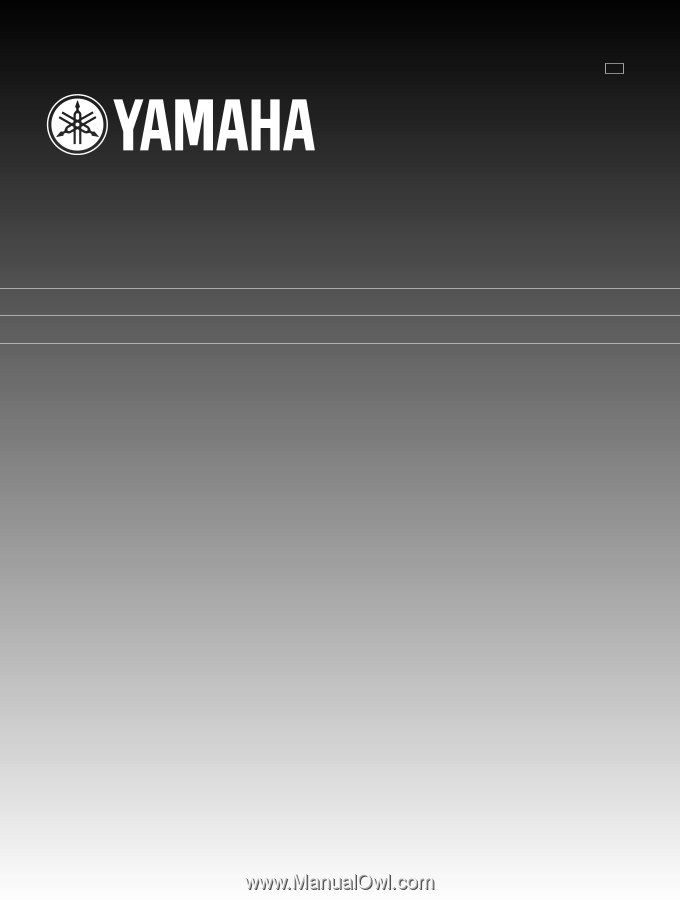
RX-V595aRDS
Natural Sound AV Receiver
Ampli-Tuner audio-vidéo
OWNER’S MANUAL
MODE D’EMPLOI
BEDIENUNGSANLEITUNG
BRUKSANVISNING
MANUALE DI ISTRUZIONI
MANUAL DE INSTRUCCIONES
GEBRUIKSAANWIJZING
B G