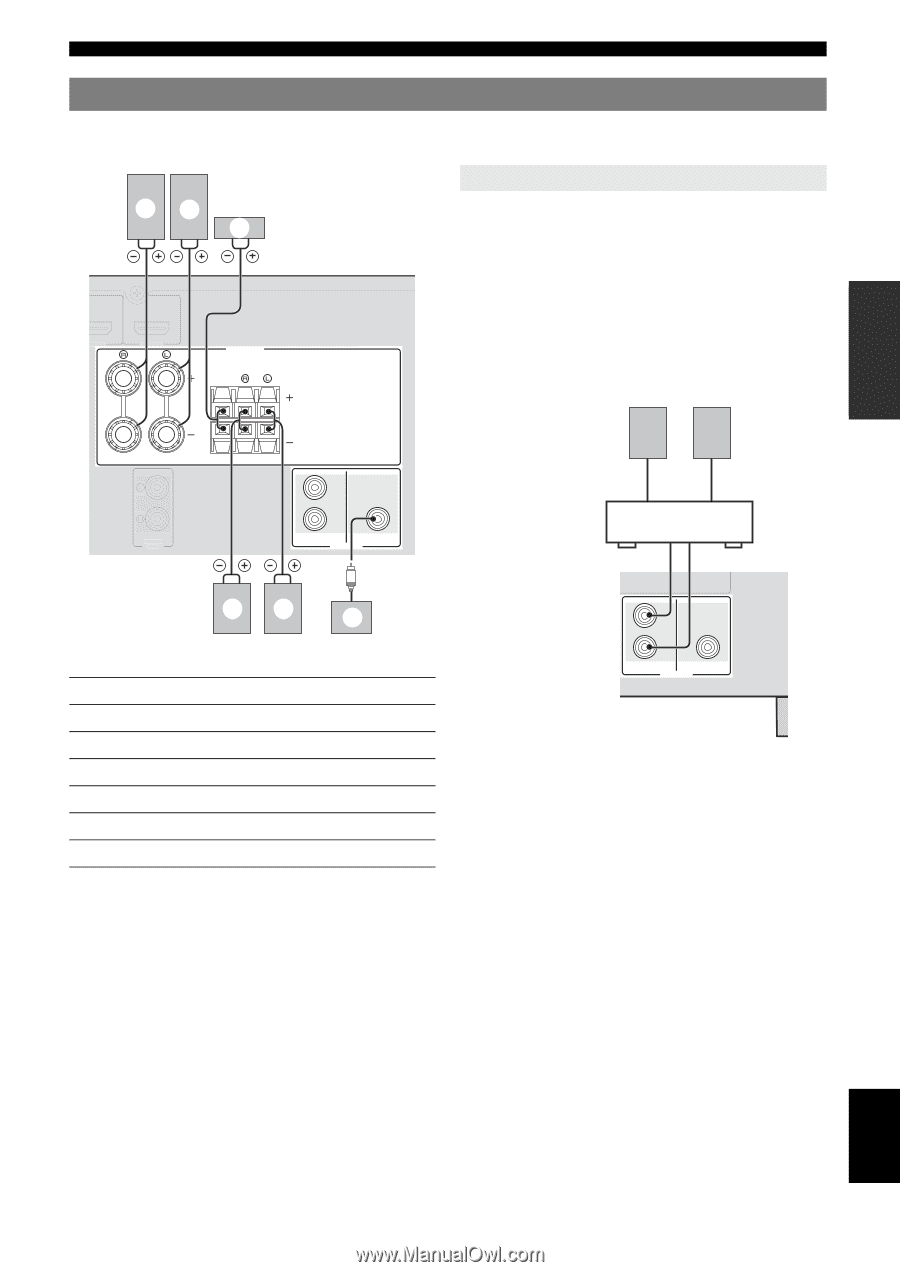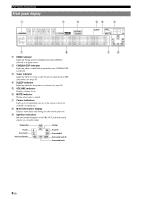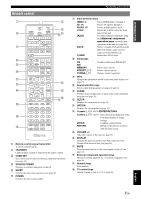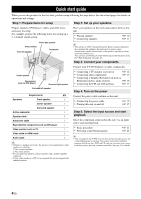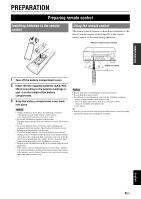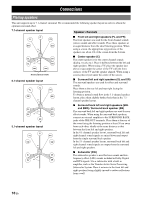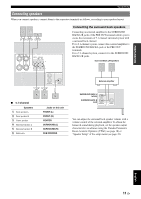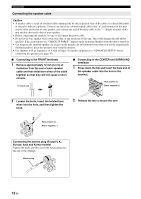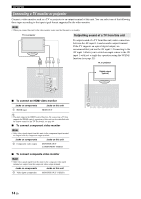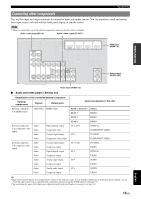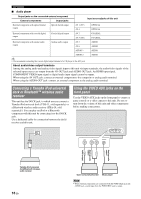Yamaha RXV465 Owner's Manual - Page 15
Connecting speakers, Connecting the surround back speakers - no sound to speakers
 |
UPC - 027108933214
View all Yamaha RXV465 manuals
Add to My Manuals
Save this manual to your list of manuals |
Page 15 highlights
INTRODUCTION PREPARATION BASIC OPERATION Connections Connecting speakers When you connect speakers, connect them to the respective terminals as follows, according to your speaker layout. ba c DMI 3 HDMI 4 FRONT SPEAKERS CENTER SURROUND Connecting the surround back speakers Connecting an external amplifier to the SURROUND BACK L/R jacks of the PRE OUT terminals allows you to create the maximum of 7.1-channel surround system with a surround back channel. For a 6.1-channel system, connect the external amplifier to the SURROUND BACK L jack of the PRE OUT terminals. For a 7.1-channel system, connect it to the SURROUND BACK L/R jacks. Surround Back L/R speakers AUDIO OUT SURROUND BACK SUBWOOFER PRE OUT ed f ■ 5.1-channel Speakers a Front speaker L b Front speaker R c Center speaker d Surround speaker L e Surround speaker R f Subwoofer Jacks on this unit FRONT (L) FRONT (R) CENTER SURROUND (L) SURROUND (R) SUB WOOFER External Amplifier SURROUND BACK L (white) SURRUND BACK R (red) SURROUND BACK SUBWOOFER PRE OUT You can adjust the surround back speaker volume with a volume control of the external amplifier. To obtain the balanced sound during playback, set the speaker output characteristics in advance using the Yamaha Parametric Room Acoustic Optimize (YPAO, see page 18) or "Speaker Setup" of the setup menu (see page 39). ADVANCED OPERATION ADDITIONAL INFORMATION APPENDIX English 11 En