Yamaha RXV765 Hookup Instructions
Yamaha RXV765 - RX AV Receiver Manual
 |
UPC - 027108933542
View all Yamaha RXV765 manuals
Add to My Manuals
Save this manual to your list of manuals |
Yamaha RXV765 manual content summary:
- Yamaha RXV765 | Hookup Instructions - Page 1
RX-V765 Zone 2 Hookup Example Zone 2 PREPARATION TV HDMI IN HDMI HDMI HDMI OUT IN 1 IN 2 SIRIUS DOCK XM HDMI OUT HDMI 1 (BD/DVD) HDMI 2 HDMI 3 HDMI 4 COMPONENT VIDEO PR PB Y VIDEO AV 1 ANTENNA FM GND AM MONITOR OUT COMPONENT VIDEO PR REMOTE IN UNBAL. OUT PB VIDEO Y 12V - Yamaha RXV765 | Hookup Instructions - Page 2
up on the receiver LED Screen. 12. Use the Left/Right Arrow buttons on the remote to change the Extra to: Extra..........Zone2. 13. Use the Return and Setup buttons on the remote to exit the Setup Menu. 14. Extra Speaker setup is complete. To control Zone 2 using the RX-V765 remote the switch at
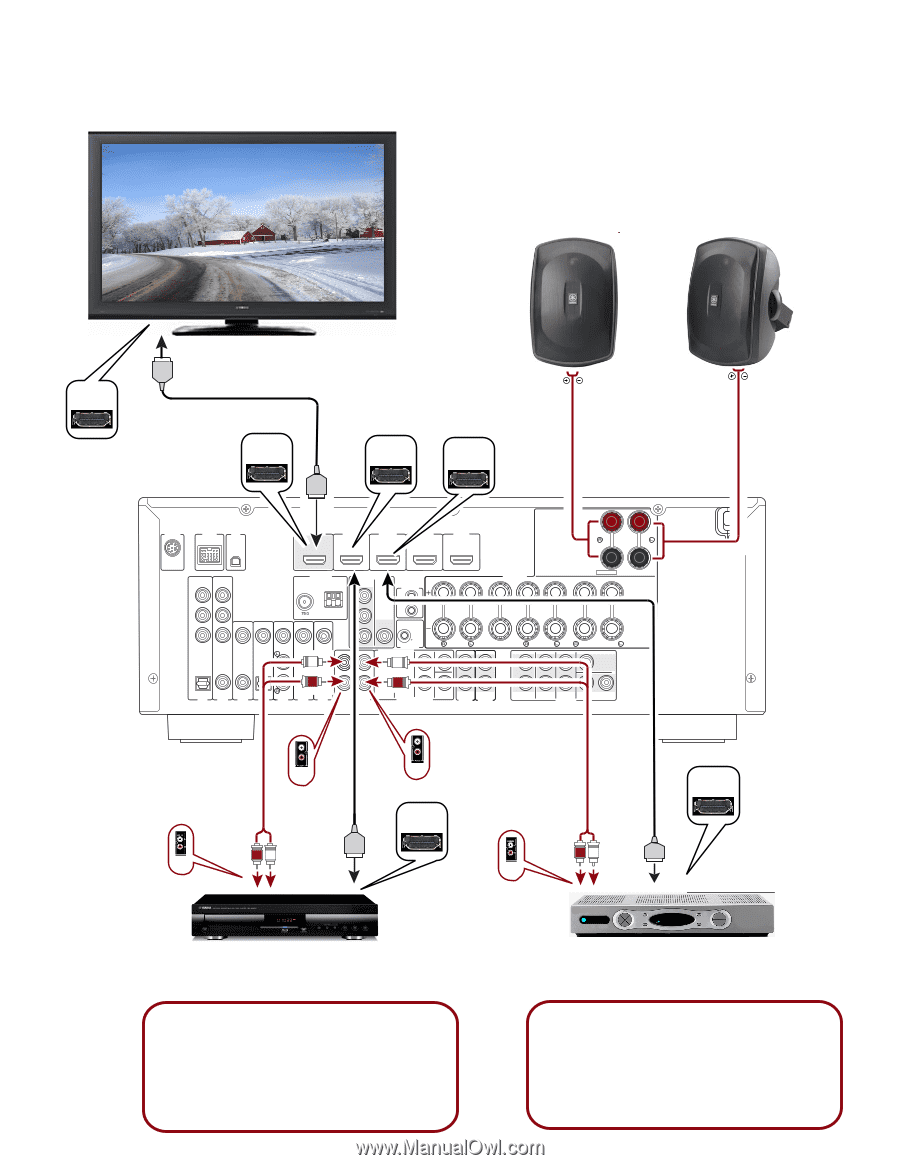
PREPARATION
TV
BD/DVD player
Cable/Satellite Box
RX-V765
Zone 2
Hookup Example
Zone 2
ZONE2
OUT
TRIGGER OUT
12V
0.1A MAX.
SIRIUS
XM
ANTENNA
MONITOR OUT
UNBAL.
FM
GND
AM
COMPONENT
VIDEO
P
R
P
B
Y
IN
OUT
REMOTE
EXTRA SP
ZONE2
/
PRESENCE
SPEAKERS
ZONE2
P
R
P
B
Y
OPTICAL
( TV )
AV 1
AV 2
COAXIAL
AV 3
(CD)
COAXIAL
OPTICAL
AV 4
AV 5
AV 6
AV
OUT
AUDIO1
AUDIO2
FRONT
SURROUND
SUR.BACK
SUBWOOFER
MULTI CH INPUT
AUDIO
OUT
FRONT
SURROUND
SUR. BACK
SUBWOOFER
PRE OUT
CENTER
SINGLE
VIDEO
HDMI
(BD/DVD)
VIDEO
FRONT
CENTER
SURROUND
SURROUND BACK/
BI-AMP
SINGLE
1
2
CENTER
OUT
DOCK
COMPONENT
VIDEO
HDMI 2
HDMI 3
HDMI 4
HDMI 1
OUT
HDMI
IN
HDMI
Analog
Output
OUT
HDMI
OUT
HDMI
Analog
Output
Audio 1
Input
Audio 2
Input
IN 1
HDMI
HDMI
IN 2
To select the Cable/Satellite Box as a
source for Zone 2, the Audio 2 input
on the receiver must be selected in
NOTE:
To select the BD/DVD player as a
source for Zone 2, the Audio 1 input
on the receiver must be selected in
NOTE:
Zone 2.
Zone 2




