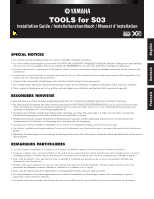Yamaha S03 Tools For S03
Yamaha S03 Manual
 |
View all Yamaha S03 manuals
Add to My Manuals
Save this manual to your list of manuals |
Yamaha S03 manual content summary:
- Yamaha S03 | Tools For S03 - Page 1
Français TOOLS for S03 Installation Guide / Installationshandbuch / Manual d'installation SPECIAL NOTICES • The software and this Installation Guide are exclusive copyrights of Yamaha Corporation. • Use of the software and this guide is governed by the SOFTWARE LICENSING AGREEMENT which the - Yamaha S03 | Tools For S03 - Page 2
Although the PDF manual of the XGworks lite includes the explanations on the package contents and software installation procedure, those are obsolete. Please refer to those of this Installation Guide. S03 Voice List If you are using a previous version of XGworks (lite), the program files below will - Yamaha S03 | Tools For S03 - Page 3
Wave Editor TWE". (This is software for digitally recording sounds to the hard disk of a personal computer, and for editing recorded sound data.) Enables you to edit the S03 Voices on your PC. * All the applications listed above are supplied with online/PDF manuals. * Adobe, the Adobe logo, Acrobat - Yamaha S03 | Tools For S03 - Page 4
Program Files as the default) and XGworksLite folder in the YAMAHA folder. Refer to the "XGworks Manual" (XGworks.pdf) and online manuals how to use the application. S03 Voice Editor S03 Voice List for XGworks lite Voice Editor lets you edit the voices of the S03 on your computer. Once the S03 Voice - Yamaha S03 | Tools For S03 - Page 5
to view each PDF manual for the applications. OMS Open Music System (OMS) 2.3.8 Enables you to use several MIDI applications on the Mac OS. OMS Setup for YAMAHA (Folder) Contains the OMS Setup files for the Yamaha tone generators. XGworks XGworks lite 3.0A MIDI sequence software for Macintosh - Yamaha S03 | Tools For S03 - Page 6
will find the "YAMAHA Voice Editor" folders on your computer (Hard Disk as the default). Refer to the "S03.pdf" file in the "VEditor" folder in the "S03 Voice Editor" folder for information on how to use the application. n The S03 Voice Editor can be used as a stand-alone program, even if you don - Yamaha S03 | Tools For S03 - Page 7
CD-ROM enthält Software. Mit dem Voice Editor können Sie die Voices des S03 über eine intuitive graphische PDF-Handbuch von XGworks enthaltenen Erläuterungen des Inhalts und der Softwareinstallation sind veraltet. Befolgen Sie statt dessen die Hinweise in dieser Installationsanleitung. S03 Voice List - Yamaha S03 | Tools For S03 - Page 8
vier Ordnern. Ordnername Anwendungsname Inhalt Acroread Acrobat Reader 4.0 PDF (Portable Document Format)-Viewer zur Ansicht der PDF-Anleitungen zu den verschiedenen Anwendungsprogrammen. Mididrv YAMAHA CBX Driver Diese Treiber-Software ermöglicht Ihrem PC, mit dem SO3 zu kommunizieren - Yamaha S03 | Tools For S03 - Page 9
YAMAHA (standardmäßig im Ordner „Program Files") und darin den Ordner XGworksLite finden. Informationen zur Benutzung des Programms finden Sie im „XGworks Manual" (XGworks.pdf) und in den OnlineAnleitungen. S03 Voice Editor S03 Voice List für XGworks lite Mit dem Voice Editor können Sie die Voices - Yamaha S03 | Tools For S03 - Page 10
XGworks lite V3.0A MIDI-Sequencer-Software für Macintosh, mit der DTM (Desktop Music) unkompliziert und leicht zu verwirklichen ist. Zusammen mit dem Plug-InProgramm „Wave Editor TWE" wird außerdem die komfortable Bearbeitung von digitalen Klängen möglich. Voice Editor S03 Voice Editor Ermöglicht - Yamaha S03 | Tools For S03 - Page 11
Datei „XGworks_lite.pdf" der Mappe „Help" oder in der Online-Hilfe. S03 Voice Editor S03 Voice List für XGworks lite Voice Editor ermöglicht Ihnen die Bearbeitung der Stimmen des S03 auf Ihrem Rechner. Durch die Installation der S03 Voice List können Sie die Voice-Liste des S03 innerhalb von XGworks - Yamaha S03 | Tools For S03 - Page 12
selon le système d'exploitation que vous utilisez. Veuillez suivre les instructions adéquates lors de l'installation. ¡Windows95/98/Me ¡ Consultez PDF de XGworks lite ne sont plus valables. Veuillez vous reporter à celles contenues dans ce manuel d'installation. S03 Voice List (Liste de voix du S03 - Yamaha S03 | Tools For S03 - Page 13
des matières Acroread Acrobat Reader 4.0 Lecteur de fichiers PDF (Portable Document Format) vous permettant de visualiser le manuel PDF de chaque application. Mididrv YAMAHA CBX Driver Permet une communication entre votre PC et les modèles S03 quand ils sont reliés à l'aide d'un câble de série - Yamaha S03 | Tools For S03 - Page 14
le dossier YAMAHA. Référez- vous au « XGworks Manual » (XGworks.pdf) et aux manuels en ligne pour savoir comment utiliser l'application. S03 Voice Editor S03 Voice List pour XGworks lite Voice Editor vous permet d'éditer les voix du S03 sur votre ordinateur. Une fois que S03 Voice List est install - Yamaha S03 | Tools For S03 - Page 15
Document Format), il vous permet de visualiser le manuel PDF de chaque application. OMS Open Music System (OMS) 2.3.8 Vous permet d'utiliser plusieurs applications MIDI dans le système d'exploitation Mac. OMS Setup for YAMAHA (Dossier) Contient les fichiers d'installation OMS pour les générateurs - Yamaha S03 | Tools For S03 - Page 16
sur votre disque dur). Reportez-vous au fichier « XGworks_lite.pdf » dans le dossier « Help » du dossier « XGworks » où à l'aide en ligne relative à l'utilisation de l'application. S03 Voice Editor S03 Voice List pour XGworks lite Le Voice Editor vous permet d'éditer les voix contenues dans le mod - Yamaha S03 | Tools For S03 - Page 17
grants you, the original purchaser, the right to use one copy of the enclosed software program and data ("SOFTWARE") on a single-user computer system. You may not use it on more than one computer or computer terminal. The SOFTWARE is owned by Yamaha and is protected by Japanese copyright laws and - Yamaha S03 | Tools For S03 - Page 18
Computer zu verwenden. Sie dürfen sie nicht auf mehr als einem Computer bzw. einer Computerstation verwenden. Die SOFTWARE bleibt im Besitz von Yamaha und ist durch japanische Copyrightgesetze sowie alle anwendbaren internationalen Vertragsbestimmungen geschützt. Sie haben ein Anspruchsrecht auf das - Yamaha S03 | Tools For S03 - Page 19
conditions normales d'utilisation, le LOGICIEL ne remplit pas les fonctions décrites dans le manuel fourni, Yamaha s'engage vis-à-vis de l'acheteur original à remplacer gratuitement, sur la base d'un échange, tout support reconnu défectueux par suite d'un défaut de matière première ou d'un vice de - Yamaha S03 | Tools For S03 - Page 20
M.D.G., Pro Audio & Digital Musical lnstrument Division, Yamaha Corporation © 2001 Yamaha Corporation This document is printed on chlorine free (ECF) paper with soy ink. Auf Umweltpapier mit Sojatinte gedruckt. V654630 101MWCP3.3-01A0 Printed in Japan Ce

English
Deutsch
Français
SPECIAL NOTICES
•
The software and this Installation Guide are exclusive copyrights of Yamaha Corporation.
•
Use of the software and this guide is governed by the SOFTWARE LICENSING AGREEMENT which the purchaser fully agrees to upon breaking
the seal of the software packaging. (Please read carefully the AGREEMENT at the end of this guide before installing the application.)
•
Copying of the software or reproduction of this guide in whole or in part by any means is expressly forbidden without the written consent of the
manufacturer.
•
Yamaha makes no representations or warranties with regard to the use of the software and documentation and cannot be held responsible for the
results of the use of this guide and the software.
•
Copying of the commercially available music data is strictly prohibited except for your personal use.
•
The company names and product names in this Installation Guide are the trademarks or registered trademarks of their respective companies.
•
Future upgrades of application and system software and any changes in specifications and functions will be announced separately.
TOOLS for S03
Installation Guide / Installationshandbuch / Manual d’installation
BESONDERE HINWEISE
•
Dieses Programm und diese Installationsanleitung sind im Sinne des Urheberrechts alleiniges Eigentum der Yamaha Corporation.
•
Die Benutzung des Programms und dieser Anleitung unterliegt der SOFTWARE-LIZENZVEREINBARUNG, mit der sich der Erwerber durch
Öffnen des Siegels der Programmverpackung uneingeschränkt einverstanden erklärt. (Bitte lesen Sie die VEREINBARUNG am Ende dieser
Anleitung vor Installation der Anwendung sorgfältig durch.)
•
Das Kopieren der Software und die Reproduktion dieser Anleitung, in welcher Form auch immer, in Teilen oder als Ganzes, sind nur mit
schriftlicher Genehmigung des Herstellers erlaubt und sonst ausdrücklich verboten.
•
Yamaha leistet keinerlei Garantie hinsichtlich der Benutzung des Programms und der zugehörigen Dokumentation und übernimmt keine
Verantwortung für die Ergebnisse der Benutzung dieser Anleitung oder des Programms.
•
Das Kopieren im Handel erhältlicher Musikdaten ist nur für Ihren Privatgebrauch zulässig und sonst streng untersagt.
•
Die in dieser Installationsanleitung erwähnten Firmen- und Produktnamen sind Warenzeichen bzw. eingetragene Warenzeichen der betreffenden
Firmen.
•
Zukünftige Aktualisierungen von Anwendungs- und Systemsoftware sowie jede Änderung der technischen Daten und Funktionen werden separat
bekanntgegeben.
REMARQUES PARTICULIERES
•
Les droits d’auteurs (copyright) de ce logiciel et de ce manuel d’installation appartiennent exclusivement à Yamaha Corporation.
•
L’usage de ce logiciel et de ce manuel est défini par l’accord de licence auquel l’acheteur déclare souscrire sans réserve lorsqu’il ouvre le sceau de
l’emballage du logiciel. (Veuillez donc lire attentivement l’accord de licence du logiciel situé à la fin de ce manuel avant d’installer le logiciel.)
•
Toute copie du logiciel et toute reproduction totale ou partielle de ce manuel, par quel moyen que ce soit, est expressément interdite sans
l’autorisation écrite du fabricant.
•
Yamaha n’offre aucune garantie en ce qui concerne l’utilisation du logiciel et de la documentation. Yamaha ne peut en aucun cas être tenu
responsable des dommages éventuels résultant de l’utilisation de ce manuel et de ce logiciel.
•
Toute copie de données musicales commercialisées est formellement interdite, sauf pour usage personnel.
•
Les noms des firmes et des produits apparaissant dans ce manuel d’installation sont des marques commerciales ou des marques déposées
appartenant à leurs détenteurs respectifs.
•
Les remises à jour du programme et du système ainsi que toute modification des caractéristiques et fonctions seront annoncées séparément.