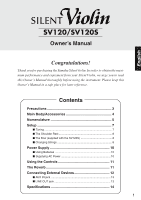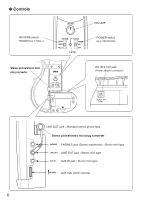Yamaha SV120 Owner's Manual
Yamaha SV120 Manual
 |
View all Yamaha SV120 manuals
Add to My Manuals
Save this manual to your list of manuals |
Yamaha SV120 manual content summary:
- Yamaha SV120 | Owner's Manual - Page 1
English SV120/SV120S Owner's Manual Congratulations! Thank you for purchasing the Yamaha Silent Violin. In order to obtain the maximum performance and enjoyment from your Silent Violin, we urge you to read this Owner's Manual thoroughly before using the instrument. Please keep this Owner's Manual - Yamaha SV120 | Owner's Manual - Page 2
before damage occurs. NOTICE: Service charges incurred due to a instructions contained in this manual, meets FCC requirements. Modifications not expressly approved by Yamaha may void your authority, granted by the FCC, to use please try to eliminate the problem by using one of the following measures - Yamaha SV120 | Owner's Manual - Page 3
using multi-plug adaptors since these can result in reduced sound quality and possibly damage. ■ Turn Power OFF When Making Connections • To avoid damage to the Silent Violin from the affected equipment. YAMAHA is not responsible for municipality, your waste disposal service or the point of sale - Yamaha SV120 | Owner's Manual - Page 4
that all the parts listed below are included. SV120 • Violin SV120 • Bridge • SUM-3 (AA) size Manganese batteries x2 * The supplied battery is for demonstration purposes. • Audio cable • Stereo earphones • Shoulder rest : KUN Yamaha Special SV120S The following items are in addition to the - Yamaha SV120 | Owner's Manual - Page 5
● Front Nomenclature Tuning peg Nut Fingerboard 4th string (G) 3rd string (D) Neck 2nd string (A) 1st string (E) Body Bridge Chin rest Frame Bridge seat Adjuster Tailpiece 5 - Yamaha SV120 | Owner's Manual - Page 6
● Controls REVERB switch ROOM/HALL 1/HALL 2 Stereo phone/stereo mini plug converter Lamp VOLUME POWER switch REV. ON/ON/OFF DC-IN 9-12V jack (Power adaptor connector) LINE OUT jack : Standard stereo phone type Stereo phone/stereo mini plug converter PHONES jack (Stereo earphones) : Stereo mini - Yamaha SV120 | Owner's Manual - Page 7
Silent Violin is shipped from the factory with the bridge unfitted. First, set up the bridge and then proceed with tuning. • The lower side of the bridge supports the 1st string (E), the higher side supports carefully re-align the bridge using both hands. • Finally, use the adjuster to fine tune - Yamaha SV120 | Owner's Manual - Page 8
rest accessory is supplied to give you added support when holding the violin between your shoulder and chin. Refer to the insert. Shoulder rest Pins ■ The Bow (supplied with the SV120S) • Apply rosin to the bow hairs before using. Before using the bow for the first time, apply rosin carefully and - Yamaha SV120 | Owner's Manual - Page 9
it. Make sure the tube is placed on the bridge as shown in the illustration. 4 Use a piano, tuning fork, tuner, etc., and adjust the pitch of each string using the tuning pegs. Wound to the left 5 Finally, use the adjuster to fine tune the strings. 3rd string (D) Adjuster's notch Ball Ball String - Yamaha SV120 | Owner's Manual - Page 10
(OFF/ON/REV.ON) on the rear panel OFF before making AC power connections or replacing batteries. ■ Using Batteries 1 Open the battery compartment situated on the back of the Silent Violin. Battery compartment cover 2 Insert the two batteries supplied (SUM-3 (AA) size). Take careful note of the - Yamaha SV120 | Owner's Manual - Page 11
to the desired playing level. Lights green • Do not operate at high volume levels when using earphones. Doing so can lead to irreparable damage to your hearing. The Reverb The Silent Violins incorporates Yamaha's DSP reverb technology. Play while trying out the three types of reverb. 1 Slide the - Yamaha SV120 | Owner's Manual - Page 12
Connecting External Devices SUM-3 (AA) size battery x2 Silent Violin Electric Outlet or Power Adaptor (Option) DC-IN 9-12V LINE OUT PHONES AUX IN Stereo Earphones CD Player From the LINE OUT jack, etc. MD - Yamaha SV120 | Owner's Manual - Page 13
to the AUX IN jack. ■ LINE OUT jack • The LINE OUT jack, located on the side panel, delivers the stereo signal of the Silent Violin to external audio equipment. Use an audio cable to connect the instrument to the audio input jack of external speakers, mixing console, cassette player, etc. to listen - Yamaha SV120 | Owner's Manual - Page 14
2) • POWER Switch (OFF/ON/REV. ON) Power • SUM-3 (AA) size battery x2 / AC Adaptor (PA3C or PA-3B) dual power source Battery Life (Continuous Use) Using Manganese batteries • Without Reverb (POWER Switch "ON") approximately 15 hours • With Reverb (POWER Switch "REV. ON") approximately 2.5 hours
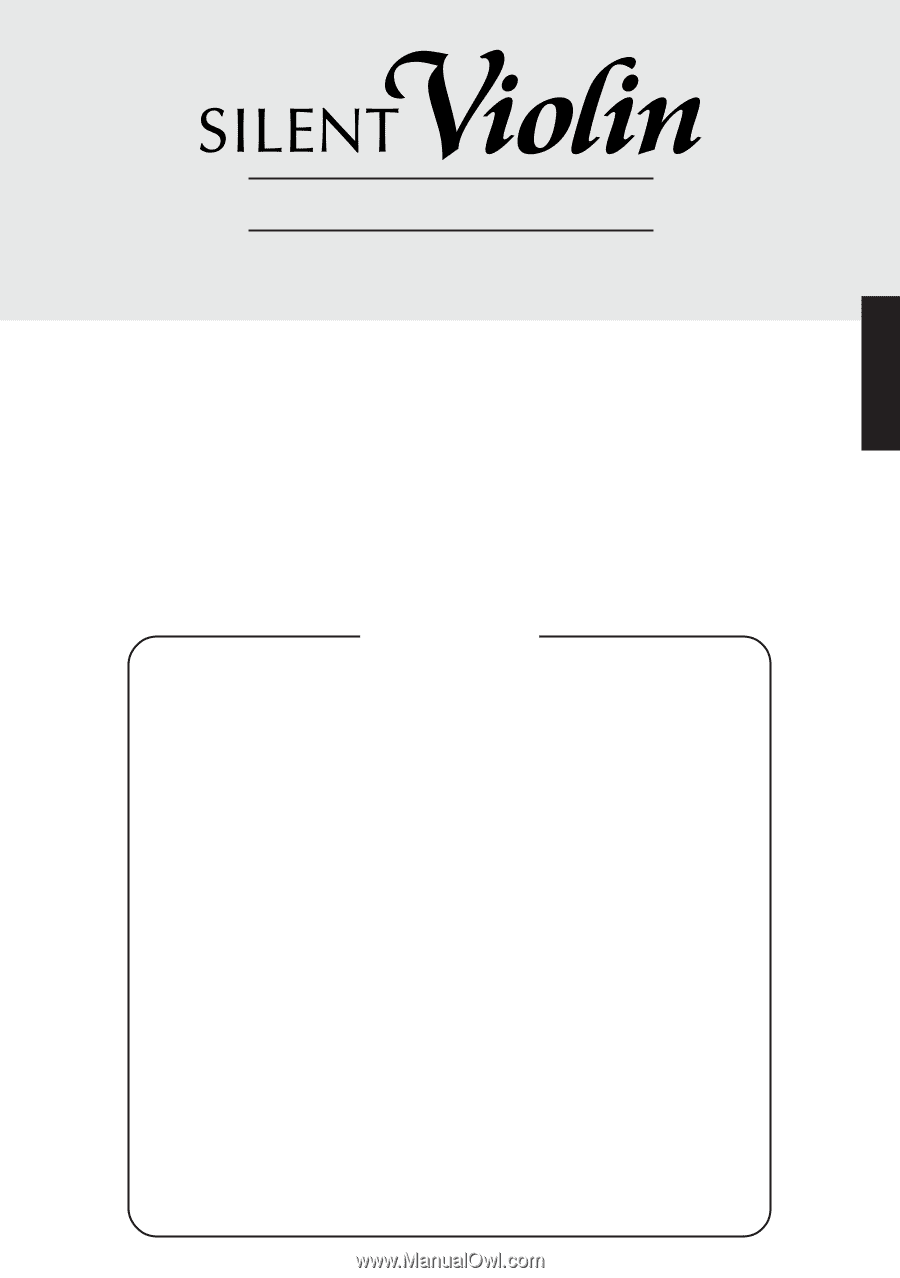
1
Thank you for purchasing the Yamaha Silent Violin. In order to obtain the maxi-
mum performance and enjoyment from your Silent Violin, we urge you to read
this Owner’s Manual thoroughly before using the instrument. Please keep this
Owner’s Manual in a safe place for later reference.
Precautions
....................................................................
3
Main Body/Accessories
................................................
4
Nomenclature
................................................................
5
Setup
..............................................................................
7
■
Tuning
.........................................................................................
7
■
The Shoulder Rest
......................................................................
8
■
The Bow (supplied with the SV120S)
.........................................
8
■
Changing Strings
........................................................................
8
Power Supply
...............................................................
10
■
Using Batteries
.........................................................................
10
■
Supplying AC Power
.................................................................
10
Using the Controls
......................................................
11
The Reverb
...................................................................
11
Connecting External Devices
.....................................
12
■
AUX IN jack
..............................................................................
13
■
LINE OUT jack
..........................................................................
13
Specifications
..............................................................
14
Congratulations!
SV120/SV120S
Owner’s Manual
Contents
English