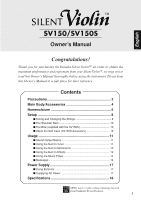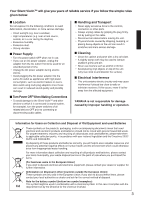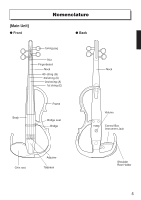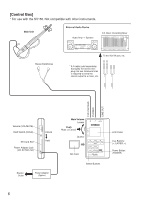Yamaha SV150 Owner's Manual
Yamaha SV150 Manual
 |
View all Yamaha SV150 manuals
Add to My Manuals
Save this manual to your list of manuals |
Yamaha SV150 manual content summary:
- Yamaha SV150 | Owner's Manual - Page 1
SV150/SV150S Owner's Manual Congratulations! Thank you for purchasing the Yamaha Silent ViolinTM. In order to obtain the maximum performance and enjoyment from your Silent ViolinTM, we urge you to read this Owner's Manual thoroughly before using the instrument. Please keep this Owner's Manual - Yamaha SV150 | Owner's Manual - Page 2
the time period before damage occurs. NOTICE: Service charges incurred due to a lack of knowledge instructions contained in this manual, meets FCC requirements. Modifications not expressly approved by Yamaha and "ON", please try to eliminate the problem by using one of the following measures: Relocate - Yamaha SV150 | Owner's Manual - Page 3
Your Silent Violin™ will give you years of reliable service if you follow the simple rules given below: ■ Location Do not expose it to the following conditions to avoid deformation, discoloration, or more serious damage. • - Yamaha SV150 | Owner's Manual - Page 4
the instrument to the Control Box.) • Bridge • Stereo earphones • SD Card • SUM-3 (AA) size Manganese battery x2 * The supplied battery is for demonstration purposes. SV150S • Owner's Manual (this booklet) • "Let's EnjoyYamaha Silent Violin™" (booklet with practice pieces) The following items - Yamaha SV150 | Owner's Manual - Page 5
[Main Unit] ● Front Nomenclature ● Back Tuning peg Nut Fingerboard Neck 4th string (G) 3rd string (D) 2nd string (A) 1st string (E) Neck Body Frame Bridge seat Bridge Volume Control Box Instrument Jack Chin rest Adjuster Tailpiece Shoulder Rest Holder 5 - Yamaha SV150 | Owner's Manual - Page 6
[Control Box] * For use with the SV150. Not compatible with other instruments. Main Unit External Audio Device Audio Amp → Speaker P.A, Mixer, Recording Mixer Stereo Earphones To the AUX IN jack, etc. * A Y-cable ( - Yamaha SV150 | Owner's Manual - Page 7
. Use the supplied cable to connect the instrument to the "Instrument Jack" on the Control Box. Caution Never connect any devices (including other Silent Violins™ with different model numbers) other than the SV150 Silent Violin™ that is included in the bundled set. Doing so may result in damage to - Yamaha SV150 | Owner's Manual - Page 8
Set up ■ Tuning and Changing the Strings The Silent Violin™ is shipped from the factory with the bridge in eye or other unexpected injuries. • The lower side of the bridge supports the 1st string (E), the higher side supports the 4th string (G). Make sure the bridge is placed properly, then set - Yamaha SV150 | Owner's Manual - Page 9
. The 1st string is tuned to E, the 2nd string to A, the 3rd string to D, and the 4th string to G. Using the Tuner function on the Control Box (→ pg 11), push in on the peg while turning to tune. • Finally, use the adjuster to fine tune the strings. 3rd string (D) 4th string (G) Caution - Yamaha SV150 | Owner's Manual - Page 10
A commercially available violin shoulder rest (4/4 size) can be attached to the instrument. ■ The Bow (supplied with the SV150S) • Apply (SV150S Accessory) The accessory soft case is designed for use with this particular instrument. It is designed to hold the instrument, Control Box, Control Box 10 - Yamaha SV150 | Owner's Manual - Page 11
on the instrument, and the VOL/MUTE dial on the Control Box. The volume control on the instrument only adjusts the instrument's volume, while the VOL/ MUTE dial on the Control Box adjusts the overall volume level (0 to 30) of the violin plus the effect/ metronome/player. * This instrument will not - Yamaha SV150 | Owner's Manual - Page 12
The SV150 Silent Violin™ features a built-in DSP (Digital Signal Processor) that can be used to add any of the processor's 24 effects including reverb to make playing more enjoyable. 1 As described in the previous "Sound Output Basics" sec- tion, connect the instrument to the Control Box and - Yamaha SV150 | Owner's Manual - Page 13
List No. Effect Name 1 Studio 2 Large Hall 3 Middle Hall 4 Small Hall 5 Club 6 Jazz 7 Fantasy Parameter - - - - - - Feedback 8 Mirror Room Feedback 9 Chorus Depth 10 Natural room reverberation. Basic sound for practicing. Large hall reverberation with long decay on a jazz violin recorded with a - Yamaha SV150 | Owner's Manual - Page 14
files without creating folders in the SD card. 1 Insert an SD card with music files into the card slot on the Control Box. 2 Press the PLAYER button on the Control Box, to show the player display shown below. Folder Mark Elapsed Time Playback Icon File Name Playback Volume Playback Speed 3 Press - Yamaha SV150 | Owner's Manual - Page 15
to adjust the volume. The adjustable range is from 0 to 30. The factory default is 20. * This setting has no effect on the Silent Violin™'s volume. Adjusting Playback Speed Press the PLAYER button to highlight the Speed field, then use the +/- buttons to adjust the playback speed. The adjustable - Yamaha SV150 | Owner's Manual - Page 16
General Midi Level 1 16 32 Notes • Never remove the SD card during playback or while playback is paused. It can damage the files or Control Box. * The maximum number of subfolders/files that can be set in a single folder is 100. * The maximum number of subfolder hierarchies is 5. * The maximum - Yamaha SV150 | Owner's Manual - Page 17
Power Supply The Silent Violin™ SV150 can be operated with either battery or AC power. switched off and batteries are installed or the power adaptor is connected. ■ Using Batteries 1 Turn the Control Box over and remove the bat- tery compartment cover. 2 Insert the two batteries supplied (SUM-3 ( - Yamaha SV150 | Owner's Manual - Page 18
approximately 490 g (1 lbs. 1 oz.) VOLUME Control Box Case Synthetic Resin Controls • Data Enter Buttons (-, ENTER, +) • SV150 SV150S Cable, SD Card, Stereo earphones, SUM-3 (AA) size Manganese battery x2, Owner's Manual (this booklet), "Let's Enjoy Yamaha Silent Violin™" (booklet with practice - Yamaha SV150 | Owner's Manual - Page 19
WK85650 R1 Printed in Japan
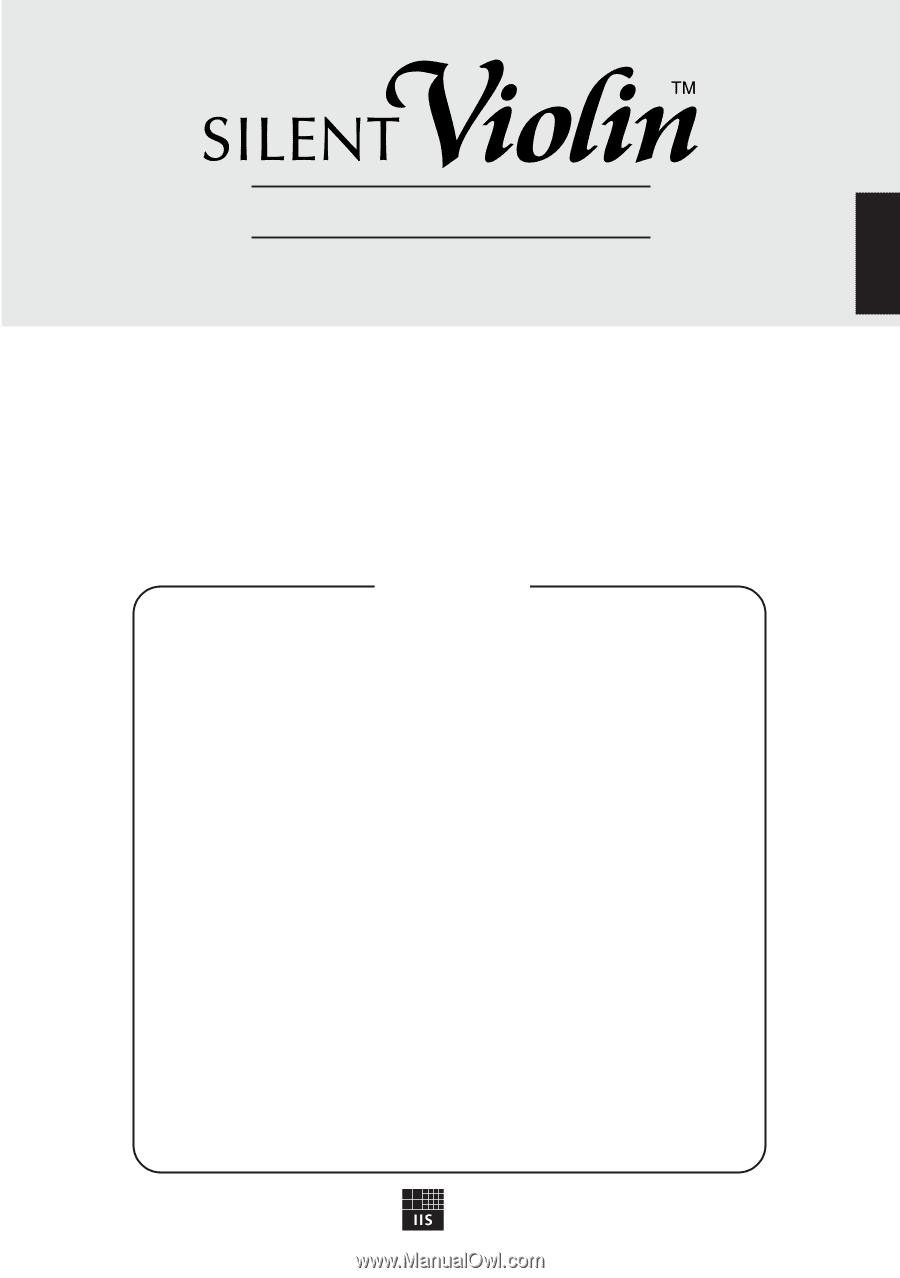
1
Thank you for purchasing the Yamaha Silent Violin
TM
. In order to obtain the
maximum performance and enjoyment from your Silent Violin
TM
, we urge you to
read this Owner’s Manual thoroughly before using the instrument. Please keep
this Owner’s Manual in a safe place for later reference.
Precautions
....................................................................
3
Main Body/Accessories
................................................
4
Nomenclature
................................................................
5
Setup
..............................................................................
8
■
Tuning and Changing the Strings
................................................
8
■
The Shoulder Rest
....................................................................
10
■
The Bow (supplied with the SV150S)
.......................................
10
■
About the Soft Case (SV150S Accessory)
...............................
10
Usage
...........................................................................
11
■
Sound Output Basics
................................................................
11
■
Using the Built-In Tuner
............................................................
11
■
Using the Built-In Metronome
...................................................
12
■
Using the Built-In Effects
..........................................................
12
■
Using the Music Player
.............................................................
14
■
Messages
.................................................................................
16
Power Supply
...............................................................
17
■
Using Batteries
.........................................................................
17
■
Supplying AC Power
.................................................................
17
Specifications
..............................................................
18
Congratulations!
SV150/SV150S
Owner’s Manual
Contents
English
MPEG Layer-3 audio coding technology licensed
from Fraunhofer IIS and Thomson.